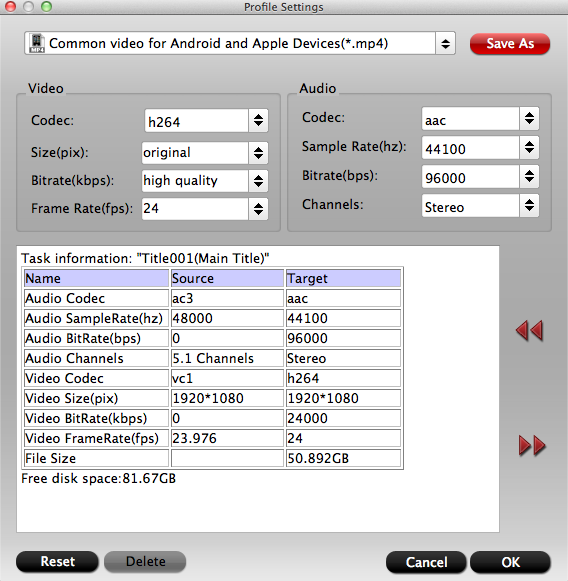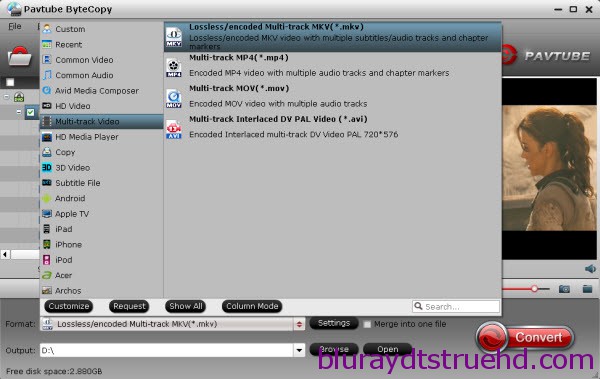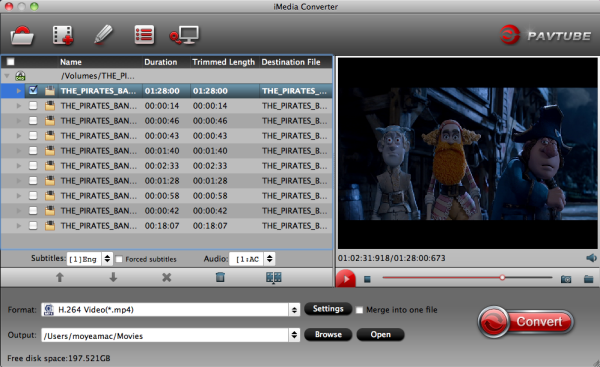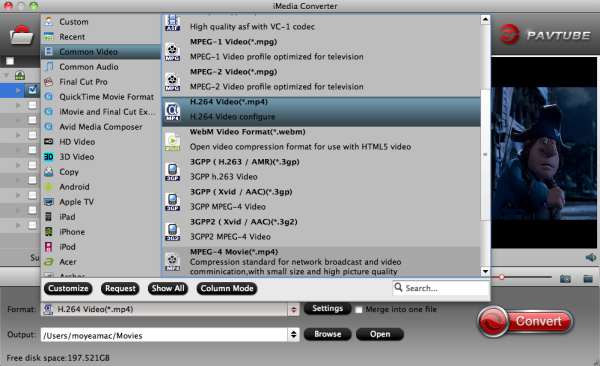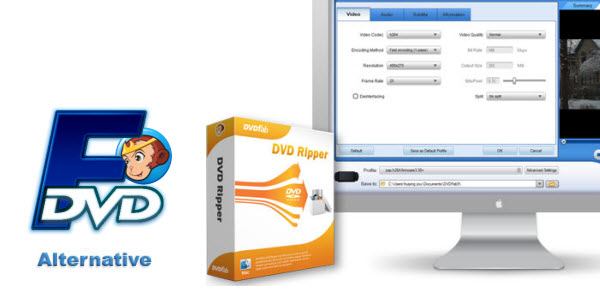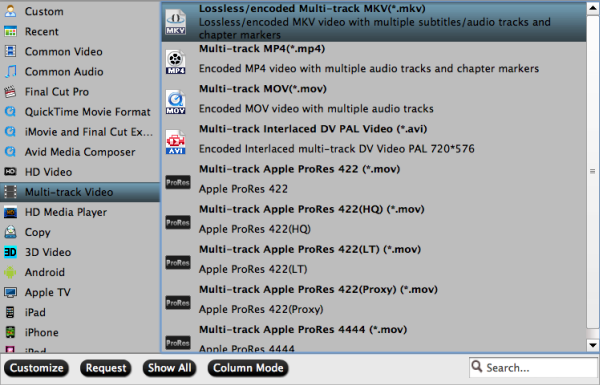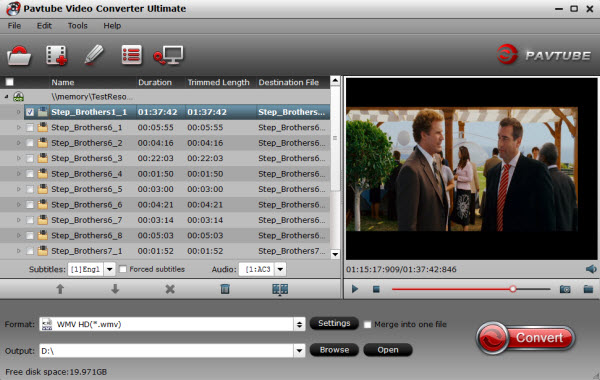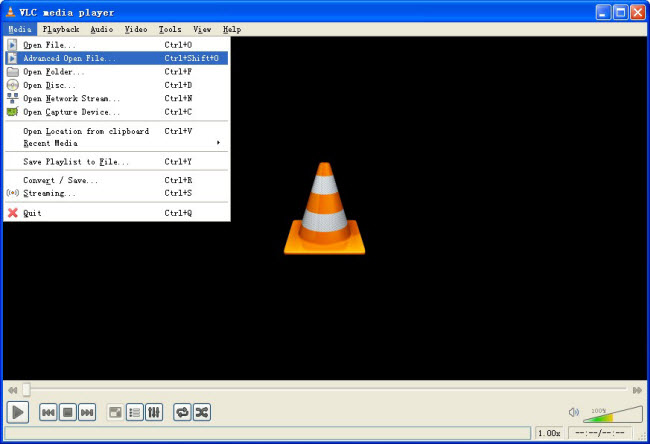TMPGEnc doesn’t work on Mac. To convert video on Mac, you need a TMPGEnc Mac El Capitan alternative. Read this page to get the best one.
TMPGEnc video converter is exactly a program that’s capable of easily converting any video format to Video CD compliant format. You may have been one of the users for Mac OS X El Capitan due to its so many new features. While, when you handle video files on the new Mac system, you will meet some problems : you may found that TMPGEnc doesn’t work on Mac (include OS X 10.11 El Capitan). This article just offers you the best Video Converter for Mac El Capitan.
Hot Search: OS X El Capitan System Tips | El Capitan VS Yosemite | El Capitan VS Windows 10 |

Actually there are so many video converter apps (Top 5 Free Video Converter for Mac) claimed that it supports converting videos on Mac OS X El Capitan. Well, which one is the best that can bring you fast conversion speed and best video quality?
To convert video to MPEG-1 or other formats, you need a TMPGEnc Mac alternative. Here comes Pavtube iMedia Converter for Mac. Similar to TMPGEnc, Pavtube iMedia Converter for Mac converts almost any video to MPEG-1, but it does more than that. It enables you convert more than 70 popular video formats AVI, MKV, WMV, MPG, FLV, VOB, TiVo, MTS, MXF, etc to El Capitan supported MOV and MP4 with both rather fast speed and original quality. It’s a TMPGEnc for Mac alternative that does all the things you want to transcode video. Hot News>> Pavtube Mac Products Support 10.11 El Capitan Now.
This versatile Video Converter El Capitan is also capable of converting videos for directly playing with iPhone, iPad, Android, etc with the optimal presets on Mac OS X El Capitan. Aside from this, the built-in video editor also allows you to easily touch up the videos in a hassle free manner. Below is the step-by-step guide that shows you how to encode videos files to Mac OS X El Capitan compatible videos.
[Important]: How to fix the crash problem on Mac OS X 10.11 El Capitan
How to Convert Videos with TMPGEnc for Mac El Capitan Alternative
Other Download:
– Pavtube old official address: http://www.pavtube.cn/imedia-converter-mac/
– Cnet Download: http://download.cnet.com/Pavtube-iMedia-Converter/3000-2194_4-76177788.html
Step 1. Load Files.
Start up Pavtube iMedia Converter for Mac OS X E1 Capitan, Load video files to the software using any of the three ways below:
A. Click “File” menu, and select “Load IFO/ISO”, “Load from folder”, “Load from disc”, “Add Video/Audio” or “Add from folder” to import source files.
B. Click “Load file(s)” button or “Add video” button to import source files
C. Open the folder that contains source files, and drag and drop video, audio and image files to the program.
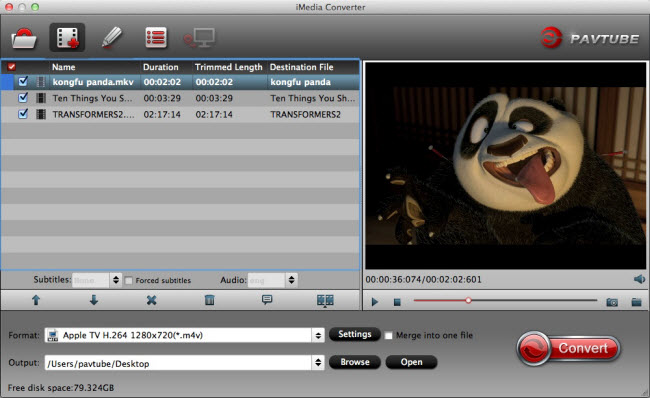
Step 2. Set Output Format.
Choose a format you want in the format tray. Clicking the Format bar, you can choose output format from the format list or customize which formats to be shown on the list
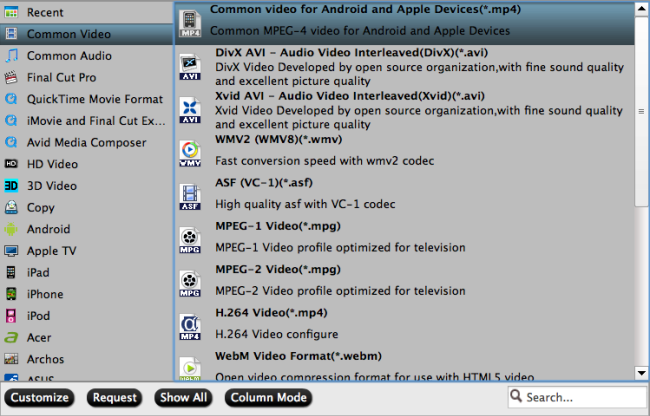
P.S. This Video Converter for El Capitan also helps you to convert videos to mobile devices supported formats, such as iPhone, iPad, iPod, Samsung Galaxy, etc.
Step 3. Start Conversion.
Clicking the Convert button on main interface, you can go to Conversion window to start Any Videos to Mac OS X El Capitan conversion use TMPGEnc Mac Alternative.
More features of the best TMPGEnc Mac El Capitan Alternative:
a. Edit Video Files> Open the video editing panel by clicking the “Edit” button and there you will be provided with many video editing features. For example, go to the “Trim” tab and drag the sliders to define the beginning and end time of the video file to cut it.
b. Video/Audio Settings> If you like, you can click “Settings” to change the video encoder, resolution, frame rate, etc. as you wish. Keep in mind the file size and video quality is based more on bitrate than resolution which means bitrate higher results in big file size, and lower visible quality loss, and vice versa.
Note: If you are looking for a more cost-effective alternative to TMPGEnc Alternative for Mac OS X E1 Capitan, Pavtube Video Converter for Mac and Pavtube HD Video Converter for Mac may be suitable for you.
Read More: