Find the ClipWrap can’t deal with your video files perfectly? Have problem in trying to download and install ClipWrap for Windows?This article introduces the best Clipwrap alternative for Windows (8.1/8/7) and Mavericks to let you do the all kinds video conversion fast and easily.
ClipWrap is considered to be one of the popular ‘bridge’ for uploading, watching or even editing your AVCHD and HDV video files on Mac computers. The only problem itself is that ClipWrap is only designed and catered for Mac. To get videos compatible with Mac programs, the final output files should be converted will be in a MOV QuickTime file format.
But as we know, ClipWrao doesn’t work on Windows nor the Mac 10.9 Mavericks. In a case like this, a great Clipwrap alternative is strongly needed. To get an easy to use one, you can take a look at Pavtube Video Converter Ultimate.
- System Requirement: PC running Windows Blue PC 8.1, Windows 8.1, Windows8, Windows 7, Windows Vista, Windows XP
- Source media: video, commercial DVD and Blu-ray DiscIt is a professional all-in-one Video Converter. The program can help you convert Blu-ray, DVD and other HD movie to optimal codec: Apple ProRes, DNxHD, Apple InterMediate Codec, etc. Besides, MOD, TOD, MOV, MP4, MXF, etc HD videos from camcorders or DVs (like JVC, Nikon, Panasonic, Sony and Cannon ) are also fully supported, so you can edit these videos in FCP, FCE, iMovie, Avid MC, Adobe Premiere Pro, etc perfectly. Plus, with this video app adds more features like editing, adjust video/audio settings and more. If you are a Mac user, you can use its equivalent Mac version –iMedia Converter Mac to achieve your goal smoothly.
Proress Clipwrap alternative to Convert videos on Windows (8.1/8/7) and Mavericks
Step 1. Import your video files to this Clipwrap alternative
After downloading and running this app, click Add button to import the local video files you want to convert. There’s no expiry limitation to Pavtube Video Convrter Ultimate, so you can always try it out on your video files collection. ClipWrap’s trial version on the other hand only allows you re-wrap or convert the first minute of your videos.

Step 2. Select output format
Click the “Format” bar, you can get the optimal presets for Window Movie Maker, Pinnacle Studio, Adobe Premiere Pro, Avid Media Composer, Avid Studio, etc. Besides, some common videos like MP4, MOV, MKV, FLV, WMV, AVI, etc. are also provided. Whereas, the ClipWrap can only produce an MOV output file from the MTS, M2ST and M2T files.
Step 3. Start conversion
Finally click on the Convert button to transcode your video files to the preferred output format without least quality loss.

Some more helpful features of the Best Alternative to ClipWrap Mavericks:
1. Edit your video files (Optional)
If necessary, you can perhaps try to edit your video files with the video converter Mac. You can easily trim, crop, add effects, subtitles to your source files.
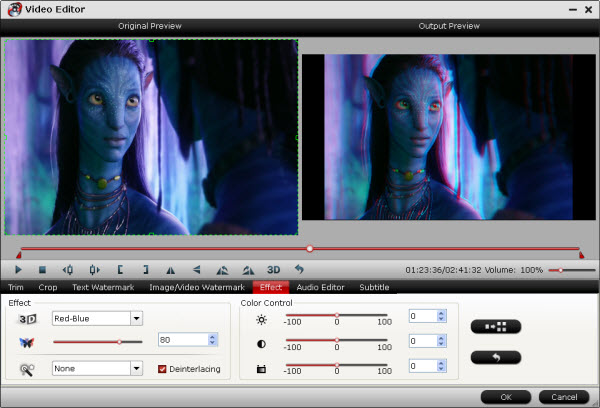
2. Advanced video, audio parameter settings
If you need to change your video’s resolution, frame rate, bit rate or audio sample rate, audio channel, just click on Settings.
When the conversion finished, click Open button to get the resulted files easily. You can convert and play kinds of videos on Mavericks freely.
See more:
ClipWrap vs Pavtube Media Magician
MakeMKV Alternative for Mac Mavericks
XMedia Recode Mac Alternative to Convert Video on Mac OS X Mavericks & Mountain Lion











Chicago Blackhawks Jerseys|
The only way a converter will attract its buyers is with a increase in speed during the conversion as there are a lot of blu-ray/dvd rippers, video converters available. And it’s a good option for me.