Movies are the best ways to enjoy weekends or free times and Everyone loves to watch movies either its online or offline. But Online movie streaming is trending these days because free movie streaming sites are increasing day by day where people can watch free movies online without downloading so now peoples prefer to watch their favorite movies online rather than offline. Streaming TV shows online is such an enthusiastic thing for all. I am not sure if you already know that you can watch TV Shows online without paying any bucks as with the help of the internet it has become easy to fulfill our needs.

Best 10 Free Websites to Watch TV Shows
Compared with popular online streaming services like Netflix, Hulu which require subscription to access TV shows, there are several great free TV shows websites gathering a large number of TV shows from current hit episodes to original seasons for visitors to watch online free.
Top 1: Hulu
Hulu is one of the best and most popular places to watch full episodes of a wide range of TV shows online, with the newest ones usually available to view within 24 hours of being originally aired on TV. Not only do they give you an enormous range of things to watch, but they also give you the opportunity to watch a number of documentaries and movies whenever you want.
To start watching episodes for free, simply browse through TV shows using the TV tab in the top menu or use the search bar to type in the title of a specific show. Some will have a “Free” checkbox that appears above the episode thumbnails. Check it to see what you can watch without a subscription. You can also sign up for their 7-day free trial to get access to everything, and simply cancel before your time is up.
Top 2: Crackle
With Crackle, you can watch full episodes in addition to movies and create personal watch lists so you can keep track of everything you’re watching. Because it’s a totally free service, with accessibility on all major platforms, there are some commercials rolled into the programming. Regardless, Crackle is a great alternative that you can enjoy viewing on your computer or with one of its apps on your mobile device.
With Crackle, you don’t even need to create a free account to start watching. Just click the TV tab in the top menu or search for a show title, choose the episode you want and enjoy. It’s helpful to create an account, however, if you plan to use the watch list feature and want to rate shows as you watch them.
Top 3: SideReel
SideReel is probably one of the best and most legit free TV streaming services worth knowing about aside from the major television cable networks. This site brings you full TV episodes, movies and webshows from a variety of genres including action, adventure, cartoon, comedy, reality, teen, and much more. SideReel really has it all, allowing you to filter through the latest episodes from the current week, premieres & finales, what’s trending and so much more. Make sure to check out the Calendar option in the top menu to see what’s new for the current night too.
Just pick a show and start watching. You can sign up for a free account and keep track of all your favorite shows if you want as well. Rate them after you’ve watched them, and discover new shows from the recommendations SideReel gives you based on your personal viewing tastes.
Top 4: Tubi TV
Tubi TV is a more recent player to the online TV world aiming to bring free shows to viewers, and yes — they operate legally through license agreements (unlike many of the other small free TV sites out there). In fact, it even includes movies. It doesn’t exactly have many of the new and currently popular shows like you’ll find from using the sites above, but if you’re looking for something different to watch, this is still a great place to look.
Hover your mouse over the menu icon to browse by interesting categories like “Not on Netflix,” “Highly Rated on Rotten Tomatoes” and more. Click on an episode and start watching! You can set up an account if you want and enjoy the 40,000+ shows and movies this great service has to offer.
Top 5: YouTube
Lots of people don’t realize that YouTube is actually a great place to look for television shows. While you won’t exactly get access to the most current or popular shows (unless you pay) or a guaranteed high quality viewing experience, you might still be pleasantly surprised by what’s available on the web’s largest video sharing network.
Just search for a show title and see what comes up. For example, if you search Boy Meets World — an old ABC family sitcom from the 90s — several uploaded episodes from virtually every season will come up. On the other hand, if you search for Grey’s Anatomy — a more current and popular television drama — you’ll notice results will come up where you’ll have to pay a fee to stream it legally on YouTube.
Top 6: Popcorn Time
Hopefully you found at least one show you’d like to watch from the sites suggested above, but if you’re still on the hunt for more options, perhaps Popcorn Time could work for you. Before we get into it, first you should know that this one doesn’t exactly work like the sites listed above. Popcorn Time is actually an open-source application that you download to your computer, which then allows you to freely stream TV show and movie torrents.
Yes, torrents. In other words, most of the content you’ll find on Popcorn Time is pirated. Tons of web users torrent online content all the time and have been doing so for years, but it’s up to you know the consequences you might face from using a service like Popcorn Time depending on the country you’re in.
Popcorn Time is known to be one of Netflix’s big competitors. It offers high quality, fast streaming and even lays out titles in a similar visual way that Netflix does. Despite the fact that users are indeed watching stolen content, many swear by this service.
Top 7: Watch Series
Enter home page of Watch Series, the free TV show website which now switches to a new domain thewatchseries.to, and you can see the list of latest popular/most popular and newest episodes. If you cannot find your favorite shows on the home page, check the menus Series and TV Shows genres to browse all episodes. Like SideReel, it also provides TV schedule for you to learn latest information of airing TV shows.
Top 8: Project Free TV
Serving as a source database of TV shows and movies, Project Free TV adds new aired episodes everyday and also lists all available TV shows from A to Z helping visitors find favorite one. The calendar page shows recently aired and upcoming episodes in 6 days for visitors to track loved TV shows. And, a “Submit Video” service is provided by Project Free TV allowing registered users to post links of TV shows for sharing with others.
Top 9: TVPlayer
Watch Live TV Online. The best of UK television all in one place. Watch live TV from the BBC, ITV, Channel 4, Five, Dave and other UK channels on TVPlayer online for free. Or Try Plus to watch 25 premium channels not on Freeview.
Top 10: Vumoo
Vumoo is by the far the most polished and beautiful free movie websites some even call it the poor mans Netflix and its easy to see why from the moment you lay eyes on it. With a range of over 60,000 movies which is constantly growing everyday, it packs a wide variety for such a new site. It’s good looks are not all that set it apart from the crowd, with features like (incremental search) which allows movie filtering the moment you start typing in the search field & (infinite scroll) which allows you to endlessly scroll, with more movies constantly loading. Vumoo also allows its users to search by actor, genre & title which makes finding a movie you want to watch that much easier! Vumoo is still in it’s early days but with what they have already delivered I can’t wait to see how they improve it in the days to come.
Note: In addition to the above-mentioned free TV shows websites, the following 4 official websites of television systems are regarded as the best free places to watch their self-distribute series.
• ABC: It launches trending shows with a brief schedule on the home page as well as includes all shows like Emmy-winning Modern Family, current hit Dancing with the Stars and a diverse of awards (Oscar, Billboard Music Awards). Moreover, you can watch live to enjoy airing episodes.
• CBS: Everyone can quickly access to latest full episodes of aired TV shows from home page. All shows including hit series (The Big Bang Theory, 2 Broken Girls etc.), TV classics (CSI: Miami, Star Trek etc.), sports, awards (Grammy 2016), fashion shows are available for watching online free.
• Fox: Sign in your account and you can unblock to watch full episodes of Fox TV shows/series as well as special events (Emmy Award, Miss Universe) on fox.com. It also pushes out FOXNOW app enabling users to stream Fox primetime shows to iPhone, iPad, Android, Windows device, Kindle Fire, game consoles and smart TVs.
• The CW: Besides new series 2016 and current seasons of hit shows (Supernatural, The Vampire Diaries), it brings CW Seed section gathering comedies, animated series (DC’s Vixen) and fans’ favorite shows. Both CW and CW Seed have apps for streaming watching full episodes of your favorite TV shows, comedies, animations on Apple, Android and Windows devices.
Top Software About How to Playing TV Shows on your HDTV/Media Players/iPad/iPhone/Devices
At first, you are suggested to transcode Tivo into MP4 format for that it’s well accepted by iPad Air 3/iPad Mini 4/HDTV/4K TV/Media Players for steaming directly. To accomplish this, Pavtube [b]Pavtube Video Converter Ultimate is highly recommended for its easy interface, efficient workflow and reliable video quality.
Supporting multithreading and batch conversion, this program works perfectly on converting standard video formats and HD video formats to all regular video formats like MP4, MOV, MKV, FLV, AVI, WMV, MPG, ASF, etc. with smart video editing features. Also, if you have some BD/DVD disc and have any requirements of outputting 3D (Side-by-Side, Top-Bottom, Anaglyph) in MKV/MP4/AVI/MOV/WMV formats, this converter can also help your rip them with ease. The audio/video synchronization is very good, the size of the subtitles too. The time it takes to convert in this software is almost half that in other. Here is review.
For Mac users, Pavtube iMedia Converter for Mac is recommended to you (including El Capitan).
Now get it installed and let’s start to quick convert Tivo to proper video formats on PC with perfect video/audio sync technology.
Other Download:
– Pavtube old official address: http://www.pavtube.cn/blu-ray-video-converter-ultimate/
– Cnet Download: http://download.cnet.com/Pavtube-Video-Converter-Ultimate/3000-2194_4-75938564.html
Part 1: Transfer TV shows from TiVo to PC
It takes a while depending on length of TV program you are transferring. Make sure your TiVo and computer are in the same home network, and follow this guide to proceed TiVo file transfer:
1. On your PC, launch TiVo Desktop for PC (click to download), the freeware that transfers shows from your networked TiVo box to your computer.
2. Click “Pick Recordings to Transfer.” A window showing your TiVo box’s “Now Playing” or “My Shows” list appears.
3. Highlight any title in the list to see more information about the show. Check the box next to the title of the show (or shows) you want to transfer.
4. Click “Start Transfer.” Transfer times vary, but may take as long as the show’s duration to complete the transfer.
Part 2: Convert TiVo shows to iPad Air 3/iPad Mini 4/HDTV/4K TV/Media Players friendly MP4 video
After transferring to computer the TV shows are saved as .tivo files. See below how to convert TiVo shows to iPad Air 3/iPad Mini 4/HDTV/4K TV/Media Players playable videos.
Step 1. Launch it and press “Option” button. Switch to “TiVo” tab in Option window, and enter TiVo Media Access Key.
Tip: How to find your Media Access Key on TiVo: Go to “TiVo Central” menu >> “Messages and Set Up” “Account and System Information”, and your Media Access Key would be there.
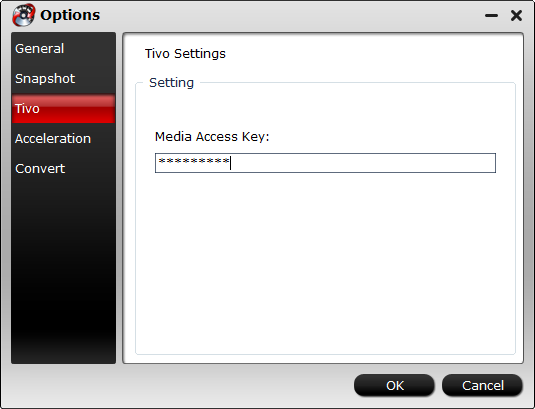
Step 2. Drag and drop TiVo shows to the main interface for converting.
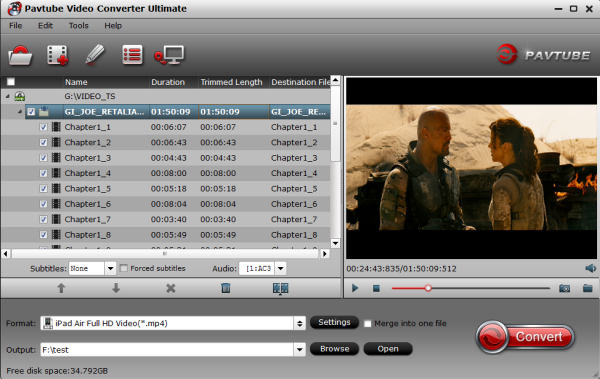
Step 3. Click “Format” and select an output profile for your devices.
Click “Profile” and select MP4 from Common Video category as the output format. To get better quality, you can choose MP4-HD from HD Video category.

Optimize the settings – The default settings may not satisfy you, and you can click the settings button to change the settings by yourself. Keep in mind that the file size and conversion quality is based more on bitrate than resolution (bitrate higher results in big file size, and lower visible quality loss, and vice versa).
Step 4. If you’re happy with the output videos, just press the “Convert” button to begin encoding TiVo shows to MP4 for iPad Air 3/iPad Mini 4/HDTV/4K TV/Media Players.
Once the encoding task completes, you can transfer the converted videos to your Devices for viewing on the move when travelling or enjoying on HDTV at the weekend.
Read More:
- Backup Blu-ray/DVD Movies/TV shows to MyBookLive NAS
- Best HTPC Softwares and Converters for Your HD/UHD TV
- A Full List about 2016 Worth Enjoying 3D Movies
- Enjoy Superhero Movies At Anywhere and 2016 Upcoming Lists
- View 3D Movies in HTC Vive through Devices




