Maybe you also have bought a Sharp 4K TV for watching TV shows and movies, it is wonderful for us to play full HD 1080p Blu-ray/4K Blu-ray movies on Sharp 4K TV or AQUOS smart TV, but how to play Blu-ray on Sharp 4K TV & AQUOS Smart TV via USB port? If we can copy Blu-ray to USB flash drive and then play Blu-ray on Sharp TV via USB, that will be so convenient. In this article we will share the easiest method with you to watch Blu-ray on Sharp 4K TV through USB. Learn >> Other 4K TVs.

On the Sharp TV related forums there are many users want to play Blu-ray on Sharp 4K TV & AQUOS Smart TV via USB, but most of them don’t know how to get this done, as we know, purchased commercial Blu-ray movies are copy protected so you can’t transfer Blu-ray movies from disc to USB flash drive for playing directly.
To solve the problems perfectly, you need to convert 2D/3D/4K Blu-ray movies to unprotected common videos which is supported by Sharp 4K TV. Here, with the help of Pavtube ByteCopy, it will be a easy job. This Blu-ray ripper offers the fastest speed to rip Blu-ray to Sharp 4K TV & AQUOS Smart TV keeping original video quality without any hassles. It can copy Blu-ray to H.265, M3U8, MP4, MOV, AVI, MKV, ASF, WMV, MPEG 1/2/4, etc to adapt to Sharp 4K TV, Samsung UHD TV, Apple TV 4, Cyberlink and other devices. (Reasons to choose ByteCopy).
Rip Blu-ray to Sharp 4K TV & AQUOS Smart TV playable format
Step 1: Load Blu-ray movies. Insert the disc into the drive and run the program. Click disc button to add the Blu-ray movie to the app. You can preview the movie in the main interface.
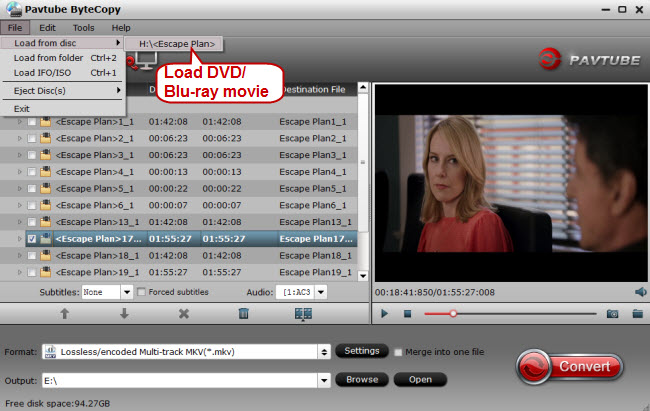
Step 2: Specify output format
Click the format bar, in the drop-down profile list, it has “TVs” column. Here, you can choose the optimized TV profile as the output format to for Sharp 4K TV & AQUOS Smart TV.

Tip: If want to customize the output video quality, you can hit “Settings” icon to open profile settings window. Frame rate is always suggested to set as “original” unless you want to do some special editing; Size(pix) can be set to 1080p; also the bitrate parameters will affect output quality vertically. You will be able to check the estimated file size in the same window.

Step 3: Start backing up Blu-ray to Sharp 4K TV & AQUOS Smart TV
Click right-bottom “Convert” button on the main interface to start the conversion process. When it finishes, open the output folder to find the generated file.
When you have ripped Blu-ray to Sharp 4K TV & AQUOS Smart TV playable format, you can use USB or DLNA to play the ripped Blu-ray movies on Sharp 4K TV & AQUOS Smart TV.
Continue Reading:
Rip Blu-ray to MP4 for burning into new playable DVD disc
Watch DVD on Chromebook
4 Methods to Watch iTunes Movies on TV
Watch 4K Ultra HD Videos on Mac OS X 10.9.3
Ripping a DVD for WD TV Live with Best Quality










