If you have problems when playing MPG video on Galaxy S5, you can follow this way to convert MPG to MP4 videos for Samasung Galaxy S5 phone.
Ahem…No way to transfer my MPG files over USB??? I tried to transfer my MPG files to my Galaxy S5 which is 100% stock and every time I drag and drop the MPG files over (Doesn’t matter if I drag and drop 1 or 50) Windows explorer crashes. Anyone found a way to fix it from doing this…?

First, what you have to understand the truth is that the S5, same as its predecessor, only supports certain specified video formats such as MPEG4, H.264, etc. So, how to transfer MPG to Galaxy S5 for smooth playback especially some MPG files? According to our testing and using experience, the easiest solution is to transcode MPG to H.264 for Galaxy S5 with a professional video convert tool.
Below I will take Pavtube Video Converter Ultimate for an example to show you how to put MPG videos to Galaxy S5 for smoothly playback.
Free download Pavtube MPG to Galaxy S5 Converter, a very easy-to-use video to Galaxy S5 converting program which comes with flawless video quality and quick conversion speed. It is an all-in-one converting program, and it features outputting 3D (Side-by-Side, Top-Bottom, Anaglyph) in MKV/MP4/AVI/MOV/WMV formats. You can reach the Mac version here: Galaxy Video Converter Ultimate for Mac.
Converting MPG to MP4 videos for Galaxy S5 playback in full screen
1. Install and launch the Video Converter tool on your PC, click “Add Video” to import your source materials in .mpg format. Besides MPG, you can also load FLV, AVI, WMV, VOB, TiVo, MKV, MOV, etc. files to the program. The software supports batch conversion so that you can also add several files to convert at one time.

2. Click “Format” bar, follow “Samsung > Samsung Galaxy S III Video (*.mp4)”. The output videos could also fit on Galaxy S5. If you like, you can click “Settings” to change the video encoder, resolution, frame rate, etc. as you wish.
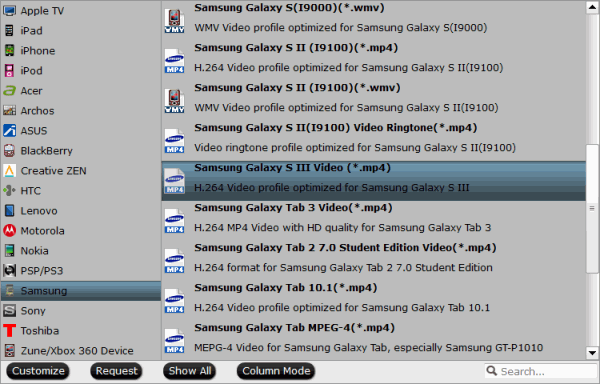
3. Start the conversion from MPG to MP4 video for Galaxy S5.
4. After the process, transfer the videos to your Galaxy S5. If you have no idea about Galaxy S5 transfer, check out a guide here.
So there you have it. Pretty simple! In this way, you can effortlessly play MPG videos on Galaxy S5 as you like.
More articles:
Rip and Put DVD movies to Galaxy S5 for enjoying in full screen
Make Blu ray disc and ISO file playable on Galaxy S5
Mac Tips: Transfer MKV, AVI, VOB, Tivo, MPG files to Galaxy S5 easily










