The World Cup is fast approaching and there are a ton of football (I guess soccer if you’re in North America) games that will be played very shortly. We’ll show you how you can get a schedule of all the matches right into your Google Calendar so that you don’t have any excuse for missing any of the action.

Linking the World Cup scheduled with your Google Calendar is actually done very easily. First you’ll need to visit the web version of the service, so head over to Google Calendar and log into your Google account, if you haven’t already done so.
On the left hand side of your calendar, you’ll see a list of Other Calendars which when you click on, will have a drop down menu.
From that menu, select the Add by Url option and then copy and paste the following link
Once this is completed, you’ll start seeing the World Cup schedule pop up onto the web version of your Google Calendar.
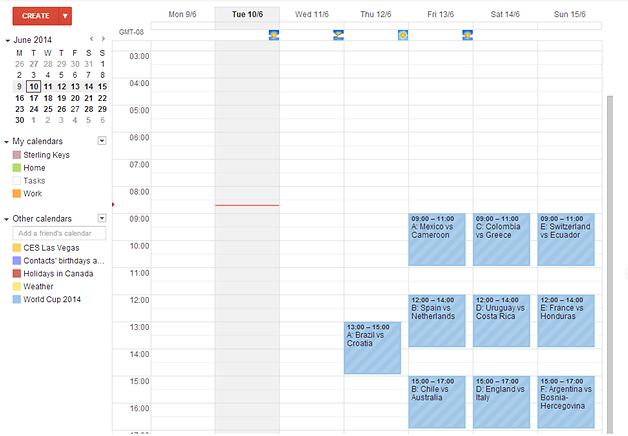
To get it on your mobile device, you’ll have to first head on your mobile device and fire up the Google Calendar app. From there, go into your Settings and click on the account in which you linked the World Cup schedule. From there, you’ll see that list of calendars and that the World Cup schedule is unticked for synchronization. Make sure to tick this box and then when you head back to your calendar, you’ll see the schedule on your mobile device.
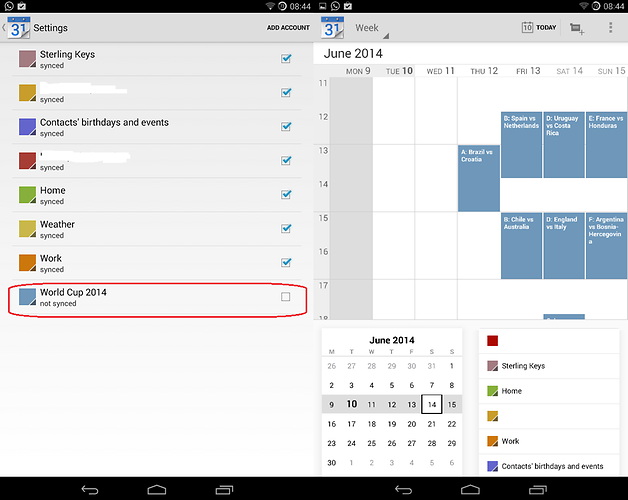
From: http://www.androidpit.com/how-to-get-the-world-cup-schedule-in-google-calendar










