Simply follow this guide to rip and convert DVD ISO to MP4 videos for playing on Google Nexus 7 (2013) Tablet conveniently.
The most mentionable thing is that the new Nexus 7 is the first device to support the latest version of OpenGL ES: 3.0. Combing with the high resolution of 1920×1200. If you have ripped your DVD movies to ISO files or have some DVD ISO image files downloaded from the Internet and now wanna get these ISO files onto your Nexus 7 (2013) Tablet for watching, the you are definitely in the right place here! In this article, you are going to learn how to convert DVD ISO to Google Nexus 7 (2013) with fast ripping speed and lossless video quality.
Requirements
Before anything else, you have to download an app that you are going to use later. You are recommended to download and install:
Pavtube DVDAid. Get the Windows version here, and the Mac version here.
Instructions
The program is an easy-to-use yet professional ISO to Nexus Converter. It is easy to use for editing and conversion and good at dealing with DVD discs, DVD iso/ifo image files even DVD Folders. The audio/video synchronization is very good, the size of the subtitles too. The encoding speed is faster. I’ve had success using the software to convert DVD ISO to a friendly format by my Nexus 7 2013. I’ve found the quality to be excellent, and see no difference when compared to playing the ISO movies themselves. Just free download it and follow the steps below to copy DVD ISO image files to your Nexus 7 (2013) Tablet for playing in just a few clicks.
Tip:
If you have any requirements of outputting 3D (Anaglyph, T/P, SBS) or keeping multiple audio tracks/subtitles, you are suggested to try this Blu-ray/DVD to Nexus Converter Pro.
Convert DVD ISO to H.264 MP4 videos for Nexus 7 (2013) Tablet
1. Run the program, and add your ISO image files to the software.
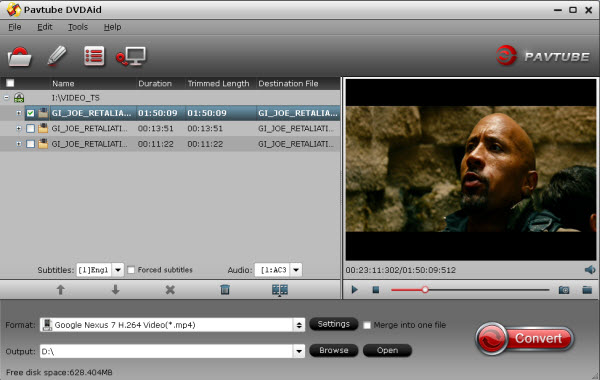
2. Select a Google Nexus 7 (2013) friendly format, e.g. H.264 .mp4 for conversion.
Click “Format” drop-down list and choose “Android > Google Nexus 7 H.264 Video(*.mp4)” as the compatible MP4 preset with best video quality.
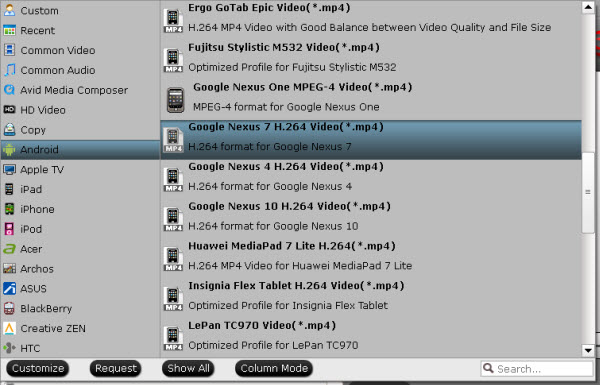
Tips: You can adjust the output parameters of the video by click ‘Settings’ button. Please remember the file size is based more on bitrate than resolution which means bitrate higher results in big file size, and lower visible quality loss.
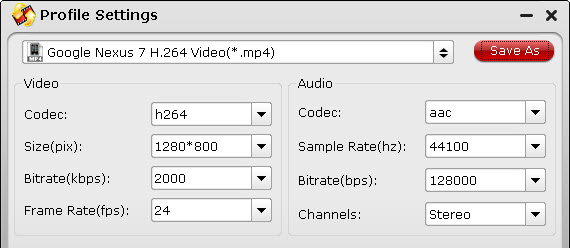
3. Click the big Convert button to encode DVD ISO to MP4 videos for Nexus 7 (2013) Tablet for watching.
The software will do the rest automatically. When the conversion finishes, you can click ‘Open’ to access to the converted mp4 videos. In this way, you can transfer converted DVD ISO videos to your Nexus 7 (2013) Tablet and enjoy them on the go!
Additional Tips
Android tablets only recognize SD cards formatted in FAT 32, this limits a single file size less than 4GB. If you worry about getting a big video file larger than 4GB, you can use split feature in Pavtube software to split a large 1080p/720p file into multiple chunks under 4GB. Learn to split a large video file into several small files under 4GB for Android device.
Read more:












