Most commercial DVDs use encryption that keeps them locked to one or more “region codes,” meaning the discs you pick up in other continents usually won’t play on an American DVD player. If you believe the movie studios, this encryption is a necessary tool in the ongoing war against piracy. But DVD Region Codes limit us the playback, which leads some discussion on the Internet about codes for “unlocking” DVD players so that they can play DVDs having other region codes freely》
| DVD Region Code | Geographic Region(s) Used |
|---|---|
| 0 | Region code “0” is an informal way of saying that all region codes are set, which is equivalent to the absence of a region code. There is not really a region code “0”. |
| 1 | USA and Canada (not Mexico or Greenland) |
| 2 | Western Europe, the Middle East, South Africa, and Japan |
| 3 | Southeast Asia |
| 4 | Central and South America and Oceania |
| 5 | Africa, India, and countries of the Former Soviet Union |
| 6 | Mainland China |
If you cannot “unlock” your existing DVD player, the most obvious and straightforward way to overcome DVD region codes is to purchase a DVD player from the same part of the world as the DVDs that you want to watch. However, this presents certain challenges. So how to unlock DVD region codes to play DVD freely? A DVD ripper to bypass DVD region code is necessary. Pavtube BDMagic is excellent to help you unlock DVD region code for playback anywhere.
This software can disable DVD region code including all region code protected DVDs and decrypt any encryption technology such as CSS, Disney X-project DRM. Once you got this ripper, more benefits are guaranteed. You are entitled to backup DVD with superfast speed, to obtain free technical support, to enjoy lifetime free upgrades and retrieve registration code, etc.
What’s more, Pavtube BDMagic also can convert DVD to digital files such as MKV, MP4, M3U8, H.265, WMV, etc for you playing DVD on QuickTime, WMP, KMPlayer, etc desktop media player without worry about DVD region codes.
Free Download this Top DVD Copier and Ripper:
How to Unlock DVD Region Code to Play DVD Freely?
Step 1. Load the DVD disc.
Insert your DVD disc into your drive, run Pavtube BDMagic and click “BD/DVD disc” icon to load movie from DVD source(Disc, folder, ISO).

Note: Set your wanted subtitles and audio track from the drop-down box of “Subtitles” and “Audio” tab.
Step 2. Specify the output format as MP4.
Choose suitable format by clicking “Format” drop-down menu. There are optimized format for iPhone 7, Galaxy Note 7, Galaxy Tab S, iPad Air 3, Surface Pro 4 and more. Basically the “Common Video -> H.264 Video (*.mp4)” is a universal format for Android/iOS/Windows tablets and smartphones.
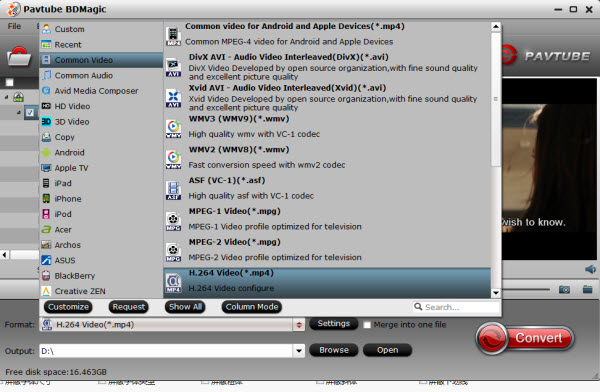
Step 3. Start converting DVD to MP4 without region codes
When all the settings are done, click the “Convert” button to begin converting DVD to MP4 format. When the conversion ends, you can enjoy the DVD movies on your MP4 compatible devices without any hassles.
Tip: If you think the video size this not suitable for your portable Tablet or Phone, you can first choose any one of the provided type, then change the settings. Please remember the file size is based more on bitrate than resolution which means bitrate higher results in big file size, and lower visible quality loss.
More features in BDMagic:
1. Full Disc Copy can 1:1 backup the whole Blu-ray/DVD disc with original structure including chapter markers.
2. Directly Copy will backup 100% intact Blu-ray/DVD main movie with all the multiple tracks excluding menu.
3. You can edit the video before conversion including trim, crop, effect, etc, add *srt and *ass subtitle into video part and so on.
Related Articles:
- Backup Blu-ray/DVD for enjoying on PC using Cyberlink
- Rip and Stream Blu-ray/DVD files to UPnP server
- How to Stream Blu-ray/DVD Movies with Plex on WD My Cloud Mirror?
- How to Backup Blu-ray on FreeNAS for Streaming to TV via Plex?
- Backup Blu-ray/DVD to Linkstation NAS 520 for Streaming to TV via Plex












