Apple TV offers its users with full HD 1080p output as well as AirPlay functionality. Talk about the latest technologies Apple TV does not disappoint in this area, it comes with iCloud backup of the TV, and iTunes Match, Photo Stream, among other evident technologies. Of course, most of us are not to pay iTunes ridiculous prices to watch movies and TV shows we already own on DVD like a music DVD. Instead, we’ll just need to rip those music DVD discs to an Apple TV friendly format. Here I will put a quick guide for moving music DVD to Apple TV on a Mac.
- Hot Search: Blu-ray to Apple TV | iTunes rentals to Apple TV | AVI to Apple TV

To copy music DVD to Apple TV on Mac, a DVD Ripping software is needed. There is a number of DVD Ripping software available to help you convert DVD videos on Mac. These software programs vary, so you might be confused when you have to choose one. If so, you are recommended to use Pavtube BDMagic for Mac. It’s rated as the best solution out there to rip music DVD movies for Apple TV playback on Mac. For windows users, read this review.
This professional DVD Ripper for Apple TV is specially designed for the Apple TV users to convert and rip your music DVD to Apple TV compatible format H.264 or MPEG-4 at super fast speed on Mac. This smart program provides the video presets for Apple TV, Apple TV 2 and the New Apple TV (Apple TV 3). What does that mean? That means you can convert DVD to videos with optimized settings for different Apple TVs and you don’t need to worry about the incompatibility anymore! Besides, with this program, you can freely select wanted subtitles for your DVD movies. I’ve found the quality to be excellent, and see no difference when compared to playing the discs themselves.
Free download it and follow the steps below:
The Steps: How to convert and copy music DVD to Apple TV on Mac
Step 1: Install and start the Mac DVD to Apple TV converter. And then insert your DVD to your Mac DVD drive and click Load DVD button to load the movies from your DVD discs. You can also import ISO files, IFO, DVD Folders.
Tip: Freely select the subtitles for your DVD movies from the “Subtitles” option. Thus, you can watch DVD movie on Apple TV with preferred subtitles.
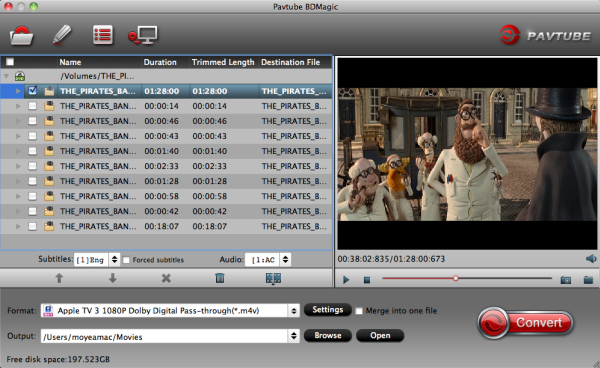
Step 2: Click on Format bar to and choose an output format for Apple TV. Move your pointer to Apple TV. For Apple TV 2/3 users, please select the “Apple TV 3 1080P Dolby Digital Pass-through(*.m4v)” or “Apple TV 2/3 720P Dolby Digital Pass-through(*.m4v)” will be suitable. For Apple TV users, Apple TV H.264 (*.m4v) will be better to keep the videos in HD.
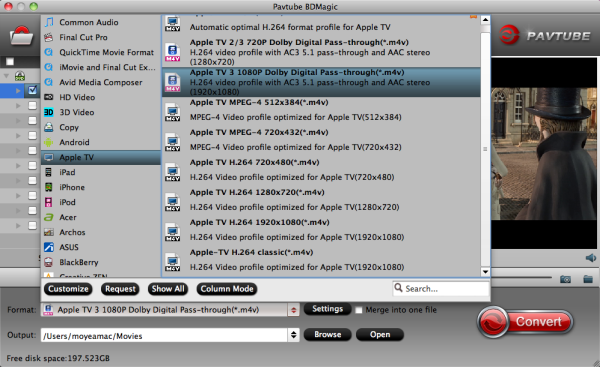
Tip: Click on settings you could easily set bitrate, frame rate, codec, channels, sample rate, etc to adjust parameters that affect video quality and file size for the video you prefer. keep in mind that bitrate higher results in big file size, and lower visible quality loss, and vice versa.
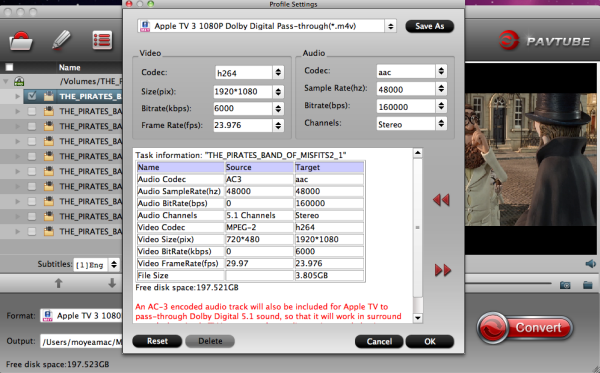
Step 3: Click Convert button to begin converting music DVD to Apple TV immediately. The conversion will be finished only in a few seconds.
After the music DVD to ATV conversion, you can get the output H.264 video. Now stream the converted DVD movies to your Apple TV. Have fun.
Then, if the converted H.264 files contains AC3 5.1 sound, how to make full use of them?
From the specifications of the new Apple TV, the supported file format is H.264 video with stereo audio in .m4v, .mp4, and .mov file formats. Besides, the iTunes can not support AC3 5.1 files well either. Here there’s the solution to it.
First, with an iPad, you can stream video to Apple TV with AC3 5.1 (Dolby Digital) sound via Airplay.
Then, since the new Apple TV is not able to decode 5.1 surround sound to stereo by itself, if you want to play AC3 5.1 (Dolby Digital surround) audio you will need an AV receiver. Applet TV (including 2nd-gen and 3nd-gen) does not decode the surround audio itself, it will pass through the audio to AV receiver for decoding. If you do not have the AV receiver and connect Apple TV directly to your HD TV with HDMI, then there will be only video without sound while playing surround sound movie. But Apple TV itself just works ok with movie of stereo sound.
The Apple TV DVD Ripper for Mac not only have outputs for all Apple TV models, but also supports creating files compatible with your Android tablet/phone, Surface Pro, Game consoles and other devices.
Continue Reading:












