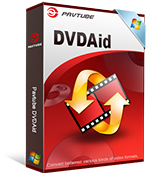Want to watch your favorite movies on your iPhone? Well, the iTunes Store offers thousands of movies, but you can also transfer your own collection. Using the options and presets in Pavtube BDMagic, our DVD to iPhone Converter, you can easily convert any DVD to iPhone format. Read this tutorial to learn how to do it in just a few clicks. For watching DVD movies with a giant Retina+ IGZO display with a Full HD (1,920×1,080 resolution) through iPhone on the go? Stand a good chance.

Why you need this DVD to iPhone software?
* Rip DVD to iPhone, iPad, Apple TV and iTunes Supported Formats
* Convert DVD to MOV, MP4, M4V, H.264, MP3 on Mac OS
* Constantly Upgrade to Support Latest DVD Copy Protection
* Trim, Crop, Merge, Add External Subtitle to Customize Video
* Adjustable Audio and Video Setting to Customize Stylish Video
* Fastest Ripping Speed with Original Quality
* Easy to Use
Pavtube BDMagic is an innovative Mac DVD to iPhone ripping software to rip any DVD to a wide selection of output formats for multimedia devices like iPhone SE/6S/6S Plus/6, iPad (iPad Pro, iPad Mini 4 included), the new Apple TV and iTunes. You will also get the choices to freely and easily rip DVD to MP4, H.264, MOV, M4V or music MP3, AAC, AC3 with up to 8x the real time. This Mac iPhone ripper allows you to convert both homemade and protected DVD to iPhone without sacrificing any video quality.
This software can not only help you convert DVD to iPhone 6s compatible format with awesome video quality and fast speed, but also boasts the robust function of converting DVD to popular video formats, be it AVI, MOV, MP4, FLV, MKV, MP3, etc, as well as ripping DVD movies toiPhone 5C/5S, iPad Air, iPad Mini(2), Surface Pro 3, Galaxy S5, Google Nexus 7, Xbox 360, PS3, NAS server, and more, throughly catering to diverse DVD ripping and converting demands.
Top DVD to iPhone Tools for Converting DVD to iPhone Supported Formats
|
Pavtube iPhone DVD Ripper – Fastest DVD Ripping Software
|
||
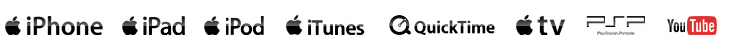 |
||
| Supported DVD | The latest encrypted DVD, Normal DVD, CSS protected DVD, region 1-6, Sony ArccOS, Commercial DVD, DVD Folder, ISO image | |
| Output File Formats | iPhone 7, iPhone 6S, iPhone 6S Plus, iPhone 6, iPhone 6 Plus, iPhone 5S, iPhone 5C, iPhone 5,iPhone 4S, iPhone 4, 3, 3GS, iPad Pro, iPad Mini 4, iPad Air, iPad Mini with retina display, iPad Mini, New iPad/iPad 4, iPad 2, Apple TV 3/4, iTunes, MP4, MOV, M4V, MP3, AAC, AC3, PNG | |
| Supported OS | Windows 2003/XP/Vista/Windows 7/Windows 8/Windows 8.1/Windows 10 | |
| Platforms | Mac OS X Tiger/Leopard/Snow Leopard/Lion/Mountain Lion/Mavericks/Yosemite/El Capitan/macOS Sierra | |
| Languages | English, Japanese, Traditional Chinese, | |
Step by Step Guide to Convert DVD to iPhone 7/iPhone 6s/6s Plus/6/6 Plus/SE/5S
You can rip DVD to iPhone with Pavtube DVD to iPhone Ripper as the following steps:

Step 1. Load DVD movie.
Run Top DVD to iPhone Ripper, insert DVD into your computer’s DVD optical drive, and from the “File” drop-down menu, select “Load from disc” to add DVD disc to the program.
Step 2. Select output format.
After loading DVD, the DVD’s information, such as title, subtitle, duration, output etc., will be shown in the file list. Select an output format for selected files from the auto pop up Output Profile window. You can directly choose to output iPhone 6S/6S Plus playable file format by following the path “HD Video” > “H.264 HD Video (*.mp4). Or search “iPhone” on the Apple lists.
Step 3. Set output folder.
Click “Browse” button in output setting area, select destination folder in the dialog box that opens, then click OK.
Step 4. Convert file.
After finishing the above settings, check the files needed to convert in the file list, and click “RUN” button on the main interface, to start converting the movie. You can view the conversion progress from the progress bar at the bottom of the dialogbox.
Step 5. Transfer the converted video to iPhone.
When the conversion is completed, just transfer the converted files to iPhone, after that you can enjoy DVD movies on your iPhone (iPhone 7, iPhone 6s/6s Plus, iPhone SE, iPhone 5s, iPhone 6/6 Plus etc.) at anytime, anywhere.
You can refer to step guide>> Copy 21 Day Fix Workout DVD to iPhone 6S.
| Software Compare | Pavtube BDMagic | imToo DVD Ripper
|
Cucusoft DVD Ripper
|
Pavtube DVDAid | Handbrake
|
| Supported OS: | Windows 2003/XP/Vista/ 7/8/8.1/10 | Microsoft Windows XP (SP2 or later) | Windows 9x/2000/XP
2003/Vista/7. |
Windows 2003/XP/Vista/ 7/8/8.1/10 | Windows Vista or later |
| Supported Source | |||||
| DVD without copy protection |
√ |
√ |
√ |
√ |
√ |
| DVD with copy protection |
√ |
√ |
√ |
||
| Output Formats | |||||
| H.264 MP4 |
√ |
√ |
√ |
√ |
|
| H.265 MP4 |
√ |
√ |
|||
| MKV |
√ |
√ |
√ |
||
| AVI/WMV/MPEG/DivX/MPEG |
√ |
√ |
√ |
√ |
|
| MOV/VOB/ASF/3GP/DivX |
√ |
√ |
√ |
||
| M3U8 |
√ |
√ |
|||
| MP3/AAC/AC3/FLAC |
√ |
√ |
√ |
√ |
|
| WMA/WAV/OGG |
√ |
√ |
√ |
||
| Apple devices (iPhone, iPad and Apple TV) |
√ |
√ |
√ |
√ |
|
| Android, Windows, BlackBerry, etc. |
√ |
√ |
√ |
√ |
|
| Gaming systems, Projectors, 3D, HDTV, etc. |
√ |
√ |
|||
| Windows Movie Maker, Avid, Adobe Premiere, Sony Vegas, etc |
√ |
√ |
√ |
||
| HD Media Players |
√ |
√ |
|||
| Other Functions | |||||
| Batch Conversion |
√ |
√ |
√ |
√ |
|
| Trim & Crop DVD |
√ |
√ |
√ |
||
| Merge and Split DVD |
√ |
√ |
√ |
||
| Adjust A/V bitrate, resolution |
√ |
√ |
√ |
√ |
|
| Select Subtitle |
√ |
√ |
√ |
√ |
√ |
| GPU Acceleration |
√ |
√ |
√ |
||
| Add srt.ass.ssa subtitle |
√ |
√ |
√ |
||
| Free Download | Download | Download | Download | Download | Download |
At the end of our analysis, Pavtube BDMagic and Pavtube DVDAid claimed the top spots on our side-by-side comparison chart with the same functions in DVD ripping work.But if you visit thier offical sites, you will know that Pavtube BDMagic also can rip Blu-ray to media players and media servers. On ther other hand, Handbrake, as the open source for free is also a good choice.