Description: If you are still searching for a solution to rip and backup your Blu-ray/DVDs collections to your UPnP server for streaming everywhere, hope my own experience can provide a choice for you.
The UPnP Media Server can turn your NAS into your home’s multimedia streaming server. As long as you have devices that support UPnP or DLNA (for example, SONY BRAVIA TV or PlayStation3R), you can directly browse and stream the pictures, music and videos stored on your NAS. Additionally, you can use UPnP/DLNA compatible applications on your mobile device (for example, a notebook, iPhone or iPad) to stream multimedia files from your NAS.

Many users have successfully streamed the videos from internet, like youtube via UPnP server. However, they were failed while trying to transfer Blu-ray/DVD movies to UPnP server. It is announced that UPnP only supports FLV, M2TS, MKV, MOV, M4V, MP4, MPG,VOB, WMV .etc media files, it is clear to find that the Blu-ray/DVD movie is not among the supported media file range at this stage.
To transfer Blu-ray/DVD to UPnP server and portable devices for watching, the first step is to remove commercial Blu-ray/DVD discs protection from film studio, and then do the conversion. After several trials, we recommended this Pavtube BDMagic– the best BR Ripper which does a great job in quick decrypting the protected discs within a few clicks. I choose it as it’s really ease of use with providing clear user manual. Besides, the most important thing is that it can handle the latest BD/DVD discs and is capable of backup Blu-rays/DVDs into digital folder so that you can save them on external drive for future use.
You are free to try free trial version (Pavtube BDMagic for Mac is for Mac users).
Now let me show you how to get Blu-ray/DVD movies into UPnP Sever for streaming.
1. Import Blu-ray/DVD to Pavtube BDMagic.
Insert your Blu-ray disc into your BD drive, run the Blu-ray Ripper for UPnP and click “Load disc” icon to import Blu-ray/DVD movies into program.

2. Choose MKV/MP4 format for watching.
Under “Format” menu, there are lots of video formats. Go to find “Common Video” option and choose “MKV(Matroska) Video (*.mkv)” or “H.264 Video(*.mp4)” for UPnP server.
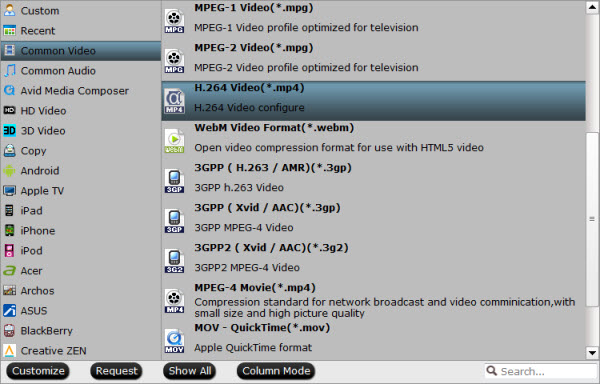
If you want to convert Blu-ray/DVD to other video formats or portable devices, just choose the video format you need or select portable devices in the dropdown list.
Tip: Click on “Settings”, you can customize the video and audio settings if necessary.
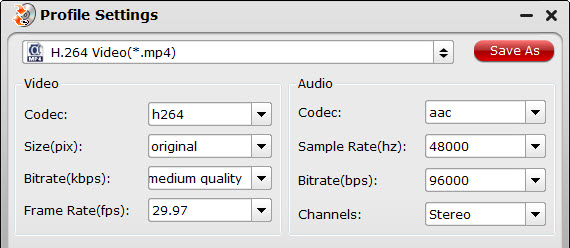
3. Start conversion.
Click big “Convert” button to start conversion. It won’t take much time for conversion and then you will get the converted mkv/mp4 once completed. Hit “Open” button you will go to location of generated files.
It is time to stream your Blu-ray/DVD movies through UPnP server and then go to fully enjoy your favorite Blu-ray and DVD movies on your mobile devices whenever you wanna.
More features in BDMagic:
* Full Disc Copy can 1:1 backup the whole Blu-ray/DVD disc with original structure including chapter markers.
* Directly Copy will backup 100% intact Blu-ray main movie with all the multiple tracks excluding menu.
* Rip and convert latest Blu-ray/DVD to various video formats for playback or editing, edit the video before conversion including trim, crop, effect, etc, add *sst and *ass subtitle into video part and so on.
Money Saving Software Bundles are coming and it will provide big special sale on much software bundled. If you have many other videos to deal with, it is the right place for you. Just go to find your favorite.
BDMagic($49) + Vidpie($29) = Only $49.9, Save $28.1
BDMagic($49) + DVD Creator($35) = Only $49.9, Save $28.1
Read more:
- How to Play DVD movies with Windows Media Player
- Why won’t my Portable DVD Player play DVD discs?
- How to Add Videos and DVD Movies to Kodi (XBMC) Movie Library
- Rip Blu-ray/DVD for MX Player on Android Phone/Tablet
- 2017 Best DVD Copy Software Reviews For Media Player/Server










