Apple’s new high-end flagship device iPhone 8 and iPhone 8 Plus features a new six-core A11 Bionic chip which helps to offer 25% faster performance than the A10 Fusion chip in the iPhone 7. In addition, the large 4.7-inch display for iPhone 8 and 5.5-inch for iPhone 8 Plus also makes video and movie watching on the devices become a good experience. For DVD movie collectors who often travel a lot, you may come the ideal to view your favorite DVD movies on iPhone 8/8 Plus on the move. The bad news is that there is no internal DVD drive on your iPhone 8/8 Plus. The good news is that both iPhone 8/8 Plus can handle certain digital file formats with its built-in video player app, the following article will show you how to rip and get DVD movies played on iPhone 8/8 Plus.
iPhone 8/8 Plus supported digital file formats
To transfer ripped DVD movies to iPhone 8/8 Plus, you should first be clear what are iPhone 8/8 Plus playable file types. From Apple’s official page, we can see that you can play the following file formats on iPhone 8/8 Plus:
Video formats: HEVC, H.264, MPEG-4 Part 2, and Motion JPEG
Audio formats: AAC-LC, HE-AAC, HE-AAC v2, Protected AAC, MP3, Linear PCM, Apple Lossless, FLAC, Dolby Digital (AC-3), Dolby Digital Plus (E-AC-3), and Audible (formats 2, 3, 4, Audible Enhanced Audio, AAX, and AAX+)
Rip DVD for iPhone 8/8 Plus playback
To rip DVD to iPhone 8/8 Plus playable file formats, you will first need a find a specific application to bypass the protection on commercial DVD disc. Here, an all in one stop solution called Pavtube DVDAid is highly recommended to you. The program not only assists you to automatically remove DVD copy protection and region code in the background with its built-in disc decrypter, but also assists you to rip DVD to iPhone 8/8 Plus playable video and audio file formats listed above on the same interface.
To get the best output video and audio quality for iPhone 8/8 Plus, you can flexibly adjust output profile parameters including video codec, resolution, bit rate, frame rate, audio codec, bit rate, sample rate, channels, etc as you like to let them adapt with iPhone 8/8 Plus.
For Mac users, please switch to download the Mac version – Pavtube DVDAid for Mac to perform the conversion on macOS High Sierra, macOS Sierra, Mac OS X El Capitan, Mac OS X Yosemite and Mac OS X Mavericks.
Step by Step to Rip DVD Movies for iPhone 8/8 Plus Playing
Step 1: Import DVD Movies.
Download, install and run this DVD ripper. You can load DVD by clicking “File” > “Load from disc”. Or load DVD Folder by clicking “File” > “Load from folder” or load DVD IFO/ISO image by clicking “File” > “Load IFO/ISO”.
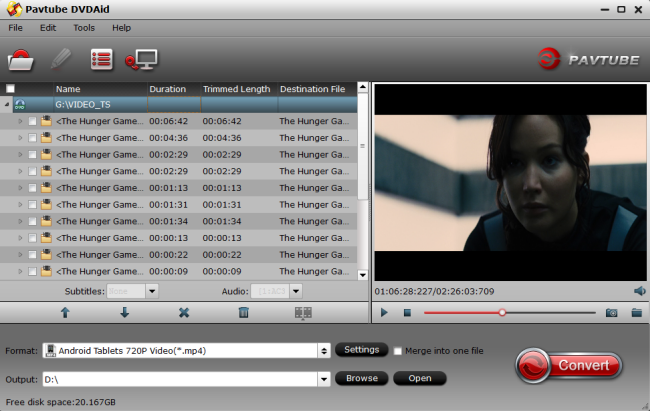
Step 2: Output iPhone 8/8 Plus supported file formats.
Clicking the “Format” bar, from its drop-down list, select one of iPhone 8/8 Plus playable digital file formats such as “H.264 HD Video(*.mp4)” under “HD Video” main category.

Tips: Click “Settings” on the main interface to open “Profile Settings” window, here, you can flexibly adjust the output the profile parameters including video codec, resolution, bit rate, frame rate, audio codec, bit rate, sample rate, channels, etc as you like to get better output video and audio quality.
Step 3: Begin DVD to iPhone 8/8 Plus ripping process.
After all setting is completed, hit the “Convert” button at the right bottom of the main interface to begin DVD to iPhone 8/8 Plus supported digital file formats conversion process.
When the conversion is finished, click “Open Output Folder” icon on the main interface to open the folder with generated files. Then feel free to add converted files to iTunes for syncing to iPhone 8/8 Plus.












