For those people who want to listen to the audio portion from a particular DVD on a portable player, you’ll need to extract the audio from the DVD movies. The article below will show you how to extract different types of audio tracks with the best DVD to Audio extractor.
DVD-Audio offers many possible configurations of audio channels, ranging from single-channel mono to 5.1-channel surround sound. Audio on a DVD-Audio disc can be stored in many different bit depth/sampling rate/channel combinations:
|
16-, 20- or 24-bits per sample |
||||||
|
Mono(1.0) |
44.1 kHz |
48 kHz |
88.2 kHz |
96 kHz |
176.4 kHz |
192 kHz |
|
Stereo (2.0) |
Yes |
Yes |
Yes |
Yes |
Yes |
Yes |
|
Stereo (2.1) |
Yes |
Yes |
Yes |
Yes |
Yes |
Yes |
|
Stereo + mono surround (3.0 or 3.1) |
Yes |
Yes |
Yes |
Yes |
No |
No |
|
Quad (4.0 or 4.1) |
Yes |
Yes |
Yes |
Yes |
No |
No |
|
3-stereo (3.0 or 3.1) |
Yes |
Yes |
Yes |
Yes |
No |
No |
|
3-stereo + mono surround (4.0 or 4.1) |
Yes |
Yes |
Yes |
Yes |
No |
No |
|
Full surround (5.0 or 5.1) |
Yes |
Yes |
Yes |
Yes |
No |
No |
Best DVD Audio extractor to rip audio from DVD
Although there are many DVD audio extractor program on the market that can assist you get the job completed, however, the program we highly recommended to you here is called Pavtube BDMagic. As a powerful yet simple to use DVD Audio extractor application, you can simply finish the whole audio extracting process in just 3 steps. Load your DVD disc, select your desired output audio format, then hit the conversion button. Different from other DVD Audio Ripper on the market that only allows you to extract audio from DVD disc, the program also enables you to save audio from raw DVD ISO files or DVD Video_TS folder. What’s more, the output audio formats generated by this remarkable DVD to audio ripper covers from common MP3, AAC, MKV, WAV, WMA, M4A, etc to uncommon FLAC, AIFF, MP2, OGG, AMR, SUN AU, etc.
What’s really worthy mentioning here is that if your original DVD movies are produced using 5.1 surround audio, you can directly use our program to save DVD movie as Dolby Digital(AC3) or DTS with 5.1 surround sound well preserved. Besides 5.1 channel output, the program also supported to output mono audio channel or stereo audio channel.
Hot Search: Top 5 DVD to Audio Ripper | Free DVD to MP3 Converter | Extract MP3 from YouTube
As a cross-platform application, our program is available on both Windows and Mac platform (get Mac version). In addition, it keeps constant update with the perfect support for the new Windows 10 and macOS Sierra. The DVD audio extracting speed is super fast and you can produce a high quality audio as the original source audio on DVD disc.
Step by Step to Extract/Rip Audio from DVD Movies
Step 1: Import DVD Movies.
Download, install and run this DVD ripper. You can load DVD by clicking “File” > “Load from disc”. Or load DVD Folder by clicking “File” > “Load from folder” or load DVD IFO/ISO image by clicking “File” > “Load IFO/ISO”.

Step 2: Set output file format.
Clicking the Format bar, from its drop-down list, choose one of your desired audio format such as “MP3 – MPEG Layer-3 Audio(*.mp3)” under “Common Audio” main category.
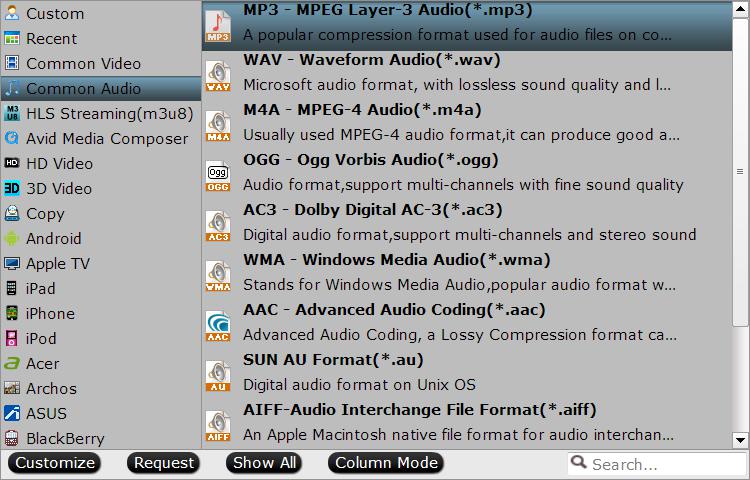
If you wish to rip DVD with 5.1 surround sound, just choose “AC3 – Dolby Digital AC-3(*.ac3)” from “Common Audio” main category.

Tips: Click “Settings” on the main interface to pop out “Profile Settings” window, you can adjust other output audio settings such as audio codec, sample rate, bit rate and channels to get better output audio quality.
Step 3: Begin the DVD to Audio ripping process.
Go back to the main interface to begin the conversion by clicking the right-bottom “Convert” button. When the conversion is over, click “Open output folder” to pop output the directory with the converted audio files. Then feel free to play them on your portable player or use as a music background for your favorite video or movies.
Further Reading:
Best Audio Converter Software Review, Convert Between Audio, Extract Audio from Video
Preserve multiple audio subtitle tracks when ripping DVD to 2TB Seagate hard drive
Rip DVD to Fuhu DreamTab with multiple audio tracks
How to rip DVD to MKV with original audio and subtitles
Convert DVD to MP3
Extract audio from a section of Blu-ray movie












