Question 1:
Hello, I am completely new to this field. I recently bought a WD-TV HD Player. I thought it is a very good way to convert all my DVDs to digital files and have everything ready in a hard drive. Somewhere I read that if I convert DVDs to .MKV files, it will carry all the subtitles and bonus features of the dvd too. My question is how do I rip dvds to .MKV files? Your help is very much appreciated. Thanks. Jacques
Question 2:
Hi there, Since I’ve seen how easy and fast it is to convert a DVD (already stored in my HD) into a single mkv file, I’ve thought about converting all my dvd’s into mkv’s. Since I don’t have many dvd’s, it will be easy and should be done in a couple of hours. I don’t like the menus and trailers and stuff a DVD has, I prefer getting directly to the movie. Quality wise, it’s the same. It’s just a container change, from several vobs into one single mkv file. Also, I don’t plan to burn any of those movies onto a disc to play in a standard DVD player. All I see are pros, do you see any cons?? Thanks!
Except ripping Blu-ray to MKV, some users also want to rip DVD to MKV. In fact, it is easy to archive a DVD to MKV with everything retained, as the MKV container format allows for multiple video, audio and subtitles be packed into one file. The following short guide shows you how to convert a DVD to MKV with original video, audio and subtitles.
Software Download: Pavtube ByteCopy
Step 1. Run Pavtube ByteCopy software, put source DVD into DVD-ROM, Click “Load Disc” to import movie titles from DVD. The software decrypts DVDs of all regions. Here I take DVD movie Step brothers for instance.
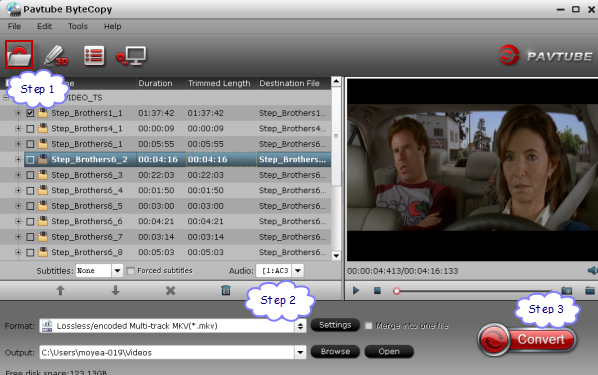
Step 2. Choose MKV format as output, here “Format > Multi-track Video > Lossless/encoded Multi-track MKV (*.mkv)” is recomended for you.

Step 3. Click the “Convert” button to copy DVD movie to MKV with original video, audio and mutiple subtitles. The process takes about 10mins. When it completes, click “Browse Export Path” to find generated MKV file with Dolby Digital 5.1 audio and multiple subtitles included.
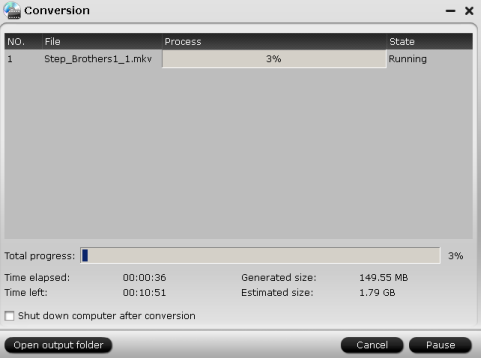
The DVD to MKV converter is really easy to use. Hope it also works well for you.
Read More:










