AcidRip is an automated front end for MPlayer/Mencoder (ripping and encoding DVD tool using mplayer and mencoder) written in Perl, using Gtk2::Perl for a graphical interface. Makes encoding a DVD just one button click! However, you only can download and install it under Debian / Ubuntu Linux. If you want to copy the content of a DVD to a hard disk drive on MacOS High Sierra or transfer video on DVDs to different formats to playback on QuickTime, iTunes, Apple TV, iPhone and iPad, you need a AcidRIP alternative for macOS High Sierra.
Advanced Edition of AcidRIP on macOS High SierraPavtube ByteCopy for Mac updates constantly to be compatible with the newly macOS Sierra, as well as rip latest copy-protected DVDs, including DVD CSS, region code, RCE, Sony ArccOS, UOPs, Disney X-project DRM, etc. Moreover, it rips DVD worthy of the title of best AcidRIP for macOS High Sierra alternative since it supports most common multimedia files input (DVD, ISO Image, DVD Folder) even commercial Blu-rays and output ( lossless MKV, multi-track MP4/MOV/AVI, MP4, FLV, AVI, WMV, MOV etc.) |
Top Reasons for Choosing ByteCopy for Mac as AcidRIP Alternative for macOS High Sierra
1. OS X support: Pavtube ByteCopy for Mac is workable on Mac OS X 10.12 macOS Serria, 10.11 El Capitan.
2. Quality & Speed:Pavtube ByteCopy for Mac is much faster than AcidRIP in movie loading, title scanning, ripping, etc. And it offers high quality in converted DVD movies.
3. Input: AcidRIP supports DVD (only non-protected DVDs, not even CSS encrypted DVDs), Blu-ray (Blu-ray disc structure), video file, video folder. Pavtube ByteCopy for Mac supports DVD, DVD folder, DVD ISO/IFO files (any DVDs with region code, CSS, Sony ARccOS, UOPs, APS, RCE, etc)
4. Output: Pavtube ByteCopy for Mac can rips the latest protected DVDs to lossless MVK, MP4/H.264, H.265, MOV, MKV, FLV, MPEG, AVI, etc. and even 3D videos. When getting the hang of it, you will find it faultlessly convert all DVDs to iPhone 7, iPad Pro, Apple TV 4, Kindle Fire HD, WP8, PSP.
5. Usability (incl. Profile Settings): With Pavtube ByteCopy for Mac, you can freely adjust codec, aspect ratio, bit rate, frame rate, sample rate and audio channel in the interface according to your needs and optimize the output file quality.
Learn >> OGMRip Alternatives for macOS Sierra | Free MKV to MP4 Converter Alternative for MacOS Sierra | Flip4Mac Alternative for macOS Sierra | MakeMKV Alternatives for macOS Sierra
How to Copy DVD with AcidRIP Alternative on macOS High Sierra?
Step 1. Import DVD movies
Insert your DVD into your computer’s hard disk and launch this DVD converter. Then load the DVD by clicking the button on top left corner.
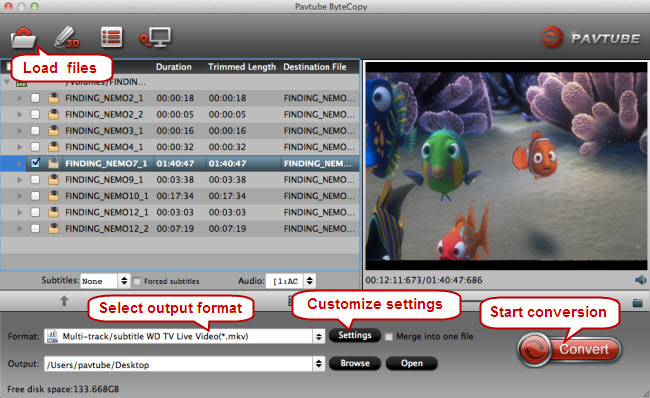
Step 2. Choose output format
Click “Format” bar and select one of the formats you like. Or select a format depending on which device you want to watch the movie in. You can choose to rip DVD to lossless MKV, which can preserve the original video quality of DVD.

There are two options: “Copy the entire disc” and “Directly Copy”. “Copy the entire disc” means copy the whole content of disc with the same structure with the original disc. “Directly Copy” means copy the selected movie title.
Step 3.Start DVD conversion
Click the red button “Convert” on the main interface to start conversion from DVD to MP4, MKVon macOS High Sierra. It will pop up a conversion window indicating the conversion progress.
Then, you can watch DVD movies with QuickTime on macOS High Sierra and transfer DVD to iTunes for Apple TV, iPhone, iPad watching.
Related Articles:












