As promised, Mac OS has a new look on June 2, 2014 and this fall is the time for Mac users to upgrade to the latest Mac OS Yosemite, which is unveiled at Apple’s 2014 WWDC. However, when it comes to playing MKV on the new OS X Yosemite, you will get stuck for the new Mac system doesn’t support playing MKV files. This article will tell you how to play MKV files on Yosemite with the two possible solutions below.

Solution 1. Play MKV on OS X Yosemite with free VLC
This solution only allows you to play MKV with VLC in Yosemite, you cannot play MKV in QuickTime, iTunes or preview MKV in Quick Look in Yosemite.
- Free download the latest VLC media palyer.
- Install and launch the application.
- Drag and drop your MKV movies that you want to watch to the VLC media player window.
- VLC will start playing. Enjoy!
Or you can also find a QuickTime alternative.
Solution 2. Convert MKV videos to Yosemite supported formats
For those who don’t wanan spend time looking for third-party Mac MKV player to play MKV on Yosemite, here is the alternative suggestion: download and install Pavtube iMedia Converter for Mac which is the right one Yosemite MKV Video Converter.
It is a great application as Freemake Video Converter Alternative for Mac that helps you to convert and play MKV on OS X Yosemite in an extremely easy way. With it, you can encode MKV videos to OS X Yosemite supported formats like MOV and MP4 with HD quality at fast converting speed. It can convert not only mkv files on Mac OS X Yosemite 10.10, but also AVI, VOB, MTS, MPG, MP4, WMV, and FLV, etc. as well as Blu-ray, DVD movies. It also provides powerful editing functions and gives a full support to Mac OS X Yosemite, Mavericks, Mountain Lion, etc. Well, for those who want to encode MKV files to Mac OS X Yosemite, below is the step-by-step guide
1. Import MKV videos
Launch the MKV Converter for Yosemite. You can directly drag local MKV videos into the program window or click “Add” button in the bottom left to import MKV files.

2. Choose Yosemite friendly format
Click Format bar and select “MOV” or “MP4” from the “Common Video”, which are fully compatible with Yosemite and Quick Time. QuickTime Movie Format” format is also an optimal choice.
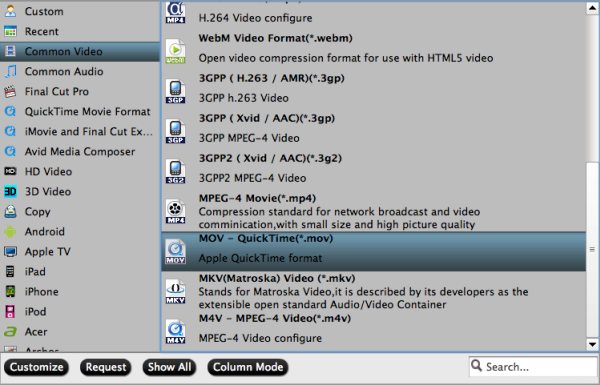
P.S. This Video Converter for Yosemite also helps you to convert videos to mobile devices supported formats, such as iPhone, iPad, iPod, Samsung Galaxy, etc.
3. Start converting MKV on Yosemite
In the end, you just need to click the “Convert” button start the conversion. When the converting process ends, you can open output folder to check and play converted MKV videos on your Mac Yosemite. It would be easy for you to enjoy the converted MKV with Quick Time/VLC/iTunes with original quality. Plus, Pavtube Yosemite MKV Video Converter is also professional in making MKV as well as AVI, VOB, MPG, MTS, FLV, WMV, etc videos editable in iMovie, Final Cut Pro, Adobe Premiere Pro, FCE, Avid Media Composer, etc to meet your different needs.










