As a consumer devices produced by Western Digital, WD TV has support for most common video and audio formats. However, a lot of people complain that they they fail to play AVI files transferred from DV with WD TV Live HD Media Player or WD TV HD Media Player won’t play some AVI movies files downloaded from online websites. The following article will show you how to get any AVI files played on WD TV HD Media Player, WD TV Live, WD TV Mini Media Player, etc.
What AVI files can be viewed on WD TV HD/Live/Mini Media Player?
After searching for WD TV supported file formats, we get the information that AVI files types supported by WD TV HD Media Player, WD TV Live and WD TV Mini Media Player should be encoded with the following codec:
|
WD TV HD Media Player (Gen 1) |
WD TV Live Streaming Media Player, WD TV Live Hub Media Center, WD TV Live Plus HD Media Player, WD TV Live (WDBAAx0000NBK) HD Media Player, and WD TV HD Media Player (Gen 2) |
WD TV Mini Media Player |
|
AVI (MPEG1/2/4, Xvid, AVC) |
AVI (MPEG4, Xvid, AVC) |
AVI (Xvid, MPEG1/2/4) |
It is well known that AVI is a container file format, which can not only be encoded with MPEG-1, MPEG-4, Xvid, MPEG-4 AVC/H.264, but also other compression codec like Divx, DV, etc. That’s why people have no problem to play certain AVI files with WD TV but fail to get other AVI files played on the device.
Related articles: Convert HD Videos to WD TV | iTunes M4V to WD TV | Play MKV on WD TV
Convert unsupported AVI for WD TV HD/Live/Mini Media Player viewing
To fix the codec incompatible issue, here, a simple to use yet powerful AVI to WD TV Converter – Pavtube Video Converter is highly recommended to you. The program has full support for AVI files encoded with all the compatible codec such as MPEG-1, MPEG-2, MPEG-4, Xvid, MPEG-4 AVC/H.264 and also incompatible codec like Divx, DV, etc. You can easily transcode AVI files to WD TV HD Media Player, WD TV Live and WD TV Mini Media Player readable AVI files listed above with super fast conversion speed and splendid output file quality. Besides AVI files, you can also use the program to convert other unsupported digital file formats for viewing on WD TV.
The program supports batch conversion mode, so that you can load multiple AVI video files at one time for conversion to save your precious time. For advanced users, you can get better output video and audio quality by flexibly adjusting output video codec, resolution, bit rate, frame rate, audio codec, bit rate, sample rate, channels, etc as you like.
For Mac users, you can switch to download Pavtube Video Converter for Mac to perform the conversion on macOS Sierra, Mac OS X El Capitan, Mac OS X Yosemite, Mac OS X Mavericks, etc. The program always keeps constant update with perfect support for the new Mac and Windows OS.
Step by Step to Convert Unsupported AVI for WD TV HD/Live/Mini Media Player Viewing
Step 1: Load AVI files to the program.
Launch the application on your computer, click “File” > “Load Video/Audio” or “Load from Folder” to import unsupported AVI file formats to the program.

Step 2: Output WD TV Live supported AVI file format.
From “Format” bar drop-down list, select WD TV HD/Live/Mini Media Player all compatible “Xvid AVI – Audio Video Interleaved (Xvid)(*.avi)” under “Common Video” main category, you can also choose other formats according to your own needs.
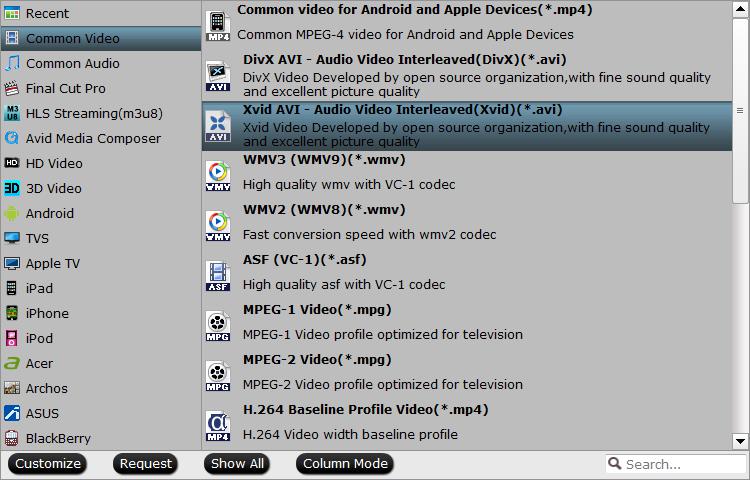
Step 3: Adjust output profile parameters.
Click “Settings” on the main interface to open “Profile Settings” window, here, you can flexibly choose or specify exactly the profile parameters including video codec, resolution, bit rate, frame rate, audio codec, bit rate, sample rate, channels, etc as you like to get better output video and audio quality.
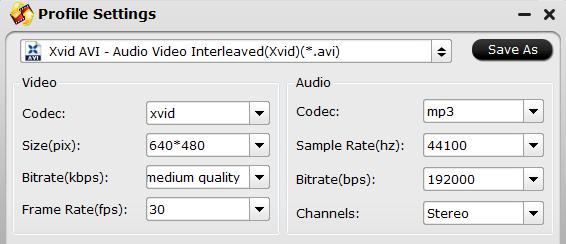
Step 4: Start the conversion process.
Go back to the main UI and click “Convert”button to start AVI to WD TV HD/Live/Mini Media Player supported format conversion process.
When the conversion is completed, click “Open Output Folder” on the main interface to pop out the folder with your converted files, you will then have no problem to play any AVI files on WD TV HD/Live/Mini media player.












