“Can I watch iTunes movies on my HDTV via WD TV Live? Just wondering if I can place iTunes purchased and rented movies on my WD TV Live Hub/Plus for playback on a big screen HDTV.”
To answer the question above, we need to figure out what the iTunes movie is first. If you are one of a movie lovers, you may usually bought Blu-rays or DVDs to enjoy the movie at home. iTunes offers a different way for you to enjoy popular movies at home. You can download almost all kinds of movies from iTunes store and play them as soon as you purchase them with a relatively cheap price.

However, Movies bought from iTunes store are protected by Apple DRM and can only play on Apple products only. Due to the DRM protection which has been packed in these movies, other video player is not able to play iTunes M4V movies theoretically. If you want to play iTunes videos on WD TV Live, you will need to remove DRM protection from iTunes movies and convert M4V to WD TV Live(Plus, Hub) compatible video files like MP4, AVI and MOV.
To resolve the issue, you can turn to Pavtube ChewTune, an easy-to-use and powerful tool to help you get rid of iTunes DRM protection and convert iTunes M4V to WD TV Live playable video files legally and fast. Besides iTunes, it can also strip DRM from music and video bought from Amazon, BBC iPlayer, Digital Copy and convert DRM-free and DRM-ed video/audio to all popular video/audio formats, such as AVI, MP4, WMV, MOV etc. for playing and sharing anywhere as you like! (Here is review) Now you can just download the program and follow the easy operation steps to change your iTunes DRM-ed M4V movies to DRM-free videos for WD TV Live.
Get iTunes purchased and rented movies compatible with WD TV Live(Plus, Hub)
A command window will pop up during the installation to install specific audio driver, do not shut down and let it running until the installation completed.

Step 1. Add video to this iTunes to WD TV Live Converter(Mac version is here). Drag and drop your videos to it directly, or you can click “Add” icon to import them as below.

Step 2. Let’s click the drop-down-list besides “Format” and move to “Common Video” column and choose “H.264 Video(*.mp4)” as output format for your WD TV Live. Also you can convert iTunes m4v to play on Windows Media Player, Surface Pro and Nexus 7 2 tablet.
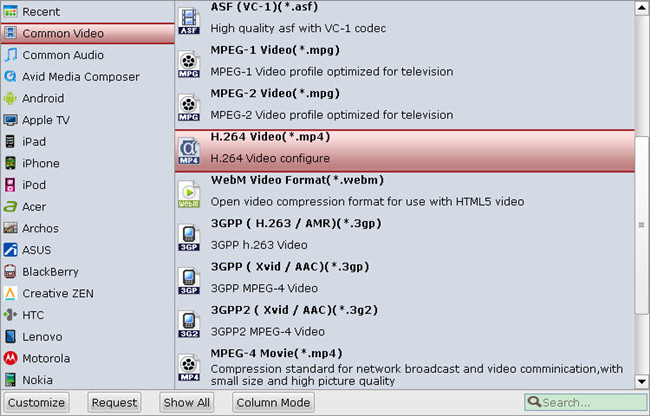
Step 3. You can click “Settings” to enter Profile Settings window and customize target video spec, you can find settings for video size, codec, bitrate and frame rate.
Step 4. Now click the big red icon to start converting iTunes M4V video to WD TV Live in batch; this converter will activate your media player automatically and start to play this video. The player windows cannot be removed or closed.
In the meanwhile, it will start to record this video in MP4 real-time. The conversion time is equal to the video length itself; you can do other tasks during the converting the process.
Note: The system volume could turn off temporally during this period; no worries, do not touch it to get perfect DRM removed video.
After the conversion, click “Open output folder” to quick locate the converted video.
Tips:
1. The DRM removing process may mislead your anti-virus software to falsely report virus/worm. Please ignore the report to keep on ripping.
2. This product cannot convert unplayable video (damaged, unauthorized, etc).
After that, you can transfer the DRM-free video to WD TV Live Hub’s drive. Or you can play movies on HDTV using WD TV Live Hub(Plus, Hub) via USB flash drive. Sit back and relax!










