A video file is very complicated which is beyond your imagination, such as: video file container, video coding format, video bit rate, frame and so on, there are so many factor in a video file, when the video is abnormal, how to do? Don’t worry, a professional video software can solve most video problems. There are lots of video converter software on the market, as a fan of video, you must have one. Such as Leawo Video Converter Ultimate, which a powerful video converter and allows users to download, watch, transfer, edit and create all types of video files from nearly any source. This article will introduce this vidoe converter to you.
Input of Leawo Video Converter Ultimate
Download this video converter, you can load the DVD Disc, DVD Folder, ISO to it, you also can load Blu-ray Disc, Blu-ray Folder, ISO to it. About common video format? of course, you can, such as: 3D video formats: 3D MP4, 3D WMV, 3D AVI, video, etc. 3D MP4, etc. HD video formats: HD ASF, HD AVI, HD MP4, HD TS, HD MPEG, etc, like ASF, AVI, DV, VOB, FLV, MOV, MP4, RMVB, MPG, this software also can support.
Output of Leawo Video Converter Ultimate
Talking about the output, we will think about the output video format, output video quality, output video speed.. This video converter can support WMV, ASF, AVI, RMVB, FLV, RM, MOV, QT, MP4, M4V, etc, about over 30 vidoe formats. The quality of the converted video is all but identical to the original by this video converter.The putput speed is fast.You can save the output video to all kind of devices for watching: iPod, iPod Touch 4, iPhone,Apple TV, Apple TV 2, PSP, etc.
Customization of Leawo Video Converter Ultimate
This video converter can make it very simple to trim, crop and flip videos. You can also personalize the final video with a watermark and embed subtitles in your output video. You can also change the video effect: Video brightness, contrast, saturation and volume
Leawo Video Converter Ultimate Help & Support
Leawo Video Converter Ultimate provides solid support for its customers. If you need to ask a question, there is email support, an in-application guide, FAQs, live chat and user forums at your disposal.
Is it a perfect video software? It depends. As a user of Video Converter Ultimate, one point is known to all: this video converter extra features, like online video downloads and DVD-burning tools, if you want to use these function, you have to buy additional modules in the Leawo suite. In another word, this video converter is not a a single module, some special functions that you need to buy modules separately. Maybe it’s a marketing skill, maybe is limited by the technology, as a video converter user, this way is really unconvenient.
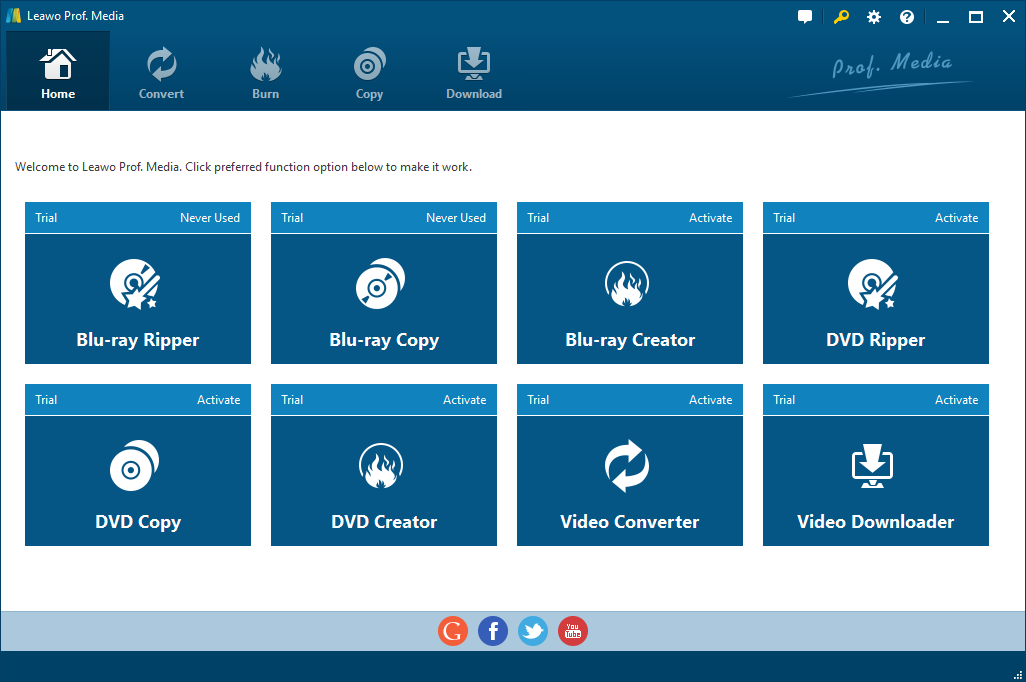
Another side, Leawo Video Converter Ultimate can’t support H.265 format, which is the 4K video main popular format. If you want to watch the video on TV for better visual enjoyment, Leawo Video Converter Ultimate can’t provide the TV profiles, you have to check the TV relevat information and set the video parameters on Leawo Video Converter Ultimate, it’s so tedious. Do you want to find a good Leawo Video Converter Ultimate alternative which can be as the powerful as Leawo Video Converter Ultimate, Pavtube Video Converter Ultimate is the dream Leawo Video Converter Ultimate alternative that you are struggling to find.
This best Leawo Video Converter Ultimate alternative can support main popular video formats: Blu-ray format, DVD format , common video format. you can output multiple video output formats with fast speed. This Leawo Video Converter Ultimate alternative also can support a lot of devices, like Android Mobile, computer, iPad, TV, etc. About the user-defined video options, this Leawo Video Converter Ultimate alternative is also powerful, basic video function, such as: video trimming, cropping, splitting, merging, adding subtitle to file, etc. also you can add watermark, agjust the video brightness, height and width, etc. You can preview the output video at the right window of the original video.
Compared with Leawo Video Converter Ultimate, all video functions can be found from this best Leawo Video Converter Ultimate alternative, you can make full use of themin a single module, it’s unnecessary to pay any dollar to buy extra modules. If you have any problem about the software: Can’t install it to your PC, don’t know how to use it? Can’t find some video format and so on, you can send the E-mail or call the customer service worker, they will solve your any peoblems about this software. You can also read the FAQ to find your answer. This video converter provides users with TV profiles, you just need to choose the TV type, it will help you to set the video parameters for best. You have 4 options: Samsung TV, LG TV, Sony TV, Panasonic TV.
If you still can’t make sure this vidoe converter is the best Leawo Video Converter Ultimate alternative, We search a lot of data from the customer feedback, user experience, constant test. Following is the data result. Hope to help you.
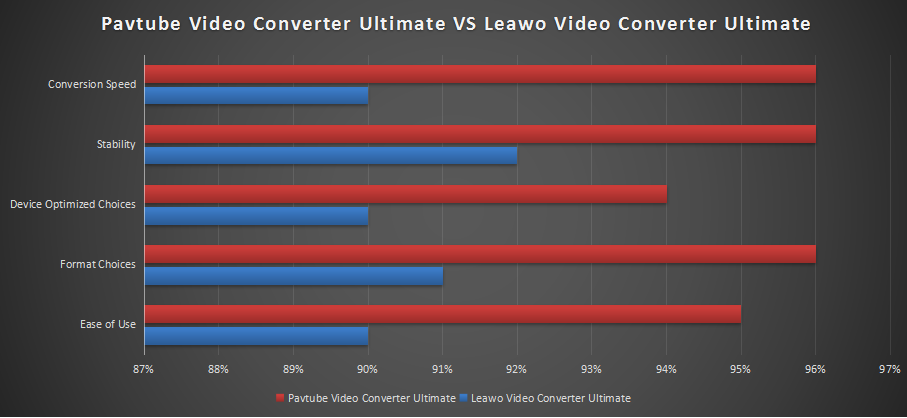
Ease of Use: From above information, Leawo Video Converter Ultimate is not a single module, Pavtube Video Converter Ultimate is an entirety, every video function you can find in this single video converter.
Format Choices: The best Leawo Video Converter Ultimate alternative can support 4K H.265 MKV/MP4 output, which can’t be provided by Leawo Video Converter Ultimate.
Device Optimized Choices: From the divided modules, a new user will think it’s not the true Leawo Video Converter Ultimate, and download the trial version, you only can convert the 5 minutes content of your video, it is really not a good customer experience.
Stability &Conversion Speed: When you import the 4K video, sometimes, you will wair for a while, the Leawo Video Converter Ultimate is loading the video, but Pavtube Video Converter Ultimate can support 4K H.264 and H.265 acceleration which load the 4K video with fast speed.
You can’t wait to try this best Leawo Video Converter Ultimate alternative? Following is the download link, you can download the trial vdeision firstly, you can use the trial version forever, only a flaw: there is watermark on your video. If you care the watermark, you can buy the offical version, you just need to pay $65, which is cheaper than Leawo Video Converter Ultimate, $69.95. For more information, you can read it’s review.
Quick Guide:Steps on converting video with the best Leawo Video Converter Ultimate alternative
Step 1. Click "File" >"Add ideo/Audio" to load video into the program, you can also click"Load IFO/ISO" or "Load From disc" to load DVD or Blu-ray to this software.
Step 2. Click “Format”, at the drop-down list, you can choose any format you want to convert, then click the “Browse”, you can set the output save location.
Step 3. Click the “Convert” button to start converting. Meanwhile, you can click the “Open output folder” to find the output files quickly.

Leawo Video Converter Ultimate is a good video converter, if you don’t care to pay more money on extra modules, you can buy it. If you want to get a perfect video converter, best Leawo Video Converter Ultimate alteraative is your best choice.
More information for you:




