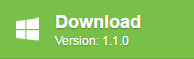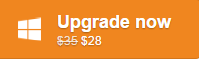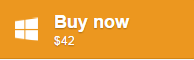DVD is a digital optical disc storage format. About it’s structure, sometimes, we know VOB files may be accompanied with IFO and BUP files. These files respectively have .ifo and .bup filename extensions. But most DVD files format is VOB file name extension: it can contain digital video, digital audio,subtitles, DVD menus and navigation contents multiplexed together into a stream form. Files in VOB format may be encrypted. As a user, we just know the files format and protection is not enough, we more care about the storage space. We all know every DVD storage space is finite. If we want to use them with the best way, compressing or converting the VOB format is one of the best ways to store the DVD files so that they don’t take up too much space. You need a software to rip and compress DVD videos to your devices. How many ways do you know how to compress the DVD for playing on MAC with small space?
Choice 1: Compress VOB Files by Pavtube Free DVDAid for Mac
Choice 2: How to Compress VOB Files with Handbrake
Choice 3: Do You Know How to Compress VOB Files by Pavtube ByteCopy for Mac
Choice 4: Reduce the Video Size to Compress VOB Files
Choice 1: Compress VOB Files by Pavtube Free DVDAid for Mac
Why do I want to introduce the Pavtube Free DVDAid for Mac for you first among 4 tools? A user friendly and safe software is my first choice. Secondly. it can support to rip DVD to AVI, MKV, MOV, M4A, AAC… around 70 video and audio formats. You can convert the VOB to other formats with small space. Thirdly, DVD capacity is from 1.36 to 15.90 GiB based on the different designations. If the software can’t be stable and break down when you are converting a DVD, you will start again and wait for a long time, Pavtube Free DVDAid for Mac can help you. It supports fast conversion speed and you can convert many DVD discs at the same time, also it can support windows and MAC system, about more details, you can dowanload the free version to try by yourself.
Guides on How to Compress VOB Files by Pavtube Free DVDAid for Mac
Step 1. Import DVD(VOB) source
Insert one of DVD discs you need to convert and then double click the icon on the desktop to launch the software. Click “Import DVD” icon and select the DVD disc in the drop-down list. You can choose to “Load IFO/ISO” or “Load from folder”.
Tips: The software has already recognized the inserted DVD automatically for you, so you do not need to find the desired DVD manually.
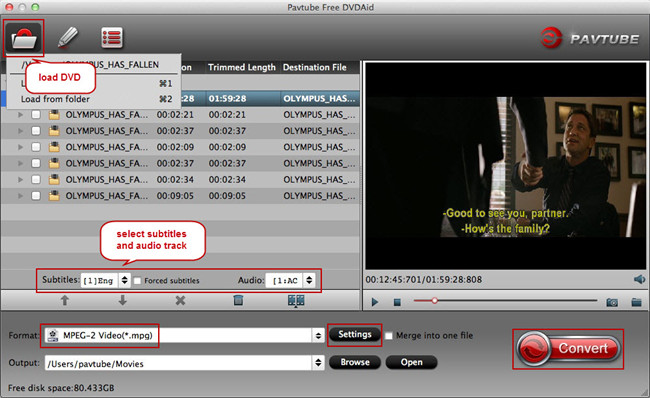
Step 2. Choose Format and Save Location
Hit on the Format bar and you can choose any video and audio format like MOV, MKV, WMV, AVI,WAV, FLV, MP3, MP4, WMA,etc for output.
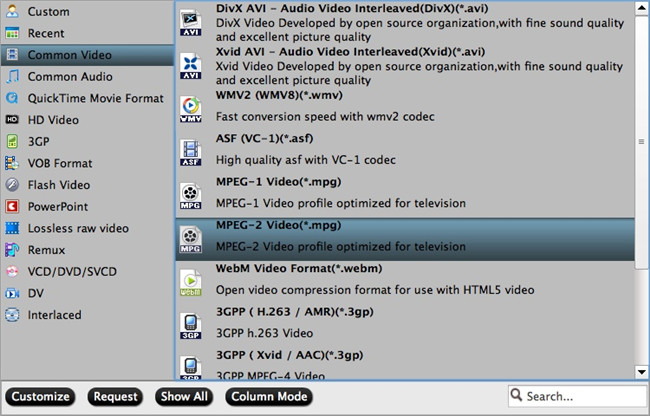
Step 3. Start Conversion for playing
Click the “Convert” button. Just wait for a while, DVDAid will give you a smaller space conversion files. Meanwhile, you can click the “Open output folder” to find the output files quickly.
Choice 2: How to Compress VOB Files with Handbrake
HandBrake is a tool for converting video from nearly any format and has widely supported codecs you can convert your DVD to any format for playing on your computers, media centers, and portable devices.
Advantages for choosing HandBrake
- Convert video from nearly any format
- Free and Open Source
- Multi-Platform : Windows, Mac and Linux
1: Load source video to HandBrake by clicking the “Source” button on the main interface.
2: Hit the “Browse” button to choose the output file save location on Mac.
3: Set the output format: There are 3 options you can choose: Large File Size, Web optimized and iPod 5G support.
4: Click on the “Start button” to convert video with Handbrake on Mac.
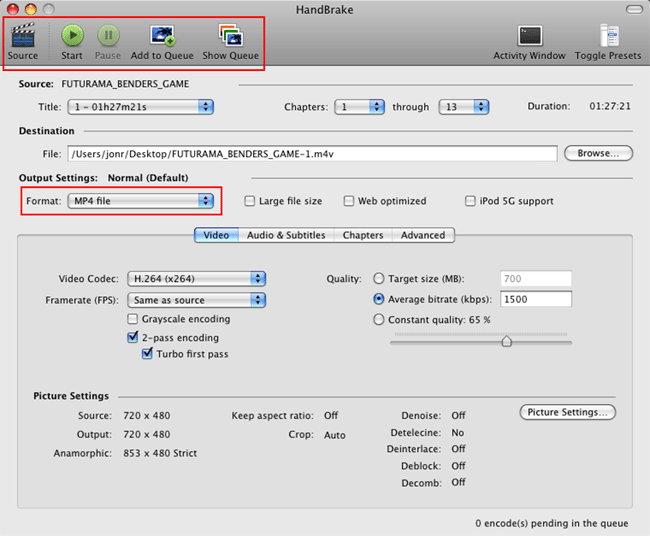
Choice 3: Do You Know How to Compress VOB Files by Pavtube ByteCopy for Mac
Most users choose a software, they will pay attention to these sides: Their interface is simple or complicated, their function is multiple or single, the operation is easy or difficult, the speed is fluent or intermittent, etc. There are many factors are important for you to choose a matched software. Sometimes we may waste a large amount of time to search a software like this. Pavtube Free DVDAid for MAC, it’s a good software, but I really can’t say it’s a powerful software, why? the key part is the output files format, it can’t support some popular formats, such as MP4, H.265, Divx. Handbrake, it’s free and also can support most any formats, it’s a pity that it can’t support main tiles DVD copy or copy full DVD directly. Is there a software which can be safe and support any formats, also you can choose the DVD copy type? You are lucky to be here, so powerful software must be Pavtube ByteCopy for Mac, which can not only satisfy you above ideas, it can output the files with 100% lossless quality. You also can experience it’s multiple video editing functions if you download it.
Tip:If your computer system is windows, this software can support speed up when your graphic card type the Pavtube ByteCopy supportst, you can click here to check your graphic card type.
Step 1. Click “File”>”Load from disc”to load DVD disc into the program, you can also add Video_TS folder or IFO/Image file into the program.
Step 2. Click “Format”, at the drop-down list, you can choose any format you want to convert, click the “Browse”, you can set the output save location.
Step 3. Click the “Convert” button to start converting. Meanwhile, you can click the “Open output folder” to find the output files quickly.
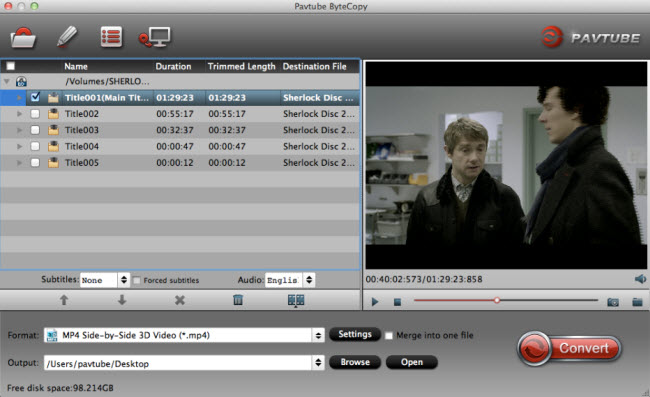
Choice 4: Reduce the Video Size to Compress VOB
Maybe you just want to reduce the DVD files for small space and don’t plan to convert to any other formats, you can use the professional compression software,their function is single but professional, you can search much DVD compression software online, like: Mac DVDRipper Pro,WinZip Mac Edition etc, You can try WinZip Mac Edition to compress your DVD, which can zip and unzip files instantly, protect files with banking-level AES encryption, you can share directly to iCloud Drive, Dropbox, Google Drive and ZipShare from within WinZip.
- Open WinZip. In the Files pane, click”Browse and Manage files”to find and select files to zip from your PC, there are 5 selections: My Rounion , Personal Finances, Playlist, Product Launch, Renovations.
- Click “Add to Zip” which is blue color under the operation interface. The files are zipped up and appear in the “Zip File” pane at the right operation interface.
- Choose to save your zip file to any local, network or cloud location by click the right button “Save as”.
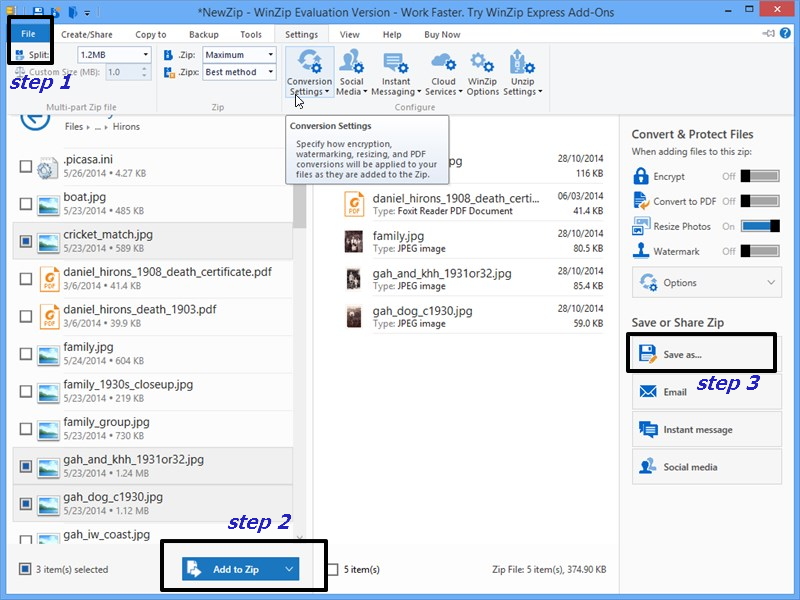
About these 4 tools to compress the DVD. Every software has it’s own merits and demerits, you can choose one of them to be your good assistant which is based on your own need.
More Information For You: