Synology NAS is designed to provide a solution of file storage and sharing with data protection for your home environment with low power consumption, quiet operation and reliability. If you have multiple computers on your network, you’re a candidate for a network-attached storage (NAS) device. Have the trouble when you get some 4k files to NAS, we can’t get the 4K Video files playback from NAS like on media player, smart TV etc? Don’t worry. Here provide an easy way for you to convert your 4K Video files to MP4 format for storing on your Synology NAS Drive and streaming over DLNA.

Video transcoding refers to the process of converting video files originally unsupported by a media player into a compatible format and resolution. Different Synology NAS models are equipped with different transcoding capabilities. You can stream your video collection on your Synology NAS to a media player using Video Station, DS video or Media Server. Below are tables indicating the behavior of Synology NAS in respective scenarios.
Video Station and DS video
Table 1 shows the video transcoding capabilities of different Synology NAS groups when streaming video to popular media players with Video Station or DS video.[table][tr]

Media Server
Table 2 shows the behavior of Synology NAS running Media Server.

Synology NAS Models and Groups
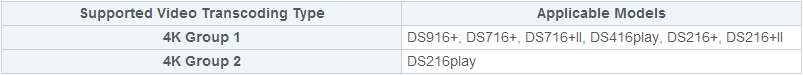
What if Synology NAS can’t transcode your 4K videos?
4K videos contain many kinds of format, like MKV, AVI, MP4,etc. Before you upload 4K movies to Synology NAS, I suggest you to unify all 4K videos to 4K MP4 for MP4 is the most compatible format that nearly all multimedia players can accept it. If your player to watch 4K movies via Synology NAS doesn’t support 4K, you even need to compress 4K to 1080p.
Since it does have some limits to play 4K video via Synology NAS on different platforms. Besides, the codec limitation will also prevent you from uploading 4K video to Synology NAS successfully. Here we recommend you this powerful 4K to NAS Converter- Pavtube Video Converter Ultimate, It is an all-in-one video solution with the capability of deal with any videos, like Blu-ray/DVD, 4K/SD/HD video in any format. So it is capability of converting 4K movies to Synology NAS with suitable format and high video quality. It will convert 4K H.265, XAVC, MXF, MOV, MKV, AVI for storage on Synology NAS with ease. Multiple devices can also be supported. This Ultra HD Video Converter is also available to customize the output resolutions to any size the users want. (Read review).
Free Download and trail Top 4K Video Converter for NAS:
Other Download:
– Pavtube old official address: http://www.pavtube.cn/blu-ray-video-converter-ultimate/
– Cnet Download: http://download.cnet.com/Pavtube-Video-Converter-Ultimate/3000-2194_4-75938564.html
How to transcode and backup 4K videos to Synology NAS
Step 1. Install and run this 4K video converter, then load your H 4K videos into this app by clicking “File”>”Add Video/Audio”. Thanks to the inner decoder and encoder, you can easily import 4K videos. Highlight and double click clips can allow you to preview your video.

Tip: If you have batch files and want to combine them into one, you can select all files you want to merge, and then click “Merge into one file box”.
Step 2. After loading successfully, go to the Format bar then choose “HD Video”>”H.264 HD Video (*.mp4)” for streaming 4K videos to Synology NAS, which will totally maintain the sharp quality of the original files.
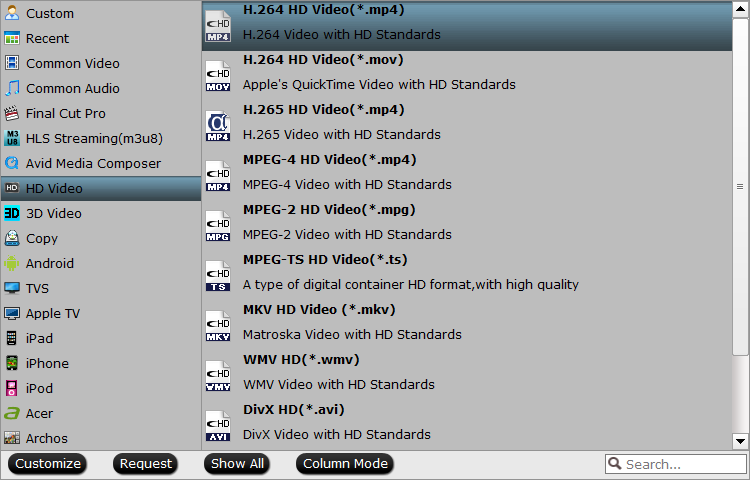
Step 3. For some users whose videos are 4K and want to maintain the 4K quality, clicking “Settings” to make the default Size (pix) to 3840*2160 will realize this goal. You can type this parameter after the Size (pix) box to replace the 1920*1080. (Or learn how to compress 4K to 1080p)

Step 4. After setting the file location, just hit this “Start conversion” button to start convert your 4K video conversion for backing up 4K videos to Synology NAS.
Supported NAS devices include:
WD My Cloud 4TB, Synology DiskStation, Lenovo IX2, WD My Cloud EX4 Diskless, WD My Cloud 2TB, BUFFALO LinkStation Pro Duo, NETGEAR ReadyNAS 104, Thecus NAS, WD My Cloud EX2, Drobo 5N, Synology America DiskStation, WD My Book Live, ZyXEL NSA310, Seagate Business Storage NAS, Seagate BlackArmor NAS, Seagate Central 2TB, QNAP TS-469-PRO, Intel SS4000-E Entry Storage System, etc.
Read More:












