Summary: This article tell you how to convert Multi-tracks Blu-ray M2TS files for playing with wmv format keeping Blu-ray quality.
After you bought a Blu-ray Disc, it is huge waste to playback these BD movies simply on your Blu-ray disc player. So is it possible to extract a piece of music, take off short video clips or quote subtitles from your own Blu-ray to play on your PC? Now pls read through this Blu-ray M2TS to WMV tutorial, you will find out that you are allowed to backup Blu-ray movies for playing wherever you please.
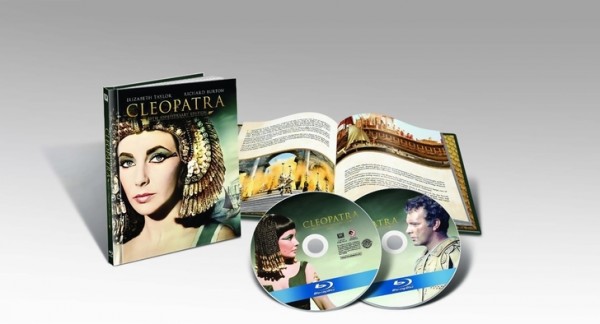
What is Blu-ray M2TS?
M2TS is a filename extension used for the Blu-ray Disc Audio-Video (BDAV) MPEG-2 Transport Stream (M2TS) container file format. It is used for multiplexing audio, video and other streams. It is based on the MPEG-2 transport stream container. This container format is commonly used for high definition video on Blu-ray Disc and AVCHD.
It is known that Blu-ray disc or even the decrypted Blu-ray rips can’t be supported by Windows Media Player or iPhone, iPad, and HTC, Galaxy and so on, it would become choppy and take much time to finish the playback progress. The best way is to convert Multi-tracks Blu-ray M2TS to WMV format for playing. As Windows Media Video (WMV) format is commonly used for movie playback on Windows PCs. The software required to playback WMV files is installed on most Windows PCs. After backup Blu-ray M2TS to WMV, you can play and edit your Blu-ray movie at will.
To accomplish the goal, here recommend you to try Pavtube ByteCopy, because it is not only capable of helping you to transcode Blu-ray discs to various output formats including WMV format, but also it can transcode Blu-ray to MP4/MOV/MKV with multiple audio and subtitle tracks. Suppose you are good at both English and Francia, and want to preserve both of them from original Blu-ray discs when converting, that is what Pavtube ByteCoy can do for you. And you can select the audio you want when enjoying movies.
Note: If you are running a Mac, please go to Pavtube Bytecopy for Mac.
Now let’s download and install the software and follow the guide to see how it convert M2TS from BD to WMV for playing. Just refer to below details.
Step 1. First of all, insert your Blu-ray to Blu-ray drive and keep networked. Now it’s time to open the best Blu-ray to WMV Converter and click “Load files” icon to load Blu-ray source.

Step 2. Click “Format” to find “HD Video” catalogue, select “WMV HD(*.wmv)” as output format for playing.
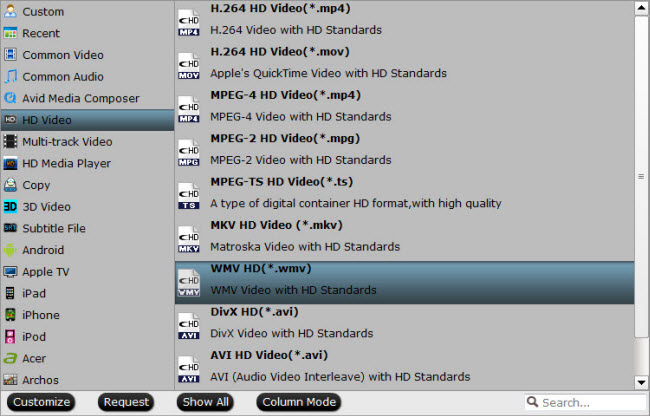
You can click “Settings” which is besides the “Format” to customize video bitrate, frame rate, size and other settings. If you want to trim, crop, edit audio, subtitles of the source video, just click the pencil-like icon on the top to enter video editor.
Step 3. Click “Convert” to start conversion, when completed, click “Open” to find the generated WMV files.
Obviously, it is easy to use software without any audio and video out of sync issue. You may wonder what else this software can do for you. Of course, it combines all features in Blu-ray/DVD Ripper, including various output formats selection, editing options support. Worthy to point out that it also supports lossless quality output. Please see following introductions:
1. Directly Copy supports lossless blu-ray M2TS backup from original BD with multiple audio tracks preserved. If you want to backup main movies of your BD for further playback or editing, Directly Copy fits you best.
2. Another way to to save lossless files: go to “Multi-track Video” catalogue to find “Lossless/encoded Multi-track MKV(*.mkv)”, which support saving lossless MKV files with all multiple audio and subtitle tracks. Go to learn more about complete lossless Blu-ray to MKV backup and retain Multiple audio tracks and subtitle streams.
3. You can choose ByteCopy if you wanna add *.srt, *.ass and *.ssa subtitle in video by clicking “Edit” button.
Related External Source
WMV – Windows Media Video (WMV) is a compressed video compression format for several proprietary codecs developed by Microsoft…
M2TS – The .m2ts is a container file format for multiplexing audio, video and other streams. It is based on the MPEG transport stream container and is…
Related article:
Top Blu-ray Ripper/Backup Review: MakeMKV vs ByteCopy vs DVDfab
Backup Blu-ray Movies in AVI format with subtitle
Backup/Rip Blu-ray Disc on Windows and Mac










