Is it possible to play movies on iPad with several audio tracks? The answer is yes. As a matter of fact, we need to use a special player, such as HLS Multitrack Player. You can find it from AppStore. Besides, we also need to make the movie keeping the original audio tracks and subtitles. Here this article is mainly talking about how to rip and convert Blu-ray/DVD movies to iPad for playing with more than one audio track.
Requried Software:
Pavtube Bytecopy/Pavtube Bytecopy for Mac
Guide on converting Blu-ray/DVD to iPad compatible mp4 with multi-tracks:
Step 1. After installation, run the Blu-ray/DVD to iPad converter. And load your Blu-ray/DVD movie files into it.
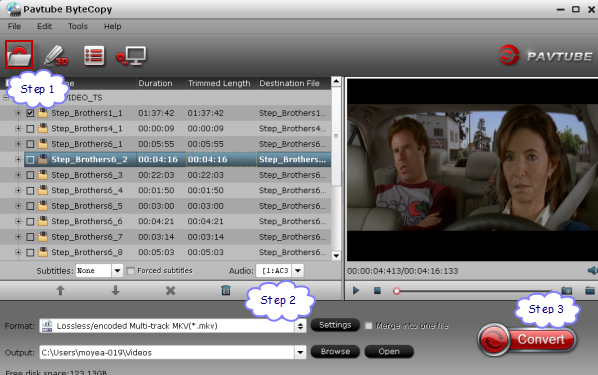
Step 2. If necessary, you can click on “Edit” button to do some editing on your movie file, such as crop, trim, split, add subtitles etc.
Step 3. Choose iPad compatible video formats. Here “Multi-track Video > Multi-track MP4 (*.mp4)” is recommended.
Step 4. Click “Convert” button to start ripping Blu-ray/DVD to iPad.
When the conversion is done, Sync the converted mp4 movie to your iPad via iTunes, open it in HLS Multitrack Player and you can freely switch audio streams during playback.
Read More:




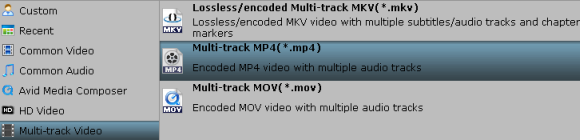








I know this if off topic but I’m looking into starting my own weblog and was curious what all is needed to get set up? I’m assuming having a blog like yours would cost a pretty penny? I’m not very internet smart so I’m not 100% certain. Any recommendations or advice would be greatly appreciated. Cheers