Question:
How can I copy Blu-ray disc to my computer and rip to avi format? I want to copy Blu-ray to my computer and watch it on Windows media player, is there any way to change Blu-ray to WMP formats?
Generally, we watch Blu-ray movies on HDTV via a Blu-ray player. And some people may like ripping and converting Blu-ray movies for playing on tablets or smartphones, thus, they can enjoy movies on the go. Different people may have different demands, as you see, somebody just want to watch Blu-ray on computer with Windows media player.
With Blu-ray Ripper software and an internal or external BD drive, you can easily rip Blu-ray movie to Windows media player optimized formats. Here, Pavtube’s Blu-ray Ripper is highly recommended. Which is professional and smart to handle BD or DVD movie files. Below is a guide for users who want to rip Blu-ray movies for Windows media player.
Step 1. Install the Blu-ray to WMP Converter on your PC. Actually, whatever formats you known.
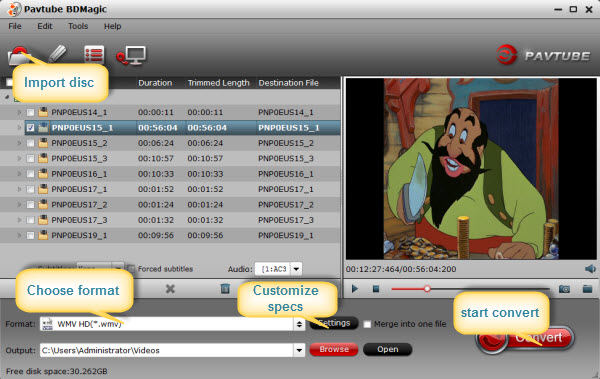
Step 2. Launch the Blu-ray ripping software, import your Blu-ray/DVD disc, BD/DVD ISO image or BD/DVD IFO image file into it.
Step 3. Choose AVI or WMV as output for Windows Media player. Click on “Format > Common Video”, you can easily find the formats you want.
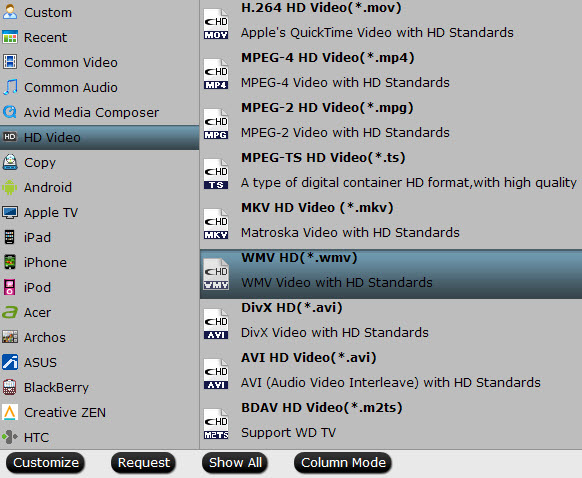
Step 4. Click on “Convert” button to start the Blu-ray to AVI conversion.
The time that it takes Depends on your source movie quality and Movie Length. And thanks to its built in Nvidia CUDA and ATI stream accelerate technology. Makes the conversion speed at least 3X faster than common conversions.
When the task is done, click “Open” button to find the result movie file. Then, you can view Blu-ray movies in Windows Media player.










