Different devices shoot in different formats, and playback devices such as smartphones, tablets, games consoles, TVs, and media streamers may not support all formats usually not the one you’re trying to play.
Your HD camcorder probably stores footage as AVCHD (.m2ts), while your digital camera could use anything from QuickTime (.MOV), Flash (.FLV) or MPEG-4 (.MP4) to Motion JPEG for videos. Mobile phones also use a range of formats from low-resolution .3GP clips through to 1080p .MP4 files.
Similarly, if you’ve recorded a video for your website, it would be nice to use the high-quality version from your camcorder. However, the raw files will be too big for people to download, and the video will probably stutter when visitors try to stream it.
This is where video converters come in. These tools allow you to import one or more video clips and convert them to a different format. They support a wide range of formats, so can handle most common formats. Some can cope with multiple audio tracks (for different languages, say) and subtitles.
To keep things simple, most allow you to choose your device, such as a 4th-gen iPod touch, rather than asking you to choose a video format. Some utilities have more presets than others, so your device may or may not be included in the list, depending on its popularity.
There are plenty of free and paid-for versions, and we’ll make a few recommendations to help you out. One of our favourite options is Pavtube Video Converter. It’s amazingly quick because it supports nVidia Cuda, If you have a compatible graphics card, the conversion process can be hugely speeded up. And it does a reliable job and is fairly easy to use.
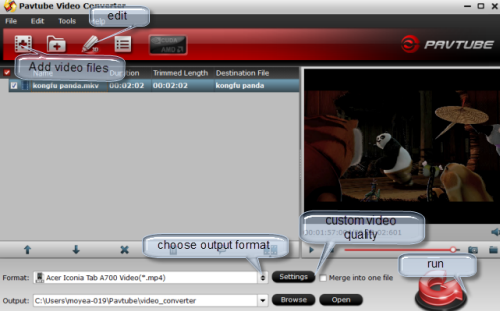
Freemake is even easier to use, but we’ve had mixed results – converted videos occasionally that had out-of-synch audio or corruption across the bottom edge. Still, for free, it’s hard to complain, Both Freemake and Pavtube Video Converter are regularly updated and have a good range of presets.

Another popular free option is Handbrake. This has always been reliable, but lacks presets: the latest version has only ‘iPad’ and ‘iPhone 4’. It’s not particularly easy to use, especially if you want to convert several videos at once.
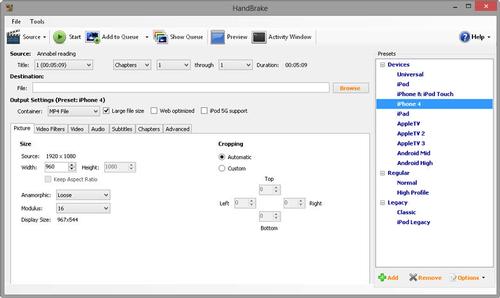
The process with all converters is the same though. You point the program to the video you want to convert, choose a device preset or video format, give it a filename and location for the converted video and press the ‘Convert’ button.
Depending on the length of the video and your hardware, the conversion could take anything from a few seconds to many hours to complete.
Paid-for converters include CyberLink MediaEspresso. It costs £35, but includes support for Intel Quick Sync, nVidia Cuda and AMD APP to vastly speed up the conversion process. MediaEspresso can also convert photos and music into the bargain.
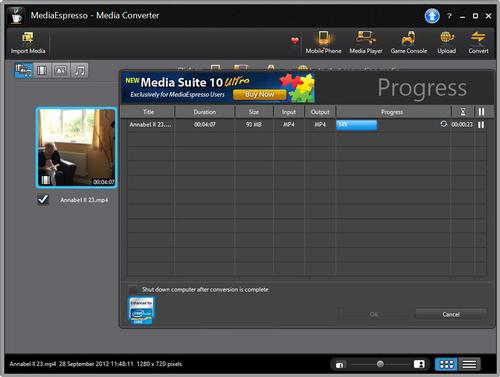
If you have video editing software, it will be able to export your edited movie in a variety of formats, and may have presets similar to the converters we’ve already mentioned.
Using presets is a hit and miss affair. You might get poor video quality, or end up with files that are too big, and use up all of your smartphone’s storage. Once you understand things such as resolution and bitrate, you’ll be able to set your video converter manually and get better results.
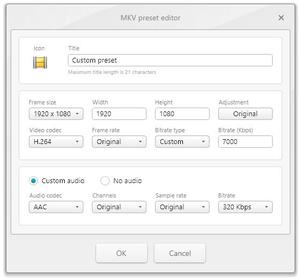
Resolution
If you’re converting video from an HD source, such as a camcorder, you’ll start with a big, high-quality file. Let’s say you want to watch that video on your smartphone. There’s little point in retaining the video’s full HD resolution of 1920×1080, even if your phone can play it.
Smartphones with 1920×1080 screens exist, but most have lower resolutions. In your video converter, enter the resolution of your phone’s screen. This will reduce the size of the resulting video file, and it should also make it look better on your phone, as well as saving the phone from having to downscale the video to fit.
Aspect ratio
This brings us neatly to aspect ratio. 1080p video (that’s video with 1080 horizontal lines) tends to have an aspect ratio of 16:9. Divide 16 by 9 and you get 1.77, which is the same as dividing 1920 by 1080. To find your phone’s aspect ratio, divide the resolution of its longest size by its shorter side.
For the Samsung Galaxy S3, that’s 1280 / 720. Again, it’s 1.77. For the iPhone 4S, it’s 960 / 640 = 1.5.
When your converted video has a different aspect ratio to the original, you either lose information (chopping off the sides or top and bottom) or gain black bars at the sides or top and bottom.
Each video converter is different, but it should give you the option of how to handle an aspect ratio change.
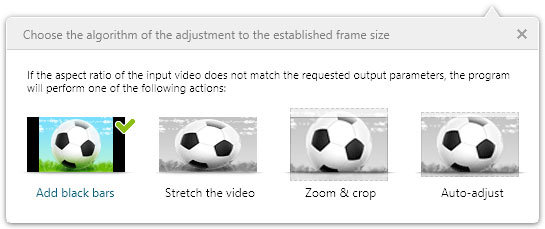
Framerate
This is the number of video frames captured or displayed per second. In the UK, we have a standard (PAL) which is 25fps (frames per second). Movies use video with 24fps. We’d advise leaving the framerate alone, unless your device can’t play the video at its original frame rate. The original Apple TV, for example, is limited to playing 720p video (1280×720 resolution) at 24fps.
Container
Codec and container are two frequently confused terms. One reason for this is that the codec and container can share the same name, such as MP4 (MPEG-4).
Put simply, the container is a way of packaging the audio and video together in one file. You can think of it like a zip file which can hold several files of different formats. Examples of containers include: .MP4, .MKV, .AVI, .MOV, .OGG, .ASF.
Codec
Within a video container is an audio file and a video file. A codec describes the method by which each has been compressed.
For example, an .AVI container might contain DivX video and MP3 audio files. An .MP4 file might contain MPEG-4 video and AAC audio. One of the most popular containers now is .MKV, which can include H.264 video and AAC audio.
For the vast majority of uses, including for Android and iOS devices, the MPEG-4 video codec is best. To be specific, H.264 (also known as MPEG-4 AVC) is the most efficient rather than plain MPEG-4, so you’ll get the best image quality for the smallest file size by choosing H.264. Video converters sometimes call it x264. MP3 is the most popular audio format, but if you have an Apple device, you’ll want to use AAC audio.
Bitrate
The video and audio within a container file have their own bitrates. Bitrate is a measurement of the number of bits that are transmitted over a set period of time. The bottom line is that the more bits in your video, the higher quality the image.
For video, bitrate is usually expressed in Mbps – megabits per second. Blu-ray discs typically have a bitrate of between 20 and 30Mbps. That’s way too high for a smartphone or tablet, where you can get away with perhaps only 2-5Mbps.
Bitrate is related to file size – you can calculate the expected file size by multiplying the bitrate by the video’s duration. Don’t forget to add the bitrate and duration of the audio as well. Audio bitrate is much less than video, and is typically less than 320Kbps (kilobits per second). 1Mbps = 1,000Kbps.
You’ll have to experiment with bitrate to find the optimum setting for your device. Set it too low and you’ll end up with a nice small file, but poor quality – especially when there’s a lot of movement on screen.
Constant vs. variable bitrate
Making matters more complicated, you can opt for a fixed or variable bitrate. With variable bitrate, you may (or may not, depending on your video converter) be able to set a minimum and maximum bitrate. The encoder then tries to compress the video as efficiently as possible, using the minimum bitrate when there’s little or no movement, and the maximum when there’s movement in the entire frame.
The advantage is that you should get better quality video with a smaller file size, but variable bit rate isn’t usually the best option if you’re streaming the video across the internet.
Fixed bit rate means the bitrate is constant throughout the video. This usually gives smoother playback, at the expense of a larger file.
Again, you may have to experiment to see what works best on the device on which you’re playing the video.
If you’re unsure about the video specifications for your device, look in the user manual or search online to find them.











Extremely great prepared report. It will be supportive to any person who utilizes it, such as me. Hold performing what you are carrying out a?? cana??r wait to read more posts.
I’ve been exploring for a bit for any high quality articles or blog posts on this sort of area . Exploring in Yahoo I ultimately stumbled upon this site. Studying this information So i’m glad to show
that I have a very good uncanny feeling I found out
just what I needed. I most indubitably will make certain to do not disregard this web site and give
it a look regularly.
Hi to every one, the contents existing at this website are really awesome for
people knowledge, well, keep up the good work fellows.
My programmer is trying to convince me to move to .
net from PHP. I have always disliked the idea because of the expenses.
But he’s tryiong none the less. I’ve been using Movable-type on
several websites for about a year and am nervous about
switching to another platform. I have heard fantastic things about blogengine.
net. Is there a way I can import all my wordpress posts into it?
Any kind of help would be really appreciated!
Excellent blog! Do you have any tips for aspiring writers?
I’m planning to start my own blog soon but I’m a little lost on
everything. Would you propose starting with a free platform like WordPress or go for
a paid option? There are so many choices out there that I’m totally confused .. Any ideas? Thank you!
You made some respectable points there.
This is very fascinating, You are a very skilled blogger.
I have joined your feed and stay up for in
the hunt for more of your great post. Additionally, I’ve shared your site in my social networks
I do not even know the way I stopped up right here, however I believed this put up
was good. I don’t realize who you might be but certainly you’re going to a well-known blogger in the event you are not already.
Cheers!
I like the helpful info you supply for your articles.
I’ll bookmark your weblog and test again right here frequently. I am quite sure I’ll be told many new stuff proper here!
Best of luck for the following!
Hi there just wanted to give you a quick heads up.
The words in your post seem to be running off the screen in Opera.
I’m not sure if this is a format issue or something to do with browser compatibility but I figured
I’d post to let you know. The design look great though!
Hope you get the problem resolved soon. Kudos