Do You have Enough Space for Your DVD?
More and more people like to enjoy the movies or music by DVD disc, DVD extra capacity combined with the use of advanced video and audio codecs will bring consumers an unprecedented video experience. It is widespread. However, a plastic DVD disc is 120 mm in diameter and 1.2 mm thick. Maybe it is not big, If you collect 300 or 500 DVD discs, they will occupy big space, Do You have enough space for your DVD? If you are rich enough to clear a special room for storing them, it must be a good idea, but few people can be so rich like that. We need to find novel DVD storage ways to do. Here will share 5 novel DVD storage ideas for small spaces with you.
Relevant Search: 3 Novel Blu-ray Storage Ideas for Small Spaces
DVD Storage Idea 1. A beautiful DVD wall
Most of people hung the photos on the wall or stick some beautiful pictures on it,but you know a way which can make the wall more beautiful and save more DVD storage for you at the same time? That’s the DVD wall.You can buy DVD storage shelves from Amazon or shelves stores or you can novel idea to the carpenter and tell him how to do. You can put the DVD storage shelves on any walls, whatever is living room, bedroom, drawing room, etc, when your friends come to visit you, your wall will amaze them.

TIP: Don’t put the on the bathroom, there is much water vapour in it, it will damage your DVD.
DVD Storage Idea 2. A glamour DVD stairs
Stairs is also a good place for storing DVD with small space. Stairs is a place which are often forgeted by people, we walk up and down the stairs everyday, every year, it’s time for you to make full use of this hidden place, you can make some cupboards under the stairs, you can store the DVD on it and close the cupboards in case the cockroach or mouse, if your room is enough safe and clean, you can store the DVD under the stairs directly, it’s all up to you.
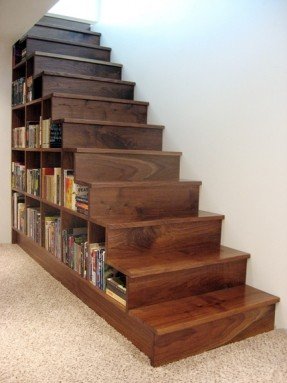
DVD Storage Idea 3. A unexpected DVD bed.
A bed should be a haven from life’s chaos, a place to relax and unwind. If you sleep with the DVD under your bed, you feel you are immersed in the movie world, so great. You just need to put them into the drawer under your bed, if there is a TV in your bedroom, it’s very convenient for you to watch the DVD movies anytime you want to do.

DVD Storage Idea 4. A portable DVD pocket
Sometimes we like to drive and take our DVD with us. DVD is frail and easy to be scratched. How to protect your favorite DVD movies? You can buy a durable clear plastic DVD storage case with 2 dividers lets you see your favorite titles at a glance. You can elect the DVD quickly.This DVD storage is the perfect solution for toting movies from house to camper or cottage. I ever brought one: it holds up to 37 DVDs. 22 1/2" L x 6 1/2" W x 7 1/2" H. The If you want to buy online, you can refer to this website.

DVD Storage Idea 5. The best DVD storage way
Most of a DVD just store one movie, if you are crazy about watching DVD movies and collecting abundant of them, how to store them with the best way and smallest space? You can transfer your DVD discs to other places, for example:
1.You can store all kinds of movie in one big DVD to reduce the storage space. in another words, you can watch 3-5 movies in one DVD disc instead of 3 DVD discs or 5 DVD discs. How to do? Just you need install a DVD copying tool and a big blank DVD disc. then follow the steps to copy them to one blank DVD disc.
2.You can store the DVD movies hardware or any devices you want to play your DVD on it.
3.You can also choose the NAS, TV box,etc for storage, they can store more DVD, about NAS, you just need to remember the countant and passward, you can watch them anytime. TV box, you can get wider visual enjoyment.
Then, the next problem is that how to transfer thees DVD discs to these devices, you just need a software: Pavtube ByteCopy, which is a powerful software, you can copy your DVD with it, you can convert your DVD to any formats to store and play on any portable devices, you also can watch your DVD on it directly and don’t worry about the region code production. Bytecopy is very stable, you don’t worry the break off when you are going on the operation. About the more information, you can refer to it’s official website. If you want to try first before buying it, you can install the free version firstly. Here will show you how to copy your DVD to MKV formats on the hardware.
Save Space. You can save much room space.You don’t worry the room space if you store them in the devices.
Search Quickly. As usual, it will take you much time to find your favorite DVD movie from the mass of DVD discs. If you store them on devices, you can find one DVD movie with mouse click quickly.
Protect Video Quality. DVD is scratched or broken down by accident or by your piquant children if you put them on the bookcase. If you put them on the concealed places like drawer, sometime the DVD will have much dust.
Rip DVD to MKV for Storage on Hardware
Step 1. Load source DVD disc
Insert DVD disc into the DVD drive. then open DVD software on your PC, At the home interface, click the disc icon to import your DVD movies.And Bytecopy can detect the DVD main title automatically.
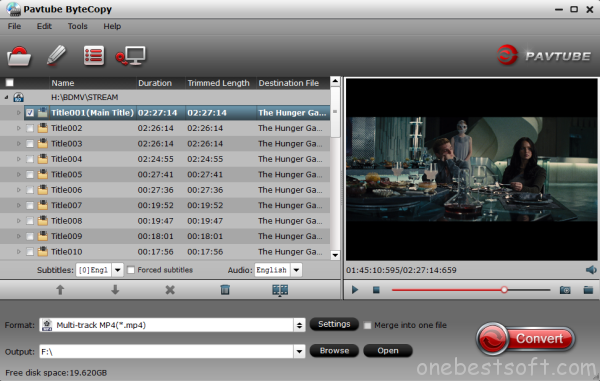
Step 2. Choose output format
Select MKV as the output format. Click on menu list of “Format” and choose the “Common video > MKV(Matroska)Video(*.mkv)”. You can also choose the “MKV HD Video(*.mkv)” from the HD Video list. Click the “Browse”, you should choose the hardware as the save place.
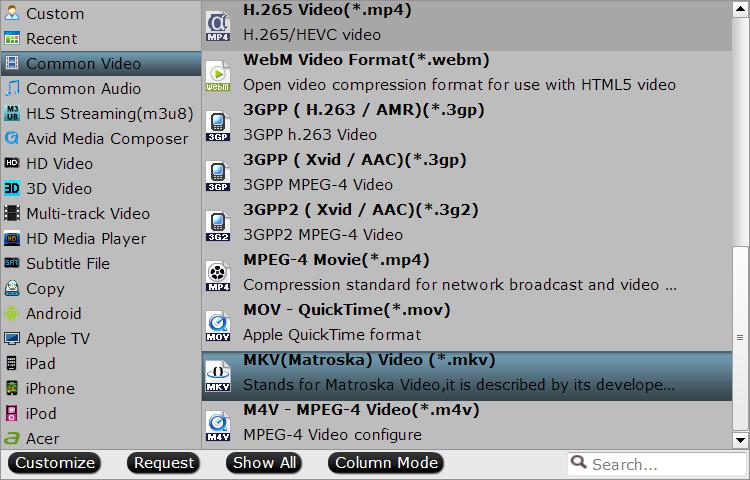
TIP: If you want to choose other save location. Such as: smartphone, iPad, a blank DVD disc,USB, etc. You just need to connect the storage devices to your PC, the use the Pavtube Bytecopy to output the DVD files and set the storage devices as the save location.
Step 3. Start converting DVD to hardware
Finally click the Convert button to begin ripping DVD to Hard Drive video format. After the conversion is finished, if you forget the save location, click ”Open” button to quickly find the output movies. Hard Drive will recognize, and play these DVD files.
Actually, whatever way you choose to store the DVD for small space: Store DVD on the wall, bed, stairs, pocket or any other devices, they are all perfect choices for you. If you want to know more information about DVD storage or you have blu-ray to store, you can read the following articles as your reference.
You can know more
Convert Blu-ray to MP4/MKV/MOV to USB Flash Drive




