About TS Files
TS is a video stream file format that is used for storing video on DVDs. TS stands for Transport Stream. TS files can also store audio and data information. TS files are specified for MPEG-2 part 1 systems, which compresses the video data. TS files hold multiple pieces of data in a container-format. It allows for simultaneous streaming of audio, video, and data output. TS files can be converted into .AVI, .WMV, .WMA, .MPG, .MP3, and .MP4 files by using a TS Converter.
Are you looking for a tool to convert Blu-ray to TS files? just give it a shot. If you are not satisfied with other sloppy converter software, then it is time to download it free from us. And guiding by this detailed instruction, you will experience an unbelievable fast conversion process with the best reserved output quality.

Pavtube BDMagic is especially made for Blu-ray ripping, conversion and backup. And it takes everything from the Blu-ray, including the chapters, extras, and subtitles. It helps you copy and rip Blu-ray to TS files or other popular video and audio formats like MP4, AVI, WMV, MOV, MPEG, FLV, MP3, M4A, AC3, AAC, WMA, etc. bypassing protection. It’s not only easy to use, high in quality, but also flexible on customization. Read the review.
Plus, it has more than 150+ optimized outputs which can helps you simply convert or rip Blu-ray to play on a large variety of mobile devices like iPad Pro 9.7, iPhone SE, Kindle Fire HDX, Samsung Galaxy Tab Pro S, Galaxy S7/S7 Edge, Surface Pro 4 etc with excellent output quality and fast conversion speed. The well-designed interface makes it easier to operate for everything. If you are on Mac, please turn to Pavtube BDMagic for Mac for ripping Blu-ray to TS on Mac OS X (El Capitan included).
Next let’s have a look at how to convert Blu-ray to TS video with Pavtube Best Tool.
Free Download and trail:
Other Download:
– Pavtube old official address: http://www.pavtube.cn/blu-ray-ripper/
– Cnet Download: http://download.cnet.com/Pavtube-BDMagic/3000-7970_4-75922877.html
With only three simple steps, you can finish ripping Blu-ray movies:
1.Load Disc: Insert your Blu-ray disc into Blu-ray drive. Launch the TopBlu-ray to TS Ripper and click “Disc” button to import the Blu-ray movies.
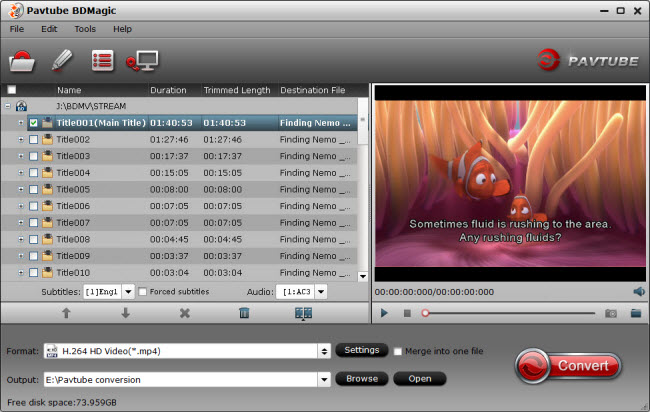
2.Choose output format: Clicking the Format bar, here you can select “MPEG-TS HD Video (.ts)” from the Common Video profile list as the target format as your favorite ts profile.
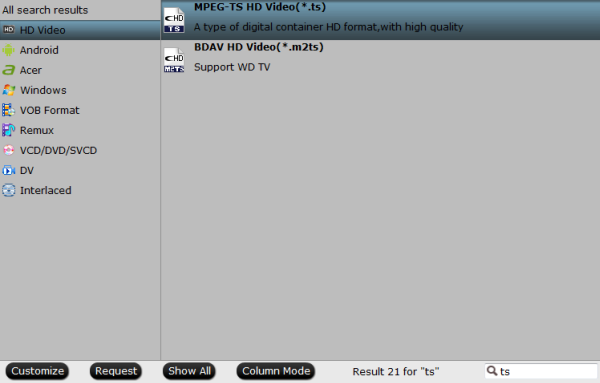
Tip: You can also check the “Settings” box , and set video codec, video size, Bitrate, frame rate to get a decent video you want on your Media Players.
3.Start the conversion: When all settins are done, what you need to do now is to click the big Convert button and the program will begin ripping Blu-ray immediately. So there you have it. Pretty simple. If you want to convert Blu-ray videos to various format and your devices, this Blu-ray ripper will be absolutely the best choice. Just get it and have a try!
Read More:












