Blu-ray took off years ago and receives great popularity for its large capacity and extremely HD video effect, but it also has more copy protection than any other format around. If you want to copy Blu-ray movies to hard drive, it may take a lot of energy. If you owned lots of Blu-rays, you may fall into the same trouble:
Q: “ I have collected a number of blu ray movies over the years, and have relied on my 2009 Sony blu ray carousel player to house them. When it began to malfunction, I found that there are no replacement carousel players to be had. I need a tool for ripping my movies to a hard drive and using media server software in lieu of playing the actual discs. Any good idea?”
Hot Serach: 3 ways for lossless Blu-ray backup | Make full copy of Blu-ray | Lossless Backup Blu-ray
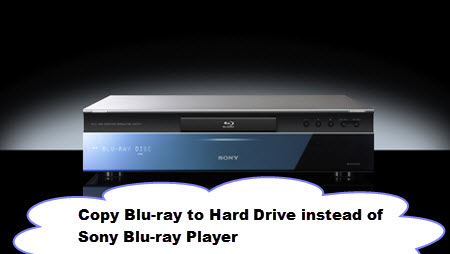
In addition to watching Blu-ray movies with proprietary Sony Blu-ray Player, many people also like to backup Blu-ray movies to hard drive. Remember that, it is not over after copy Blu-ray movie to computer hard drive! With Blu-ray Ripper software, you can transcode Blu-ray backup (in .m2ts format) to perticular format you need. Many people will turn to DVDFab to rip Blu-ray at the first sight, but it may not come in the way you like. Here, I will show you the most effective way. Hold on reading…
Unlike other Blu-Ray guides I’ve stumbled onto, you’ll only need a few things for ours:
- A Blu-ray Drive. It is pretty obvious. You won’t get the job done if you have no Blu-ray drive on your computer.
- A high-capacity Hard Drive. This depends on how many Blu-ray movie you want to backup into it.
- Pavtube BDMagic for the initial Blu-ray rip. It is about the simplest Blu-ray ripper on the market. It can backup your Blu-ray movies to Hard Drive for streaming without limitation in a high video quality. It provides three methods of copying Blu-ray movies to Hard Drive: full disc copy, main title copy and backup Blu-ray to common formats. You can get various output format profile, like MP4, H.265, M3U8, AVI, MOV, MKV, M4V, etc. It has Windows version and Mac version to meet the desire of different users and both are free while in beta. (Read top 5 Blu-ray rippers for Win/Mac)
If you still don’t have a Blu-ray ripper, download from the following:
Free download and install this Top Blu-ray Ripper:
Other Download:
– Pavtube old official address: http://www.pavtube.cn/blu-ray-ripper/
– Cnet Download: http://download.cnet.com/Pavtube-BDMagic/3000-7970_4-75922877.html
How to backup Blu-ray to Hard Drive instead of Sony Blu-ray Player
Step 1: Load the Blu-ray Movie
Run your Blu-ray to Hard drive Converter and insert your Blu-ray disc into your Blu-ray drive. Click “file” to find the “ load from disc” choice to import your Blu-ray movie.
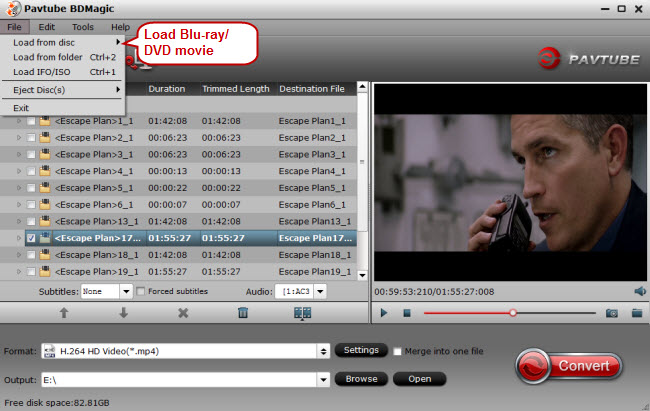
Step 2: Choose output format
Click the format bar to follow “HD Video” > “H.264 HD Video (*.mp4)” supported by general media players as output format.
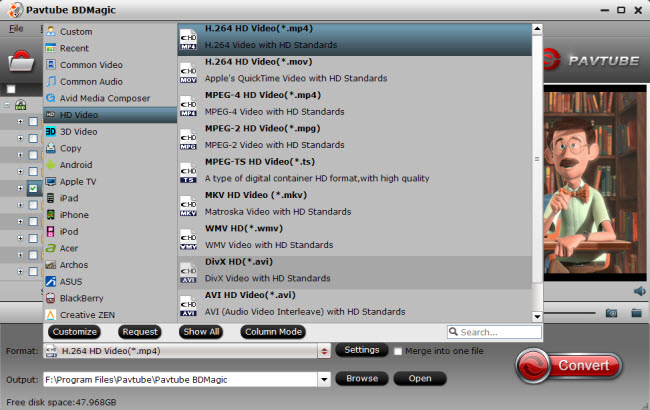
Step 3: Customize video presets
Here, you are free to adjust video and audio parameters in “Profile Settings” in order to achieve better movie enjoyment. You could set video size to 1080p and audio channel to 5.1 Channel to get excellent Blu-ray backup to Hard Drive.
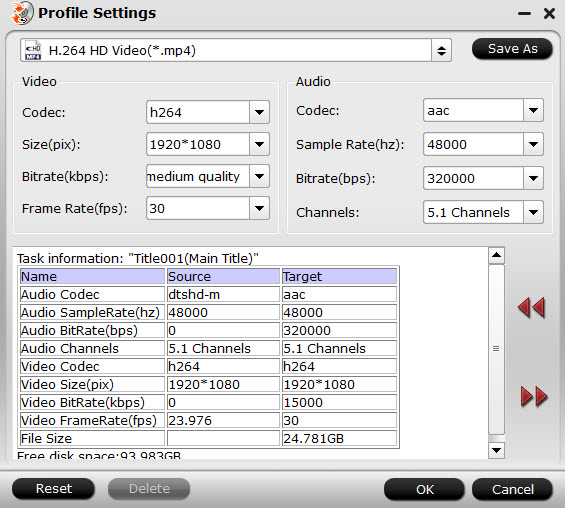
Note: If your Hard Drive’s space is big enough and you want to backup 1:1 full disc movies, you can click this button.

Or click format bar and choose the “Copy” item to preserve Blu-ray to Hard Drive. In this way, you can keep movies in original structure and you will get the main title files.

Step 4: Backup Blu-ray to Hard Drive
Click Convert button to rip Blu-ray to Hard Drive in MP4 video. Afterwards, locate the created video in output folder.
There you get the job done. You backup Blu-ray movies to Hard Drive successfully and you can stream it on TV and computer without limitation instead of Sony Blu-ray Player. After you backed up Blu-ray, you still can place these Blu-ray replica to Micro SD Card for your conveniently playback.
Read More:












