Can you play a Blu-ray disc on DVD player?
Blu-ray disc can be used to play Blu-ray discs, DVDs and some can also play other type of discs such as SACDs and DVD-Audio Discs. However, if you wonder is it possible to play a Blu-ray disc in DVD player, the answer is definitely no.
Why DVD players can’t play Blu-ray disc?
The reason that you can’t play a Blu-ray Disc on a DVD player is that Blu-ray Discs are embedded with more video and audio information than a DVD player is designed to read. In addition, the “pits” used to store the information on a Blu-ray disc are much smaller than a DVD, which requires a blue laser to read the information, whereas DVD players use red lasers. Blue lasers produce a light beam with a shorter wavelength, which is needed to focus on the smaller pits of a Blu-ray Disc. The pits on the disc are where the video and audio information of Blu-ray Discs (as well as DVDs and CDs) is stored.
How to get Blu-ray disc played on DVD player?
If you happen to get a Blu-ray disc from your friends or wish to enjoy one of your favorite movies in high definition which is stored on Blu-ray disc but you only own a DVD Player, then the best way is to convert Blu-ray to DVD player readable digital file formats, then you will be able to view the ripped Blu-ray video on DVD player via USB port.
DVD player supported digital file formats
Most DVD players can not read AVI, WMV, RM, RMVB, etc files directly. But MPEG-1, MPEG-2 format is readable by all DVD players. To perform the Blu-ray to DVD digital format conversion process, you can have a try at our best Blu-ray Rippers – Pavtube ByteCopy. The program can powerfully bypass all Blu-ray copy protection including AACS, BD+, Cinavia, UOP, DRM, BD-ROM Mark and High-bandwidth Digital Content Protection, etc in the background. Besides that, it also keeps constant update with perfect capability to bypass the new encryption such as MKB62, MKB63 used on many recently released Blu-ray disc.
After removing the Blu-ray copy protection, you can then freely rip or convert Blu-ray disc to DVD players recognizable digital file formats listed above. The program features beneficial subtitle choosing option, you can select your desired subtitles from internal Blu-ray movies, enabled forced subtitle options to disable the traditional subtitles while still preserving the subtitles that translate foreign language speaking parts periodically throughout the film or add external subtitle to Blu-ray movies if the foreign language Blu-ray movie does not contain any language subtitles you understand.
Related article: Play WMV on DVD Player | | Play MP4 on DVD Player | Play MOV on DVD Player
For Mac users, you can switch to download Pavtube ByteCopy for Mac to perform the conversion on macOS High Sierra, macOS Sierra, Mac OS X El Capitan, Mac OS X Yosemite, Mac OS X Mavericks, etc.
Step by Step to Convert Blu-ray Disc for DVD Player Viewing
Step 1: Load Blu-ray disc.
Run Blu-ray ripping tool on your computer, insert your Blu-ray disc into an internal or external Blu-ray drive, on the program’s main interface, click “File” > “Load from disc” to load commercial Blu-ray disc to the application.
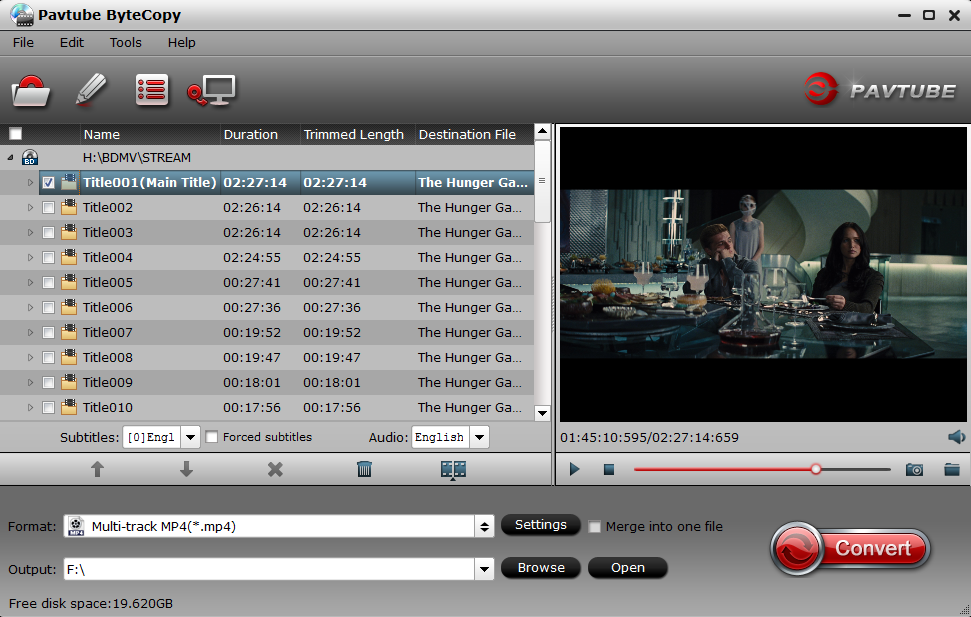
Step 2: Output DVD player supported file formats.
Click the”Format” bar, from its drop-down list, select DVD Player supported digital file formats “MPEG-2 Video(*.mpg)” ” under “Common Video”main category.
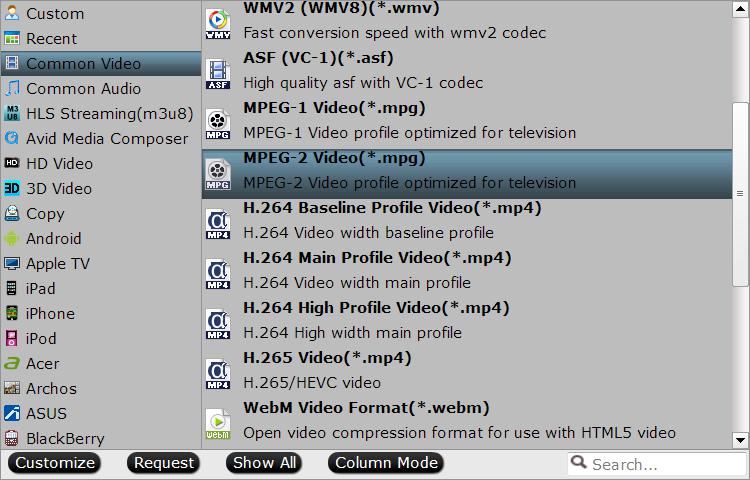
Tips: Click “Settings” on the main interface to open “Profile Settings” window, here, you can flexibly adjust the output profile parameters including video codec, resolution, bit rate, frame rate, audio codec, bit rate, sample rate, channels, etc as you like to get better output video and audio quality.
Step 3: Start Blu-ray to DVD Player supported video conversion.
Clicking the Convert button on main interface, you can go to Conversion window to start conversion. After the conversion, you can click “Open output folder” to pop output directory with the converted files.
When you get the DVD format video, you can transfer it into a USB stick and then watching your Blu-ray rips on DVD Player via USB port.












