Blu-ray offers viewer a higher level audiovisual experience than DVD offers us. If you are obsessed by high quality sound experience, you are definitely love Blu-ray audio. Blu-ray audio thus offers up to the 7.1 channel HD sounds so that you can tell the differences even if you don’t have a matching media center or home theatre system. DVD disc has good sound quality by using stereo Dolby surrounds, Dolby Digital 5.1 or DTS (Digital Theatre System). Blu-ray disc also supports these lossy audio formats, but lossless audio is even better than DVD quality audio. There are mainly three lossless audio codecs used in Blu-ray disc: PCM, Dolby TrueHD and DTS-HD MA. To make you make it clear, we prepared the summary of the available formats below:
| Format [1] | Compression | Channels | Bit Rate | Blu-ray | HD DVD | Coaxial/Optical | HDMI 1.3 |
| PCM | None | 7.1 | 18.9 Mb/s | Mandatory | Mandatory | Yes (2 channel) | Yes |
| DTS-HD Master Audio |
Lossless | 7.1 | 24.5 Mb/s Blu-Ray [2], [3] 18.0 Mb/s HD DVD [2], [3] |
Optional | Optional | No | Yes |
| Dolby TrueHD | Lossless | 7.1 | 18.0 Mb/s [2] | Optional | Mandatory | No | Yes |
| DTS-HD High Resolution |
Lossy | 7.1 | 6.0 Mb/s [3] | Optional | Optional | No | Yes |
| Dolby Digital Plus (DD+) |
Lossy | 7.1 | 1.7 Mb/s [4] 1.5 or 3.0 Mb/s [5] |
Optional | Mandatory | No | Yes |
| DTS | Lossy | 5.1 | 1.5 Mb/s | Mandatory | Mandatory | Yes | Yes |
| DD AC-3 | Lossy | 5.1 | 640 kb/s | Mandatory | Mandatory | Yes | Yes |
[1] Listed in order of data transfer rates and maximum channels available.
[2] Maximum but typical rates are in the order of 5-10 Mb/s.
[3] Includes a lossy 1.5 Mb/s core.
[4] For Blu-ray coded as an extension of a 640 kb/s DD AC-3 core.
[5] HD DVD with typically 1.5Mb/s being used.
PCM
PCM, stands for Pulse Code Modulation, is also called LPCM, Linear PCM, or Uncompressed. It encodes the original master without any compression. Therefore, it takes up large amount of Blu-ray disc space. However, it carries three fronts, four surround and a low frequency effect channel at higher sampling rates and bit depth.
Dolby TrueHD
Compared to PCM, Dolby TrueHD provides the same quality but takes less space in Blu-ray disc. Unlike PCM’s constant bit rate, it is a variable bit rate codec, which provides 8 full range channels 24-bit/96 kHz audio. Dolby TrueHD is the mandatory audio codec of HD DVD. Although most Blu-ray discs will encode audio with this codec, it’s becoming less popular these days than DTS-HD Master Audio.
DTS-HD Master Audio
Like Dolby TrueHD, DTS-HD takes up less space on a Blu-ray disc than uncompressed PCM. DTS-HD consists of two streams: one high resolution but lossy DTS track and one DTS-HD Master Audio track which is lossless. Because DTS-HD Master Audio requires more to be processed, it usually appears in high end of Blu-ray players. If you have a separate sound system, you could choose the corresponding Blu-ray disc with DTS-HD Master Audio. Otherwise, the DTS-HD Master Audio will be possibly converted to PCM or just digital Dolby before sending to the receiver.
Which format is the best?
There’s no easy or in fact correct answer to this question but PCM and the two lossless formats, DTS-HD Master Audio and Dolby TrueHD should be superior to all the lossless formats. So you may ask is there an easy to rip your Blu-ray with Dolby TrueHD/DTS-HD Master Audio. The answer is definitely yes!
To get this job done, you can try Pavtube ByteCopy | for Mac which is one of the best Blu-ray ripper. As we all know, ripping and coping the Blu-ray movies from the plastic is not an easy job, all commercial Blu-rays are protected by the region code and copy protection. However, as long as you have got this software in hand, you can easily remove the Blu-ray BD+, AACS, Region Codes, MKB v61, MKB v62, ec copy protection at will. And covnert your Blu-ray to AVI, MKV, MP4, MOV, M4V, WMV, etc.
Recently, Pavtube Blu-ray Rippers have upgraded to v4.9.2, added support for Blu-ray AACS MKB v63.
Best of all, you can rip and keep Blu-ray Dolby 5.1 and Dolby TrueHD 7.1 Audio, which can bring you the best audio experience. You also can keep Blu-ray with AC3 and DTS 5.1 surround sound when you choose the lossless multi-track MKV video, you can keep all the video chapters, audio tracks and subtitles. Except the common Blu-ray videos, you also can load the Blu-ray 3D ISO image and play Blu-ray 3D ISO with Full Dolby True HD/DTS Master Audio on HTPC.
Rip Blu-ray with Dolby TrueHD/DTS-HD Master Audio
Step 1. Load the Blu-ray disc
Install the best Blu-ray ripper on PC. then optn it, click the “Load from Disc”icon to import the Blu-ray Disc. You also can load the BDMV folder by choosing the “Load from folder” from the dropdown list of “File”, of course, you also can choose to load the ISO images too.

Step 2. Choose Lossless MKV video
Click the Format and select “Multi-track Video” > “Lossless/encoded Multi-track MKV(*.mkv)” for output. You can get lossless audio streams without transcoding. At the video setting windows, you also can choose the chapters, audio tracks, and subtitles.
Tip: You must make sure that the original Blu-ray disc contains Dolby TrueHD 7.1 audio.

Click the Setting button and adjust the video. For ripping Blu-ray with Dolby 5.1 tracks, open “Multi-task Settings” window, click “Audio” tab, check “Encode” to get encoded MKV files with Dolby Digital 5.1 audio saved. In this way, you also can rip Blu-ray with original DTS-HD Master audio track.
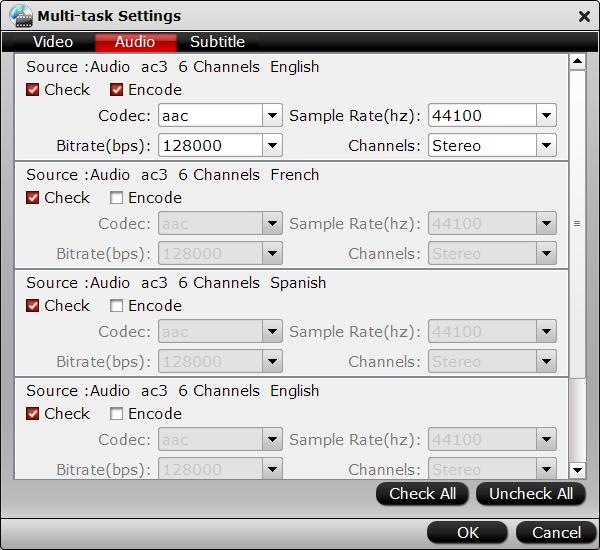
Step 3. Start the Blu-ray with Dolby TrueHD/DTS-HD Master Audio conversion
After the options are finished, you can go back to the main interface and click the Convert button to start the video conversion quickly. Just wait for a while, you can get the best Blu-ray videos for your TV, tablets, game consoles, smartphones, etc.
Related Articles
Hot Articles & Reviews
Any Product-related questions?support@pavtube.com






