How to play Blu-ray Disc? You may choose play Blu-ray movies on HD TV/Smart TV via Blu-ray Player, or play it on computer with Blu-ray Drive. Whatever, Blu-ray bringing us more and more surprise. Want to stocking your Blu-ray collection on a large hard drive? Or Mainly to rip blu-ray discs to M2TS files for enjpoyment? This guide will help you out!
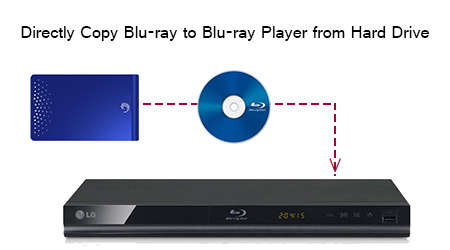
The way of copying Blu-ray to M2TS for external hard drive is simply easy. With the help of Pavtube BDMagic, you can 1:1 copy Blu-ray to external hard drive in M2TS, preserving multiple audio streams, subtitle tracks and chapter markers without any quality loss. Moreover, you can get 6X time Blu-ray to M2TS ripping speed NVIDIA CUDA technology. Read the review.
The program prefers to bypass the encryption immediately after it appears, stripping the protection before playback software recognizes the disc, and it can always catch up with the latest Blu-ray copy protection variant. And the Blu-ray backup software is very easy to use for Blu-ray backup and ripping. With the tool, you can easily copy BD whole content or just backup main movie from Blu-ray with its provided copying features. Plus, it also enables users to fast rip video/audio from Blu-rays and convert them to MP4, MOV, AVI, WMV, FLV, MKV, VOB, MP3, OGG, WMA, etc. for playing and sharing anywhere you like.
Note: If you operate this process on Mac, you need a Directly Blu-ray Copier for Mac (Mac OS X El Capitan include).
Hot Search: Blu-ray Tips | Directly Copy Blu-ray with keeping 7.1 | 3D Blu-ray to Stereoscopic Player | Pavtube Products Comparison | Blu-ray Ripper Review |
Download the best Blu-ray copying software:
Other Download:
– Pavtube old official address: http://www.pavtube.cn/blu-ray-ripper/
– Cnet Download: http://download.cnet.com/Pavtube-BDMagic/3000-7970_4-75922877.html
Note: This Blu-ray Copier can 1:1 backup Blu-ray disc to BDMV and CERTIFICATE folders without any information and video quality loss. It can rip and backup Blu-ray disc of region A/B/C so you don’t worry about Blu-ray region codes here.
Backup Blu-ray to M2TS for watching on Blu-ray Player – Losslessly Backup Blu-ray with original structure
Step 1. Launch the Blu-ray copying software. Click the BD disc button to load your Blu-ray movies. The Blu-ray titles and chapters will be listed on the program within a few seconds.
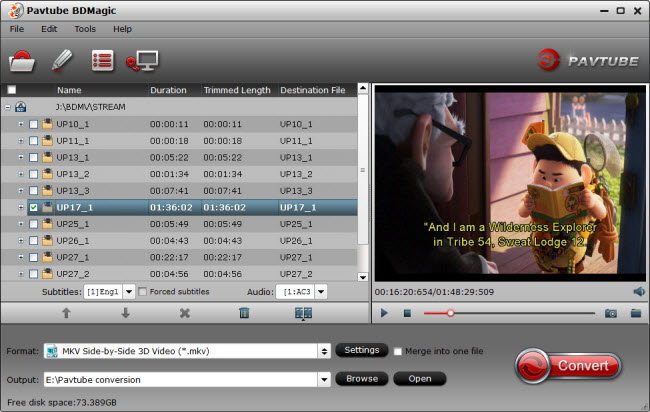
Step 2. Click “Browse” button to select a destination folder for the output files.
Step 3. Click “Copy the entire disc” button in the main interface to starts copying the Bluray disc on Windows 10 maintaining the original structure menu.
As soon as the copying task finished, you can click “Open” button to locate the Blu-ray directory. The decrypted Blu-ray folder contains all information and contents in the original disc. Among them, the BDMV folder is the most important one with audio and video files in it. Open BDMV -> STREAM folder and you will find all the .m2ts movie clips. You can play these M2TS videos on Windows or have a further conversion and transfer to other devices for playback.
“ M2ts. Extracting the m2ts file(s) will not perform any compression which allows for the best possible video quality. Even if the output file is 25gb + every time, I do not care since, as you know, storage is getting very cheap… And I prefer stocking my movies on a large hard drive instead of having a bunch of BDs. FYI, I watch the atmos movies on my blu-ray player using the included usb slot. I connect a usb external hard disk to it. This way, the video / audio data stream flows to my “atmos capable” receiver from my bd player through hdmi which is needed for atmos.” – From Pavtube users who has been solved these questions.
Another way to Backup entire Blu-ray:
Full Disc Copy is a good way to backup the entire Blu-ray disc. It is capable to 1:1 backup the whole blu-ray preserving original structure and chapter marks and you will get one folder containing BDMV and CERTIFICATE folder. If you want copy the entire blu-ray for backup or creating ISO file and DVD, you can try it now and see further reading about how to make Full Copy of Blu-ray
If you have no idea about how to play the generated m2ts files, you can count to the free VLCPlayer, which support various video formats and generated BDMV folder. And it has VLCPlayer for Mac available for Mac users.
Workflow is so easy and quick, and it will provide you intact main movie of Blu-ray to M2TS backup at fast speed. Now just go to enjoy it.
Read More:












