Amazon’s new Fire TV media streamer takes the powerful performance of the first Android-based Fire TV and ups the ante with ultra high-definition (4K) video support and Amazon’s Alexa voice assistant. In fact, you could look at all of the new video streaming devices announced this fall — Amazon Fire TV, Roku 4, Google Chromecast 2 and the new Apple TV — and acknowledge, maybe somewhat frustratingly, that the cable box is dying in whimpers but certainly not with a bang.

iTunes Store occupies 60% market share in video transaction. If you have ever downloaded, rented or purchased movies from iTunes Store, you must know that the downloaded M4V videos cannot read properly via other media players but iTunes and Apple devices. It is the DRM protection that preserves the exclusiveness of iTunes videos.
To watch iTunes movies TV shows on your HD TV via Amazon Fire TV 2, you need to remove DRM protection and convert the video files to Fire TV 2 supported video format. Then you can add them to your Kindle Fire Tablets to stream to Amazon Fire TV 2 or use Plex Media Server, XBMC to get your Amazon Fire TV 2 to play local video files.
Pavtube ChewTune (For Windows & For Mac), which acts as a practical iTunes movies to Amazon Fire TV converter, shows its speciality in removing DRM protection. With the advanced built-in DRM remove technology, it is able to convert protected M4V video files to conventional and unprotected videos and allows you play the covnerted video files on Amazon Fire TV. Read>>Top 10 Best DRM Removal Review.
You can choose to download a free trial version of the DRM removal tool:
How to remove iTunes DRM and convert iTunes video to Amazon Fire TV
Step 1. Load M4V files to the DRM Removal Tool.
Get this DRM Removal Tool installed, drag and drop your iTunes M4V files to it directly.

Step 2. Choose output file format for editing or playing.
Amazon Fire TV supports H.263, H.264, MPEG4-SP, VC1 file formats, Just click the drop-down list besides “Format” and choose “Common Video -> H.264 Video(*.mp4)”; You can also key in mp4 in the search box to quick locate this profile.
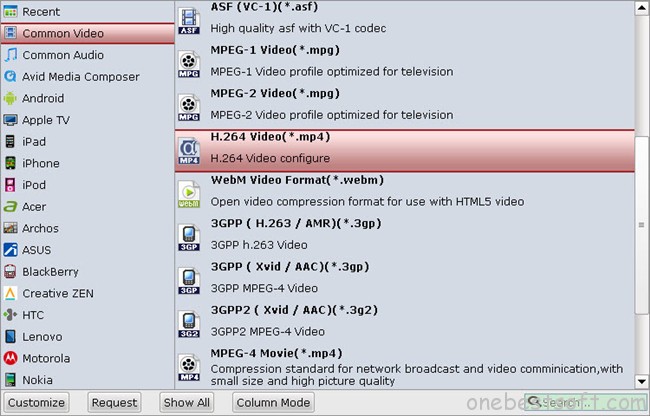
And “Settings” button provides you more customize options like video size, bitrate, frame rate, sample rate(Hz) etc. for output files.
Step 3. Strat removing DRM protection from iTunes M4V.
Now you can click “Convert” button to start removeing DRM protection and converting iTunes M4V for editing or playing smoothly. Wait for moments, then click “Open” to locate the converted video. Now you can refer the below methods to transfer converted iTunes movies TV shows to Amazon Fire TV 2 for Playing.
Useful Tips: How to Stream Local Video Files to Amazon Fire TV 2
Stream Converted iTune Movies or Other Local Video Files via Amazon Kindle Fire Tablets .
Amazon Fire TV 2 works as a media steaming device, it can also stream all contents stored on Amazon tablets. So to watch the converted iTunes movies on Amazon Fire TV 2more easily, you can transfer the iTunes movies to Amazon Kindle Fire HD or other tablets at first.
Stream and Play Converted iTunes Video with Plex Media Server or XBMC.
Plex Media Server and XBMC are the most famous home media sharing/managing solutions which helps you connect your clients with all of your local and online media. The combination of centralized library management, streaming of online content, and transcoding functionality provides flexibility and ease of use.
Here are several tips during the conversion:
a). Please don’t use iTunes during converting, or an error may occur.
b). It’s highly recommended to use iTunes V10.5.0 or higher.
c). This product cannot convert unplayable iTunes files (damaged, unauthorized, etc).
d). The DRM removing process may mislead your anti-virus software to falsely report virus/worm. Please ignore the report to keep on ripping.
FYI: If you just want to convert Blu-ray, DVD and unprotected M4V to MOV/WMV/MP4/MKV/MPG/FLV/F4V, Pavtube Video Converter Ultimate is high recommended for good video quality and reliable workflow.
Read More:












