Forced subtitles are shown regardless of current player setting, typically when movie contains a foreign language scene. Many ripper users send feedbacks to us about the forced subtitle setting issue, here we will impart you the information on DVD/movie subtitles and answers for those who wanna rip DVD movies but like to include forced subtitles, just read on to find some clues.
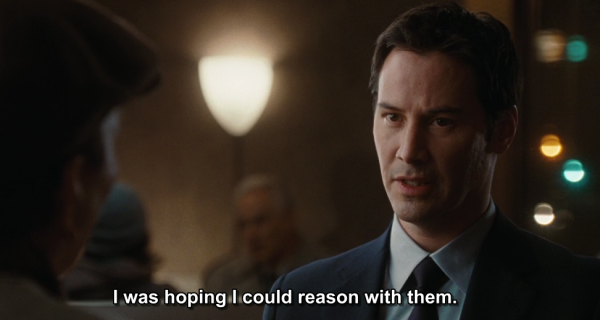
When ripping a DVD movie, it’s wise to rip DVD with forced subtitles contained for a better visual experience. But, how to back up a DVD with the scene and only foreign language subtitles during the scene? Before solved the problem, I would give some information about Several Kinds of DVD/Movie Subtitles.
DVD/Movie Subtitles are textual versions of the dialog or scene in DVD film videos displayed at the bottom of the screen, to have viewers understand the spoken dialogue or the signs better.
Soft Subtitle is involved in the actually DVD video, but is independent of the movie video. When ripping a DVD, it’s usually titled “Track *”.
Hard Subtitle, contrary to soft subtitles, attaches itself into the actual video and would always come along with the video.
Forced Subtitle appears on screen when a foreign/alien language is spoken, or showed in a sign, location, or other text, aiming to explain the meaning but can not be placed in the dubbing. When ripping a DVD, it’s directly titled “Forced Subtitle”.
Note: Generally, only the foreign dialogues and signs that matter the movie plot are translated in the forced subtitle.
The Answer About DVD forced subtitle issues as you need: You may have started converting your DVDs to common video files, but you probably would be a bit confused as how to get forced only subtitles in DVD movies. Well, forced subtitles option in Pavtube BDMagic is a great choice to preserve only subtitles and lines in foreign language.
It allows users to backup DVD movies to various formats with forced subtitles to meet the different playback needs on iPhone 6S, iPad Pro, Samsung Galaxy S6, Android smart phones. Besides, it also can add SRT/ASS/SSA subtitles to movies.
If you are a Mac user, it sweetly designs BDMagic for Mac version. It has been upgraded support the New Mac OS X El Capitan.
Free download and install BDMagic on Windows:
Other Download:
– Pavtube old official address: http://www.pavtube.cn/blu-ray-ripper/
– Cnet Download: http://download.cnet.com/Pavtube-BDMagic/3000-7970_4-75922877.html
How to rip DVD with forced subtitles?(Subtitle When Foreign Languages Are Spoken)
Step 1. Load DVD movieRun this DVD ripping tool on PC and click “File” to follow “Load from disc” to import the DVD movie you want to rip with forced subtitles.
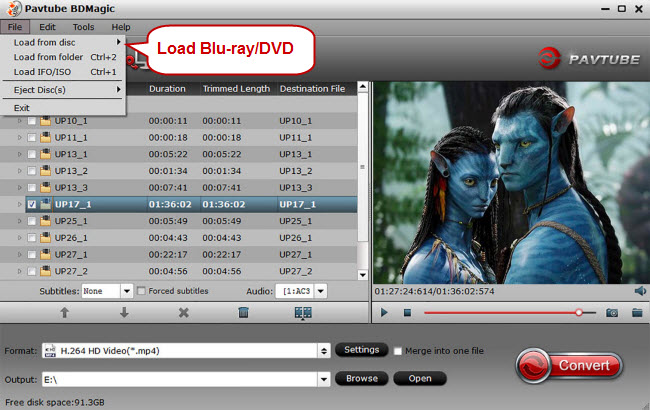
Step 2. Choose “Forced subtitles”
Click “Subtitles” dropdown list and choose “English.” And then check the box “Forced subtitles” nearby to realize DVD movie enjoyment with English subtitles only when there is an alien language spoken.
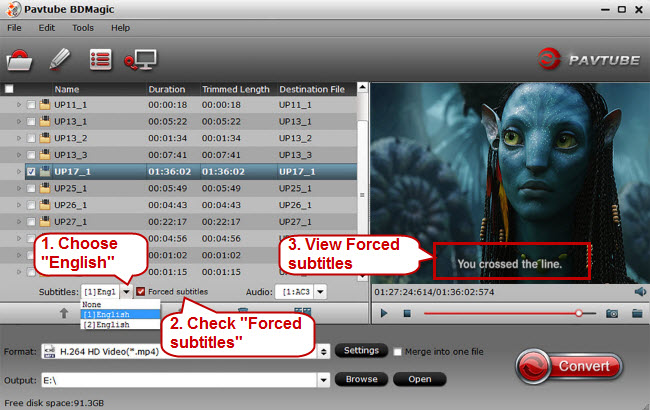
Step 3: Choose output format
In profile list, it offers 200+ video formats for consumers. You can choose MP4, MKV, MOV, FLV, M4V, AVI, etc to be compatible with your multimedia player, like Chromebook, Samsung Galaxy Note 4, Sony Bravia TV, etc.
Step 4: Start to rip DVD with Forced subtitle
After check the “Forced subtitles” option, click “Convert” to start backup DVD movies, and after conversion, you can get and enjoy the ripped DVD movies with subtitle displayed only when a particular language is spoken with better visual experience.
Tips: Several Kinds of DVD/Movie Subtitles:
DVD/Movie Subtitles are textual versions of the dialog or scene in DVD film videos displayed at the bottom of the screen, to have viewers understand the spoken dialogue or the signs better.
Soft Subtitle is involved in the actually DVD video, but is independent of the movie video. When ripping a DVD, it’s usually titled “Track”.
Hard Subtitle, contrary to soft subtitles, attaches itself into the actual video and would always come along with the video.
Forced Subtitle appears on screen when a foreign/alien language is spoken, or showed in a sign, location, or other text, aiming to explain the meaning but can not be placed in the dubbing. When ripping a DVD, it’s directly titled “Forced Subtitle”.
Note: Generally, only the foreign dialogues and signs that matter the movie plot are translated in the forced subtitle.
With the forced subtitles in DVD movies, you never need to worry about the foreign and alien language any more. And when it is just English dialogue, you can enjoy full screen watching without subtitles displaying.
Related Articles:












