Overview | Guide | Tech Spec | Review
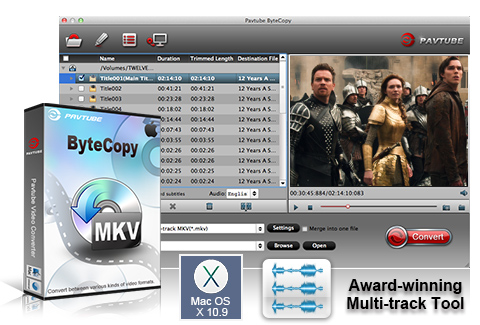
* Support to encode H.265/HEVC codec from Blu-ray/DVD disc
* Best BD/DVD to multi-track MKV, MP4, MOV, Apple ProRes MOV solution
* Convert 2D/3D Blu-ray to 3D Video
* Support more than 160 video and audio formats
* Add SRT, ASS, SSA subtitles to BD/DVD movie
Overview
Pavtube ByteCopy for Mac is an intuitive and insanely fast BD/DVD copying and converting tool. With it, you can effortlessly achieve all your multimedia demands on Mac and enjoy Blu-ray/DVD movies anywhere and anytime you like. ByteCopy for Mac can be used as movie backup tool which can lossless backup BD/DVD to MKV with all languages and subtitles, but also encode source movie to multi-track MP4, MOV, and Apple ProRes MOV for FCP X, smartphones, tablets, HD media players, game consoles, and more. You can keep original video quality and meanwhile convert the TrueHD audio to Dolby Digital 5.1 audio when/if your device does not support 7.1 channels, or shrink the BD contents to videos with lower bitrate to ensure they are played properly on a slow computer or older media player. Plus, this app adds same advanced encoders like Apple Intermediate Codec, ProRes and DNxHD, allowing you to convert Blu-ray/DVD to seamlessly fit iMovie, iDVD, Final Cut Pro X, etc.(How to use ByteCopy for Mac)
Key Features
Convert BD/DVD to 200+ Multimedia Devices and Formats
1. Support latest Blu-rays and DVDs
With its advanced techniques and frequent updates, almost all Blu-ray and DVD movies can be easily converted to suit your needs for entertainment.
2. Rip Blu-ray/DVD to H.265/HEVC codec
Rip or backup Blu-ray/DVD disc to H.265/HEVC codec for better storage, playback and online streaming.
3. 200+ video/audio formats included
Freely convert BD/DVD disc, BD/DVD folder, BD/DVD ISO, DVD IFO to MP4, MOV, MKV, AVI, M4V, and any other video and audio formats you like.
Get 3D Movie Creating Experience
1. Convert 2D BD/DVD to 3D Video
Create 3D videos out of source 2D Blu-rays/DVDs to enable users watch movies in 3D on any 3D devices with ease.
2. 3D to 3D Conversion
Rip 3D Blu-ray to movies in 3D MKV, 3D MP4, 3D AVI, 3D WMV, etc. for various 3D TV and players.
Multi-track Video Output
1. Extract Multi-track MKV, MP4, MOV
Compress a Blu-ray or DVD to MKV, MP4, MOV, Apple ProRes MOV with multiple languages and subtitles for free switch during playback.
Backup BD/DVD without Quality Loss
1. 1:1 BD/DVD Disc Backup
Clone Blu-ray and DVD from physical disc to computer with original structure in 1:1 without any quality loss including all audio streams, subtitle tracks and chapter info.
2. Save a 100% M2TS/VOB movie without extras
Leave out extras but preserve a complete BD M2TS or DVD VOB movie from original movie and include same audio and subtitle content.
Personalize Movie With Customized Adjustments
1. Abundant output parameters provided
Easily adjust video codec, video bitrate, display ratio, frame rate and other settings to get best video/audio quality.
2. Powerful video editing feature
With the built-in video editor, you are able to create personal movie by trimming part of whole movie, cropping black bars, inserting SRT subtitles, adding watermarks and special video effects.
3. Choose output language and subtitle at will
Free to choose subtitles/audio track, output destination, and rename file on software main interface with one click.
More Features
1. Unique output format for Mac users
Specially designed formats included to be compatible with Mac video editing software: Apple ProRes, AIC, Avid DNxHD for FCP, iMovie, Avid
2. Built-in video player
Watch adjusted movie in preview window and double check movie content.
3. Split one large movie into segments
Apply to Android devices which are FAT 32 formatted and easily split movie into several smaller video clips according to quantity, duration, and output file size.
Read More: Pavtube ByteCopy for Mac related articles
- How to Make a Copy/Backup of DVD movies to Mac OS X 10.11 El Capitan?
- How to rip Blu-ray to M3U8 for Playing with VLC on Mac
- Backup 3D Blu-ray Monsters vs. Aliens to 3D SBS MP4 for Apple TV 3
- Backup Blu-ray Movies to NAS for Streaming to PS3
- Look for DVD to Multi-track Video Copy Solution on Mac?
- Convert DVD to HD MKV for Enjoyment via Mede8er Multimedia Player at Home or Holiday Home
- Convert Blu-ray to Lossless MKV for playing on WD TV 2
- Watch Blu-rays with Desired Audio or Subtitle Tracks for Free Enjoyment on Your Mac OS X 10.8








