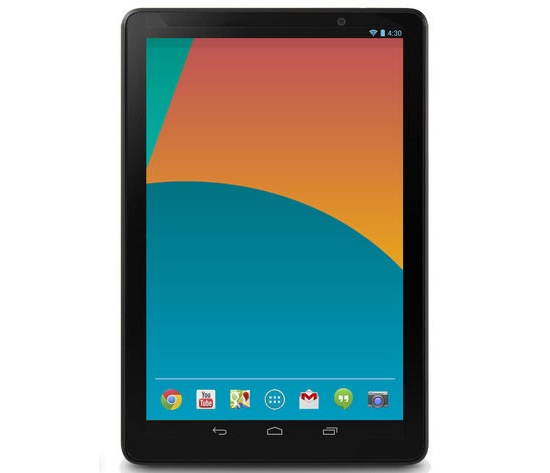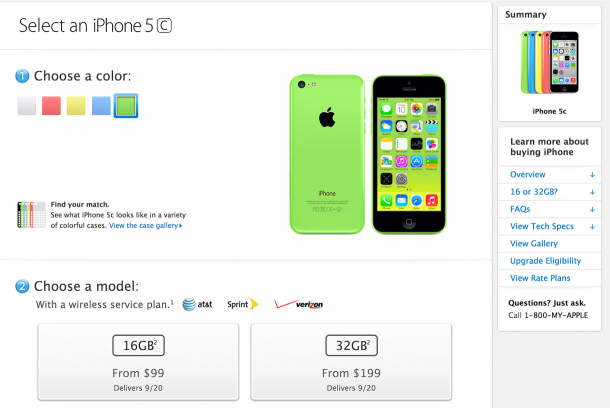It will be an earlier release date for the iPad Air 2 and the third iPad Mini version as popular Apple-focused analyst Ming-chi Kuo forecasted the next iOS slate refresh to happen in the third quarter of 2014, at the earliest.

In his latest research note, picked up last week by MacRumors, the KGI Securities analyst outlined the fresh specs and features that will get unpack with the sixth regular iPad build.
Kuo also corrected his earlier prediction about the iPad Mini – that a third generation is on its way this year and will join the iPad Air 2. Apple, he added, will unveil these devices anytime starting in July with the actual release date to take place not later than September 2014.
Coming out of the box with the Air 2 and Mini 3 are the five specs and features below that Kuo believes are virtually confirmed, pointing to his credible supply chain sources in Asia:
A8 CPU
The iPhone 6 will flex its muscles powered by the 64-bit A8 processing chip and the same powerhouse will fire up both the Air 2 and the Mini 3, Kuo reported. The jump from A7 chip architecture is almost automatic, he added, and should deliver the following benefits – better overall performance, enhanced graphic rendering and more efficient device energy use.
iOS 8
Apple devices, at least most of them, now stand on iOS 7.1 and its unimaginable that the same mobile platform will animate the 2014 batch. So Apple fans are counting on the arrival of iOS 8 with the latest iPads and according to experts, the same software will be previewed at the 2014 WWDC in June.
Working with A8 chip, iOS 8 will be responsible for high-octane mobile computing, better stability and device security in the upcoming iPads.
8MP sensor plus killer cam features
Both the iPad Air 2 and the iPad Mini 3 will be the scaled up iPhone versions in terms of camera shooting capabilities, Kuo predicted. He expects the tablet duo to wield a killer 8MP rear cam plus the usual servings that iPhone fans have been pampered with.
The main object is to allow iPad users to produce high-quality clips and images comparable to that of the iPhone camera capabilities.
Touch ID
Touch ID fingerprint scanner makes for a tougher security protocol in the iPhone 5S and the same feature, Kuo asserts, will debut this 2014 in the two iPads. If that will be the case, Apple will again lead the way as the iPad Air 2 and iPad Mini 3 will become the first tablets to feature biometric security.
Same look, design language and price
Outward, there is not much to expect from the already gorgeous looking iPads, Kuo said, adding that most of the tablet upgrades are confined within. If anything, it will be the Mini 3 that could get a bit of a revision as the analyst noted that the bulkier Mini 2 proved unattractive for many iPad fans.
So the same beautiful and solid design seen in 2013 will be pretty carried over in the 2014 builds, said the KGI expert.
And the same goes for the pricing – $400 for the basic iPad Mini 3 and $500 for the iPad Air 2. As the price mark stays the same, Kuo is upbeat of upcoming treats for tablet shoppers – cheaper 2013 iPads with the Mini 2 likely to go for only $300 soon as the Mini 3 becomes available.
It will be a simultaneous release date for the iPad Air 2 and the iPad Mini 3, which Kuo said should be expected anytime in July through September 2014.
From: http://au.ibtimes.com/articles/548147/20140415/ipad-air-2-mini-3-release-date.htm#.U041SBLYJyM