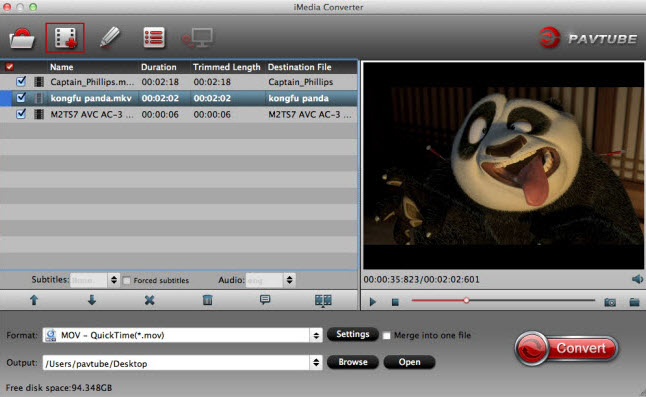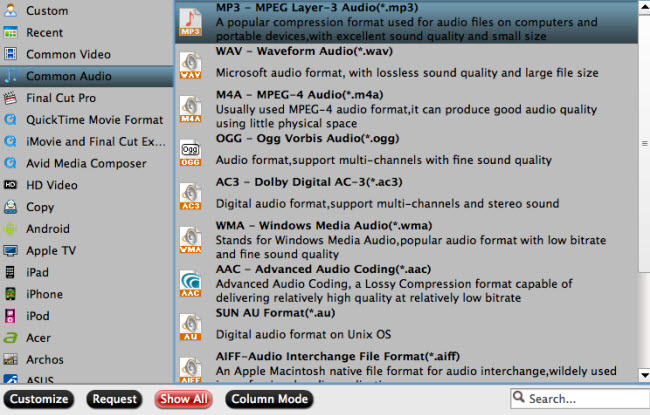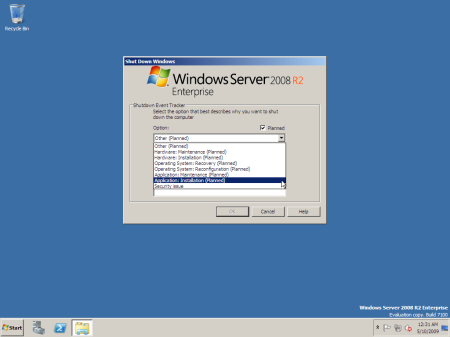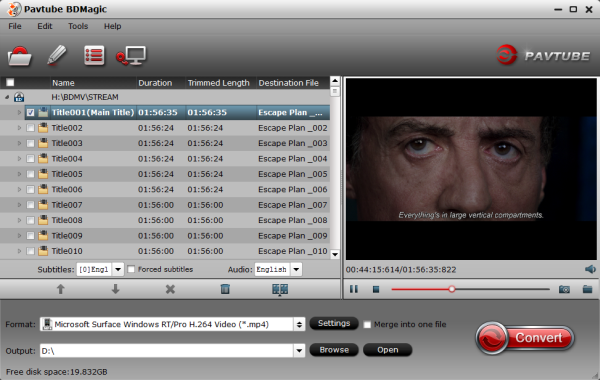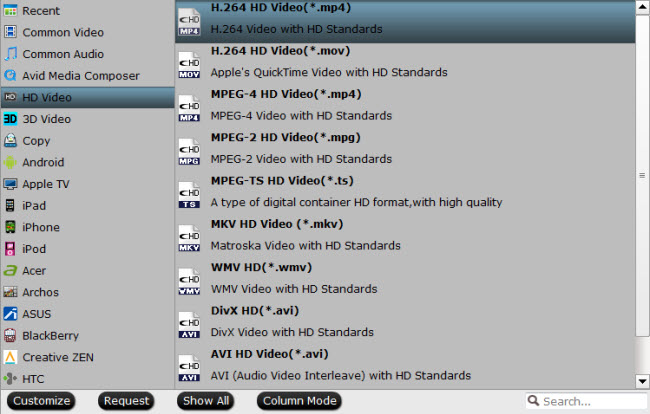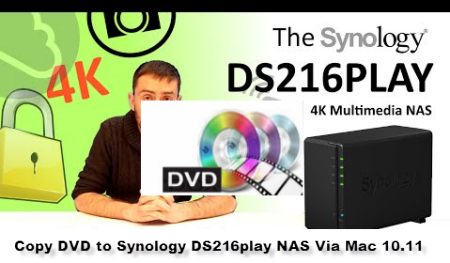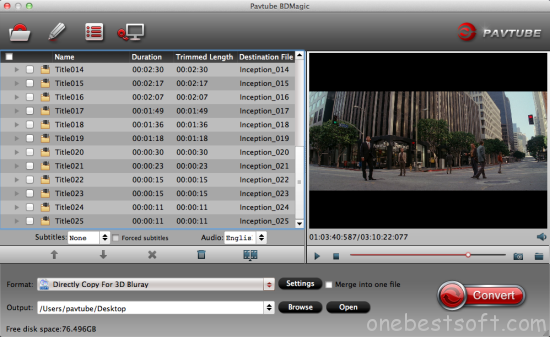Have you ever imagined turning all your DVD movies into 3D (Anaglyph 3D, SBS 3D, Top/Bottom) movies and enjoying them on your 3D devices with 3D effect on Mac OS X El Capitan?
As you may already be aware 3D movies have joined our daily lives for a couple of years, and 3D video is becoming the most sought-after thing. Maybe most 3D movie fans would ask the same question to either backup their movies free from DVD physical disks or prepare for future usage such as watching copied 3D movies on 3D player.

If you wanna get 3D playback on your 3D devices, you have to order another 3D version which costs extra money. Now you can copy DVD movies to 3D video without spending more money! You need just the BDMagic for Mac (review) to help you to transfer your 2D DVD movies to 3D video if you are Mac users and you could watch your favorite DVD movies with 3D effect preserved. The windows version is BDMagic.
How to rip DVDs to 3D (Anaglyph 3D, SBS 3D, Top/Bottom) movies on Mac OS X El Capitan
1. Add 3D DVD source file to the program.
Download and install the latest Mac Blu-ray Ripper onto your computer. Launch it and click “Load file(s)” icon to load DVD files.

2. Set 3D SBS video format as output
Click “Format” bar and move mouse to “3D Video” column, you can choose “MP4 Side-by-Side 3D Video (*.mp4)” or “MKV Side-by-Side 3D Video(*.mkv)” as output format. If you want to output Anaglyph 3D or Top-Bottom 3D, you could choose it according to your specific need.

Tip:You can adjust target video settings and 3D effect.
Click “Settings” which is next to “Format”, free change your target video size, bitrate, frame rate and 3D depth. If you want to get best video quality, pls switch them to “original”. Difference Between Anaglyph 3D and Side-by-Side 3D.
3. Start rip DVD to SBS 3D video on Mac 10.11
When everything is OK, just press the “Convert” button to start the conversion. It will not take much time. Just wait for the conversion process to get done. Once the conversion finished, you are able to get 3D MP4/MKV/AVI/MOV files via clicking “Open” button.
When play the 3D MP4/MKV on your 3D devices, You may find it comes up in two screen, just hit the 3D button on your device, and it will pop up a window saying put on your glasses, choose “OK”. Another window appears showing your 3D choice: Side-by-Side.
Now put on your 3D glasses, and then just enjoy 3D Movies!
You May Also Like: