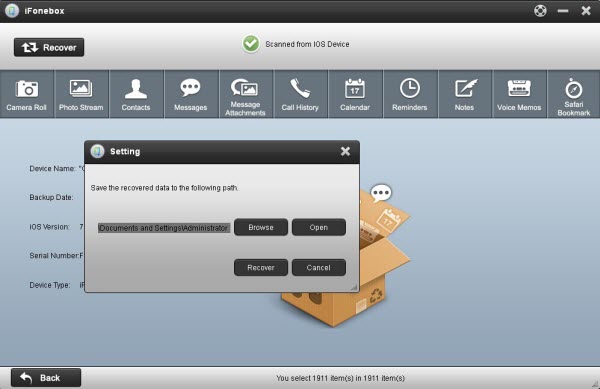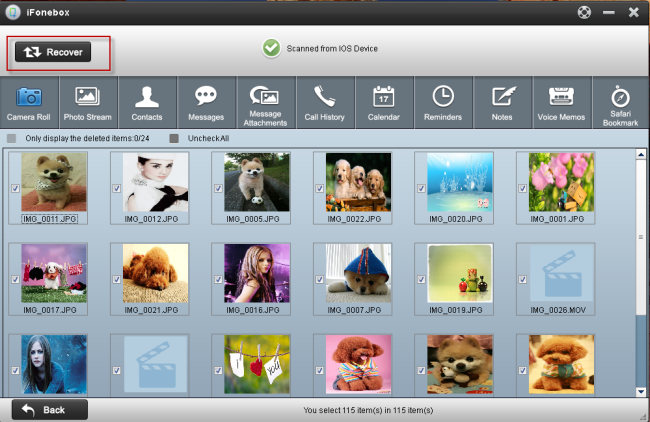“Is it possible to save multiple iTunes backup for one iPhone? I have an iPhone 5S,every time I synced it to iTunes, the old backup will be overwritten and only keep one backup file. some ios data in old backup were deleted, I am wondering can iTunes create more than one backup for my iPhone 5S?
Actually, iTunes only keeps one normal backup per iOS device. So it only saved the most recent backup everytime you sync your iPhone 5S. It’s an incremental backup in that only data that has changed is actually backed up. When you upgrade your iPhone to a version that is not compatible with the previous backup it will start a new backup, and the old one will still be listed, but this is the only time more than one backup will be saved in iTunes for the same iPhone. If you want to keep multiple backups in iTunes you will have to use a backup program on your computer.
Here introduce an iPhone backup program, as well as iOS data recoveryprogram. With this iPhone data backup program, you can save multiple iPhone backup file with date & time stamp. backup your iPhone data include Photos, Videos, Contacts, Call history, Message, Notes, etc, what’s more, you can also select to backup data rather than the whole iPhone backup.
How to create more than one backup for iPhone 5S with iPhone backup program
Firstly, free download the trial version of this iPhone data backup program, both windows and Mac version are easy to use and works well with iPhone5S/5/5C/4S/4, iPad air/ mini/mini2/3/2/1 etc. Here take windows version as an example, if you are Mac user please take the same operation as below.
Step1. Install and Run iFonebox, connect your iPhone 5 to your Mac via a USB cable, and then choose “Recover from iOS Device”
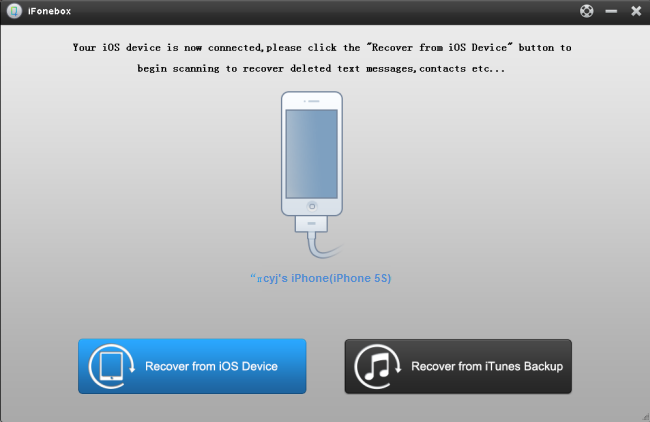
Step 2. Scan your iPhone to extract data on it
The software will automatically scan your iPhone to find out and analyze all the existing and deleted files. Scanning time depends on the number of the file on your device. So if there are lots of data on your device, please wait patiently until the software finish the scanning task.
Notes: this software could recover deleted data like CONTACTS, NOTES,CALL HISTORY, MESSAGES, CALENDARS, etc. So if you want to recover deleted data and have no backup, this iOS data recovery program is your savior.
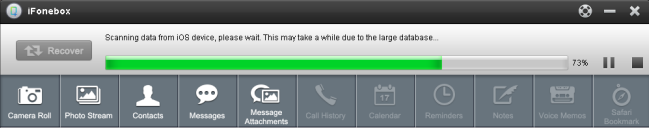
Step 3. Preview and backup iPhone data selectively
After the scan, all data found on your iPhone will be listed and displayed in the scan result, just click the categories on the top side of the window like camera roll, contacts, messages, notes etc to check which you want to backup and which you don’t. Tick off those you want and click “Recover” button. Then select a folder to save the backup file on your computer.