One of the most stressful parts of switching devices is the panic that sets in when you realize you have to figure out a way to transfer data. Thankfully, if you’re switching to the HTC One from another Android device, HTC has made the transfer process fairly simple.
- The first thing you need to do is download and install the free HTC Transfer Tool from the Play Store on your old Android device.Then launch the app and pick up your shiny new HTC One.
- On the One, launch the Settings app and scroll down and select the “Transfer content” listing under the Personal section. On the next screen select the description that best fits your old device.
- The HTC One will then create a small, local Wi-Fi network and connect to your other phone. Once the two devices are connected, a code will be displayed on both devices. As long as the code matches, tap on Next.
Now you can select what content you’d like to transfer from the old phone to the One. At the top of the screen you’ll see an estimate of how long the transfer will take, based on the amount of data you’re transferring.
Odds are you won’t need to transfer your calendar, contacts or bookmarks as this information is typically synced through another account (Google for example) but it’s still nice to have this option.



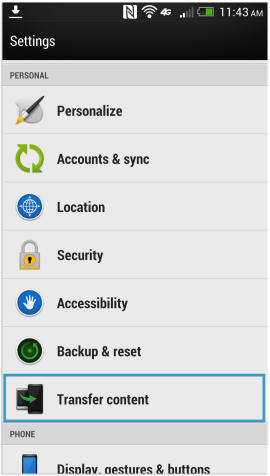
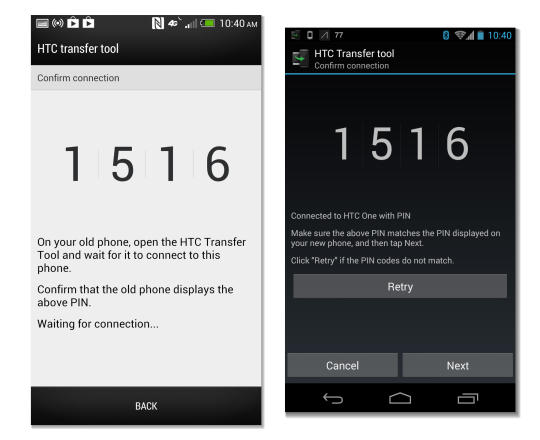
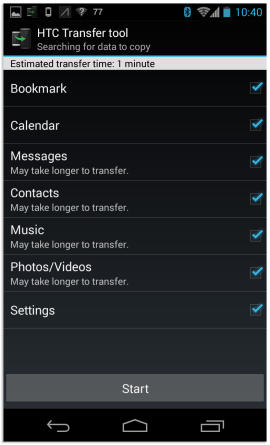








You can definitely see your skills within the work you write. The world hopes for even more passionate writers such as you who aren’t afraid to mention how they believe. At all times go after your heart.