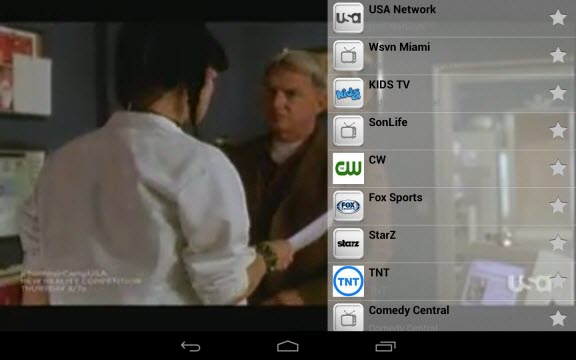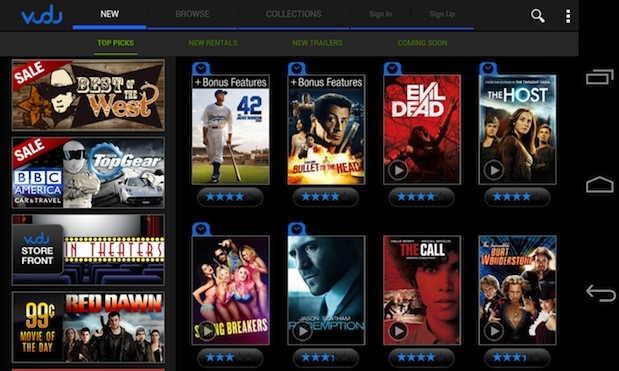Outline: Tivo box is really a good product to record TV shows for us when we don’t have time to watch lives. But, have you tried to watch TV shows in live and even record via a tablet or smartphone? The US TV & Radio Free app for Android allows you to do so.
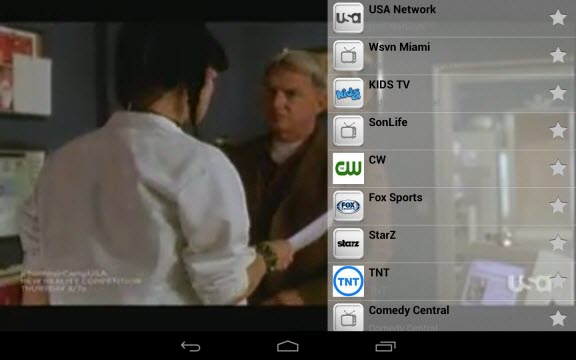
The US TV & Radio Free app might seem a little too good to be true. It streams unlimited live TV to your Android device, and it doesn’t cost a penny.
The app offers an extensive list of channels: AMC, Bravo, Cartoon Network, Discovery Channel, Food Network, FX, MTV, NBC, Nickelodeon, Syfy, TBS, TNT, and lots more. Even more surprising: a few premium channels, including HBO, Showtime, and Starz.
According to the description shown within the app, it’s an aggregator of freely available content: “We collect channels [sic] data from various published sources on Internet. We do not guarantee its correctness and other legal information.” There’s also a notice offering to take down any channels by request from “owners or producers.”
What’s interesting, though, is that the app has been around since October 2012, in both the Google Play store and Amazon Appstore.
The US TV & Radio Free app sounds very similar to the Aero TV-streaming. Aereo uses antenna/DVR technology to let consumers watch live, local over-the-air television broadcasts. The service has sparked lawsuits from TV broadcast giants including ABC, CBS (the parent of CNET), Fox, NBC Universal, and Telemundo, which alleged last year that the service infringes their copyrights and that Aereo must pay them retransmission fees.
Indeed, some channels (including Disney XD, Spike, and Showtime) flat out don’t work. The first time you run the app, a message notes that “several major servers” are down, but the developers are working to get access restored. So for any given channel you want to watch, it’s hit-or-miss whether you’ll be able to.
That said, I tried the app on a Verizon Samsung Galaxy S4 and a rooted Barnes & Noble Nook HD running Android 4.1. It worked flawlessly on both, allowing me to watch a surprising amount of live-streamed content. The resolution isn’t always top-notch, and occasionally you’ll hear foreign-language dubbing or see foreign-language subtitles, but for a free app, it works well.
What’s more, with a tap of the Record button, it’s a simple matter to save any stream for offline viewing (though you can’t do this at scheduled times or on a timer, so it’s very much a manual procedure).
Also, there’s no program guide, so you’re pretty much limited to flipping channels. Venturing into the Categories listing and then News, I found not only my local Fox affiliate here in Detroit, but also local-access channels for dozens of cities. The app also offers some radio stations, but they’re identified only by frequency (99.1, 102.9, etc.), so there’s no way to tell what you’re going to get. When it comes to streaming radio, there are way better apps available.
Ultimately, US TV & Radio Free is something of a curiosity. It lets you watch live TV on more channels than you’d expect, and works surprisingly well — when you’re able to successfully connect to a station.