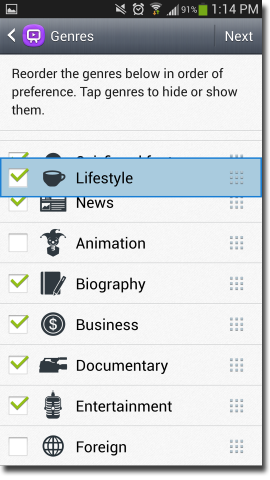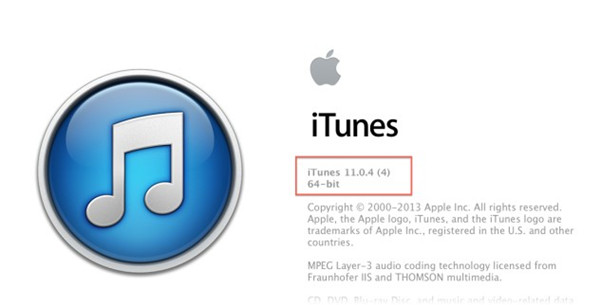iTunes is a great platform for us to purchase movies, TV shows, games or apps for our Apple devices. In addition, it’s the bridge for us to transfer files between PC/Mac and Apple devices. In general, the movies can be played well by iTunes, they also can played by Apple TV, iPad, iPhone etc. However, not all video files can be supported by iTunes. Even if the latest iTunes 11. Perhaps you just have such problems, this article must be useful for you. In which, i will talk about how to stream any movie types to iTunes.
Video solution 1: Convert and Import Flash (FLV, F4V) to iTunes 11
If you want to put flash movies to iTunes, the first thing is to convert Flash video to MP4. According to Apple, the new iPad and iPhone 5 supports “H.264 video up to 1080p, 30 frames per second, High Profile level 4.1 with AAC-LC audio up to 160 Kbps, 48kHz, stereo audio in .m4v, .mp4, and .mov file formats”. When your flashes are converted into H.264 encoded .MP4 video, they would be naturally supported by iPad, iPhone, Apple TV and accepted by iTunes. See below how to convert and add flashes (.flv and .f4v) to iTunes 11.
How to convert and Import Flash (FLV, F4V) to iTunes 11 for Apple iOS devices?
Video solution 2: Sync Digital Copy movies to iTunes 11
When you buy Blu-ray/DVD discs, you will get a bundled digital copy disc. Digital copy comes with a copy of the movie you can put on a single computer once, and from there, view it on your PC’s screen or portable media players like iPad, iPhone, Xbox 360, Zune HD, etc. To enjoy digital copy movies on iPad, iPhone, Apple TV etc, you need to download/transfer digital copy to iTunes library, and then sync the movie to iPad, iPhone, Apple TV with iTunes. Follow the instructions below to watch on the insert inside of your box to redeem your Digital Copy using the disc or the web site.
How to sync Digital Copy movies to iPad 4/new iPad/iPad 2 via iTunes 11