Question:
Hello, Is there a media player app for Android that will play .ISO files? If no, I was curious if you know of any software products that convert my movies (DVDs and ISO images of DVDs) to single files like MP4 so I can watch them on my Android Tablet like NOOK Color and Google Nexus 7. I am looking around for several days. And it’s a little confusing to jump through so many suggestions. Just wondering if you guys had an “easy to use” solution for what I want to do.
Can you please provide a recommend the proper dvd converting program?
Answer:
.iso files are images of DVDs created by ripping them to HDD. You need a mounting program on the desktop to use them such as PowerISO. No way you’re going to get this to work on your Android phone or tablet, as they have no reference point for optical media. So what you need is a ISO to Andorid tool. The program I recommend is Pavtube DVDAid (link) which supports DVD disc/ISO/IFO files to Android videos converting. This program provides various Android devices presets. I am highly impressed with its high quality conversion.
How to convert DVD ISO to Android tablet/phone:
Free Download the DVD ISO to Android Converter
The software works like most other DVD rippers you’ve used. Pop in your disc, choose an output profile (H.264, MP4, or HD MP4) for your Android tablet/smartphone, and click Start. Below is a detailed guide for you.
Step 1. Import DVD files to the top DVD ISO Ripper for Android. You can load load DVD Discs, DVD folders, ISO files or IFO files respectively.
As you can see, added files can be previewed on the right viewing window and you can take snapshots of the movie scenes you like freely.
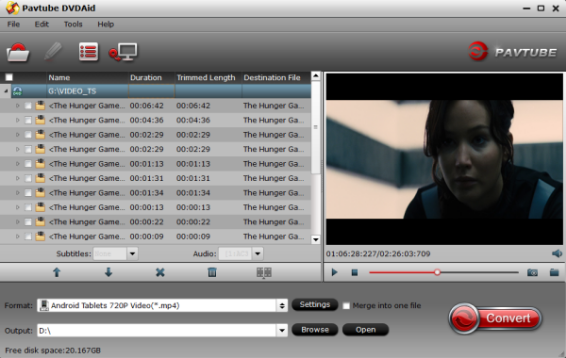
Step 2. Choose output profile for your Android tablet/phone. For example, if you wanna play DVD movies on your Android Tablet Google Nexus 7, you can select “Android > Google Nexus 7 H.264 Video (*.mp4)” as output format. For Nook color, just choose “Nook color(*.mp4)”. Or you can also choose the android common format, as follows:

Step 3. Click “Convert” button (on right bottom of the main interface) to start the conversion from DVD ISO to h.264 mp4 for your Android device.
Some more helpful features of the app:
a. Subtitles – Select the subtitle language you like from “Subtitles” options. Meanwhile, you are able to choose your master language of audio track from “Audio” option.
b. Settings – Click “Settings” button to set the video/audio parameters. Remember the file size is based more on bitrate than resolution which means bitrate higher results in big file size, and lower visible quality loss.
So there you have it. Pretty simple. When then conversion finishes, click “Open” to locate the ripped DVD files and transfer DVD ISO movies to your Android tablet/phone for watching on the go.
At the same time, if you also need to handle Blu-ray movies, the Blu-ray/DVD Copying & Ripping Tool (Learn more)should be your good choice. Which could backup Blu-ray/DVD to MKV without quality loss and convert Blu-ray/DVD to any video format you like.











hello there and thanks in your info ? I’ve definitely picked up something new from proper here. I did however expertise some technical issues using this site, since I experienced to reload the web site lots of instances previous to I may just get it to load properly. I have been wondering if your web host is OK? No longer that I’m complaining, however sluggish loading cases instances will very frequently impact your placement in google and could injury your quality ranking if ads and marketing with Adwords. Anyway I’m including this RSS to my email and could look out for a lot more of your respective fascinating content. Make sure you replace this again very soon..
I just wanted to develop a simple word so as to thank you for these fantastic tactics you are giving here. My time intensive internet investigation has at the end been rewarded with really good knowledge to go over with my classmates and friends. I ‘d declare that most of us visitors actually are undeniably fortunate to live in a fine community with many brilliant individuals with insightful strategies. I feel pretty happy to have used your weblog and look forward to tons of more entertaining minutes reading here. Thanks a lot once more for a lot of things.
Hi there, I discovered your website by the use of Google while searching for a similar matter, your website came up, it looks great. I’ve added to my favourites|added to my bookmarks.